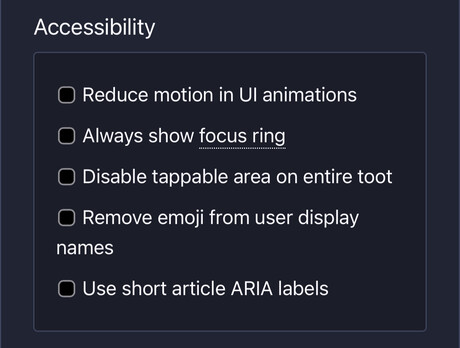Earthworm · @earthworm
421 followers · 1522 posts · Server kolektiva.socialDid you ever wonder how multiple emojis are experienced by a visually impaired person using a screenreader?
https://troet.cafe/@hspmauli/110758470041290664
(in German, but you'll get the point 😉)
Thanks to @hspmauli !🖤
PD: Blind people do exist and use Mastodon. Your effort to put some Image description/ALT text on your media is appreciated!
#Blind #Disability #BlindMastodon #VisuallyImpaired #Screenreader #Accessibility #Inclusion
#blind #disability #BlindMastodon #visuallyimpaired #screenreader #accessibility #inclusion
Gregory J. Rosmaita · @oedipusnj
376 followers · 272 posts · Server kolektiva.social2. Best practices for creating accessible hashtags
2a) CamelCase Hashtags
The first & most important rule for creating accessible hashtags is always use CamelCase. That means, capitalize the first letter of each individual word that comprises the hashtag. This will make the hashtag much much more comprehensible to anyone using speech or refreshable braille. It also makes it easier to visually distinguish the components of a hashtag, an important consideration not only for those using high levels of magnification to interact with their device, but one which improves overall readability & reduces eye- & cognitive strain. If you do not capitalize the first letter of each word, the hashtag will be delivered to the AT user as a single—usually incomprehensible—undifferentiated string.
Here are a few examples of a hashtag using CamelCase :
#TheArtOfALT
#BlindMasto
#BlindMastodon
2b) is it OK to use hashtags for individual words or terms in the body of a post?
Yes, as I have explained, most blind/VI users who use AT will have no problem with sporadic hashtags sprinkled into the body of a post. they also help us find pertinent information that we might otherwise miss.
2c) To group or not to group?
Grouping of hashtags is also fine. However, as a matter of personal preference, I prefer to encounter them at the very end of a post, rather than a grouping being the first thing I encounter in a post. This is the model I myself use, when associating multiple hashtags with a post.
A lot of accessibility is just variations on—& very specific use cases of—basic usability. If you can't access an object you can't use it; likewise, if you can't use an object, it cannot be called accessible.
I hope this answers your questions.
#TheArtOfALT #BlindMasto #BlindMastodon
John M Flores · @JohnMFlores
41 followers · 158 posts · Server kolektiva.social@we_are_spc @glaroc When it is possible, I download the image and then re-upload (with ALT) text as a reply to the original post. That way, the ALT text travels with the image if it is reblogged.
I also add text, "#ALTText added for #BlindMastodon/Visually impaired."
And if this is not a response to an #Alt4Me request, I add #ALT4You.
Things will probably evolve with time, but this is my process right now.
#alttext #BlindMastodon #ALT4me #ALT4you
Gregory J. Rosmaita · @oedipusnj
271 followers · 107 posts · Server kolektiva.socialPinafore Accessibility Options:
A screenshot of the “Accessibility” options under Pinafore’s “General Options”
There are 5 options, all of which are disabled by default:
( ) Reduce motion in UI animations
( ) Always show focus ring
( ) Disable tappable area on entire toot
( ) Remove emoji from user display names
( ) Use short article ARIA labels
“Remove emoji from user display names” is the 1st one I enabled
#BlindMastodon #pinafore #a11y