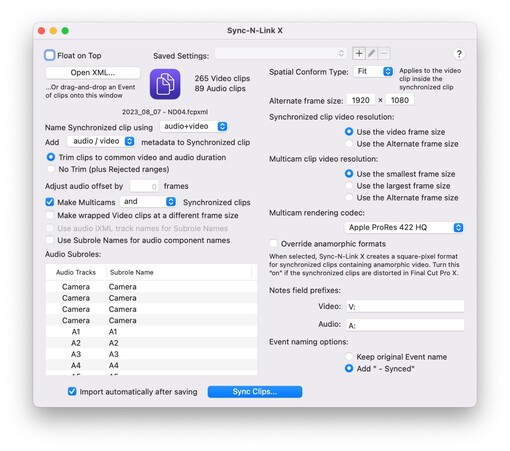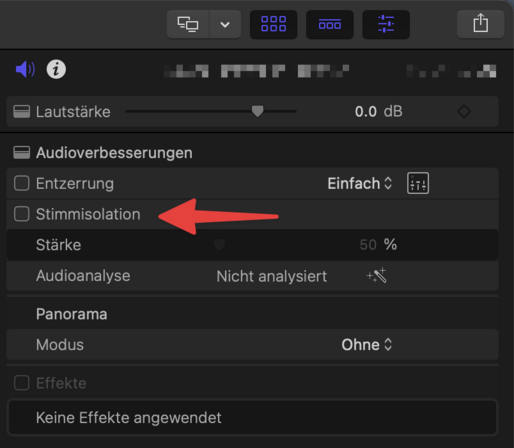Adam Schoales :verified: · @adamschoales
75 followers · 301 posts · Server postchat.ioCurrent workflow plan is offload cards to our Jellyfish server using @hedgeforvideo, and then just drag the media into #FCPX but if I need to take any additional steps I’d love to know in advance.
Jiří Fiala Total Landscaping · @stooovie
406 followers · 4401 posts · Server mas.toMy work would be impossible without Intelligent Assistance's Sync&Link X. Kinda sad #FCPX relies upon 3rd parties for "pro" features such as batch multicam sync and AAF export, on the other hand FCPX cost me $299 in 2012 and that's it.
Marc Bach, C.S.I. · @marcplanb
119 followers · 123 posts · Server postchat.ioI’ve just batch renamed a bunch on clips in the Finder while #FCPX was open in the background and files are still online. I even restarted the app to make sure it was persistent. Solid!
Marc Bach, C.S.I. · @marcplanb
118 followers · 120 posts · Server postchat.ioAnother reason to not use #FCPX import window:
If you import to several new events, the flexolibrary file doesn’t get updated until you close the window so if the app crashes or you force quit, all import is gone as the new events are not registered in it.
Jiří Fiala Total Landscaping · @stooovie
395 followers · 4261 posts · Server mas.to#FCPX likes "displays have separate Spaces" to be enabled, #adobepremiere likes that to be disabled. If you use both, you're SOL
It's been the case for over a decade, unfixed.
KBSez ✅ · @kbsez
1241 followers · 5903 posts · Server postchat.iogreat tip!!!!
I refer folks to this video from Ripple Training about updating #FCPX - it applies to any version update.
Ryan Poirier (@rgpphotog) · @RGPphotog
34 followers · 577 posts · Server postchat.io#FCP ProTip™
Before upgrading FCP, duplicate your application and rename it with the version #. THEN compress a .zip for archiving, but leave the renamed copy.
Leaving the app allows for a right-click “Open with” menu that allows you to choose which version of FCP you need.
Optional: Drop it into a folder called “Old FCP Versions” to tidy-up the Applications folder.
Bonus: Tag older, key libraries with the FCP version you created it with. You know which FCP version to choose.
KBSez ✅ · @kbsez
1241 followers · 5903 posts · Server postchat.ioI didn't update the last update because I was hearing folks say there was issues with it. I'm anxious to see more reports on this #FCPX update
Ryan Poirier (@rgpphotog) · @RGPphotog
34 followers · 561 posts · Server postchat.ioI hope i'm not jumping the gun here, but dare I say it... #fcp 10.6.8 is quite snappy, especially with Audio Unit effects applied. My audio waveforms have NEVER rendered this quickly.
I hope this isn't a fluke result.
Jiří Fiala Total Landscaping · @stooovie
388 followers · 4086 posts · Server mas.to
Jiří Fiala Total Landscaping · @stooovie
388 followers · 4084 posts · Server mas.toFun fact: this checkmark doesn't actually do anything. You can't copy/paste retiming in #FCPX.
Jiří Fiala Total Landscaping · @stooovie
384 followers · 4009 posts · Server mas.to@latenite #FCPX 10.6.7: when using dual screens, adjusting transform on an upper layer makes the viewer jump to a completely different part of the timeline. Right now, trying to scale a logo over a solid, and it jumps (shows) to an unrelated (always the same) clip. Doesn't happen with single screen. M1 MBP with LG 4k via USB-C.
KBSez ✅ · @kbsez
1235 followers · 5624 posts · Server postchat.io
Chris Hocking · @latenite
166 followers · 292 posts · Server postchat.ioBRAW Toolbox v1.3.0 is out now!
Added support for Panasonic Lumix GH6 Blackmagic RAW clips.
· @jzdm
50 followers · 286 posts · Server mieth.social
Chris Hocking · @latenite
164 followers · 275 posts · Server postchat.ioIf you're a Final Cut Pro editor, we have some amazing tools for you!
Native BRAW support. Final Cut Pro on Mac to iPad. Control Surface Support. Gyroscope Stabilisation. iCloud Pasteboard Sharing. ChatGPT to convert client feedback into markers.
Chris Hocking · @latenite
164 followers · 273 posts · Server postchat.ioCommandPost v1.4.19 is out now!
We've added actions to control all the parameters for a Colourlab Ai Effect in the Final Cut Pro Video Inspector. Enjoy!
https://commandpost.io
#fcpx #postchat @AiColourlab
Chris Hocking · @latenite
162 followers · 267 posts · Server postchat.ioMarker Toolbox v1.3.0 is finally on the Mac App Store!
Import Timecode+ TSV format.
Export Avid Media Composer Marker Text files.
Jiří Fiala Total Landscaping · @stooovie
366 followers · 3570 posts · Server mas.toJesus Christ, #FCPX STILL cannot read timecode from some Sony cameras. Premiere sees it without any issue.
Jiří Fiala Total Landscaping · @stooovie
366 followers · 3540 posts · Server mas.toI can tell a video was edited in #fcpx because of that telltale S-shaped zoom-in when FCPX lets you ease Position but not Scale 😉 not fixed since 2011