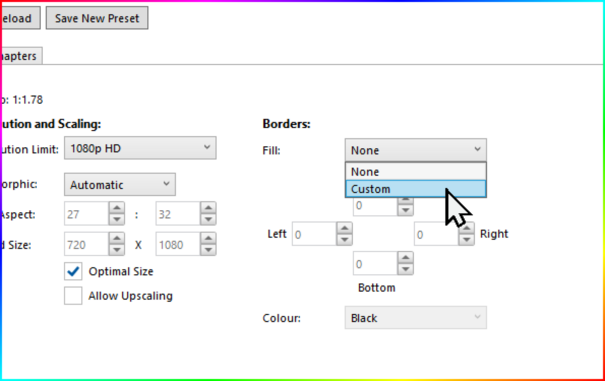Ω 🌍 Gus Posey · @Gustodon
1323 followers · 10600 posts · Server mas.toIf you're encoding with #Handbrake is there a way to emphasize voices (as opposed to music and effects) without making everyone sound like Serpentor?
Laserdisc Turtle (Ewan) 🇺🇦 · @LaserdiscTurtle
102 followers · 901 posts · Server mas.toI'm having an odd issue with a video project lately.
I #render the #video to MXF from #DavinciResolve, and the audio to WAV. I then render the MXF to MP4 (H264) using #Handbrake then combine the MP4 and WAV into and MKV using MKVToolNix.
Never had an issue doing this before but one person is struggling to watch the produced videos. They either don't load or error part way through. Does anyone have any suggestions on where to start looking to narrow down the problem? #VideoEditing
#videoediting #Handbrake #davinciresolve #video #render
protmanwich.exe · @protman
322 followers · 207 posts · Server mas.tonormally i'd create a script for ffmpeg, but this morning i wanted to use #handbrake and #ableton to stitch together video clips of different aspect ratios, adding pillars with handbrake, gain + comp + rendering video in ableton.
1) Dimensions > Borders > "Fill" has been broken/missing on Handbrake for Windows for years, but not mac. #github issues for it are all closed.
2) Ableton & other apps still have problems displaying video in a dual-monitor context. I had to unplug all my monitors :P
MNTLe DMGD · @mntle
10 followers · 117 posts · Server mastodon.dmgd.monster@Mr_NutterButter #Handbrake, or #Tdarr are the best option's I've found, without resorting to ffmpeg via cli.