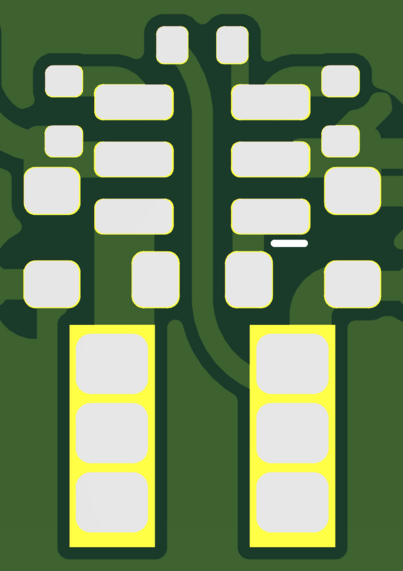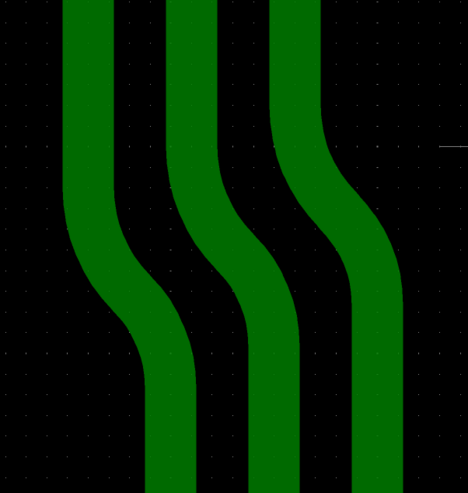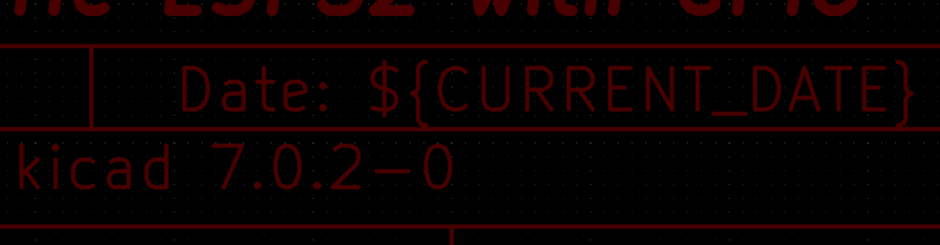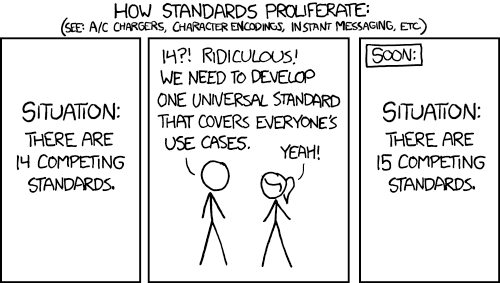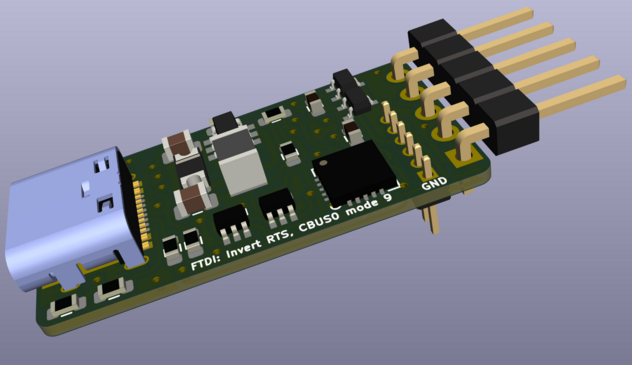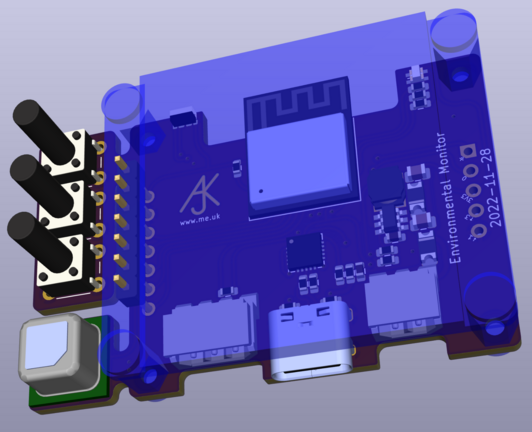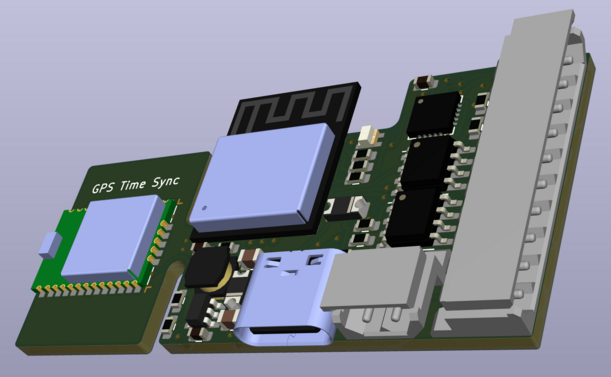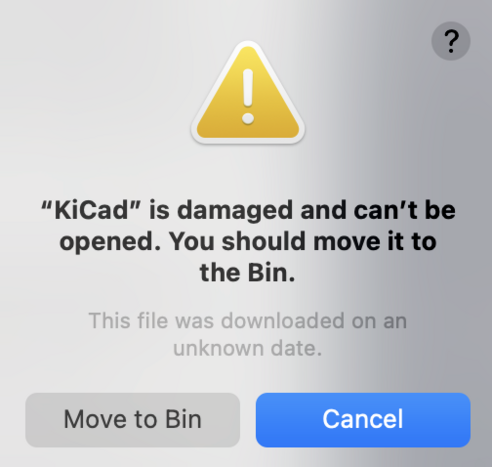RevK :verified_r: · @revk
2123 followers · 7989 posts · Server toot.me.uk
RevK :verified_r: · @revk
1987 followers · 6610 posts · Server toot.me.ukRevK :verified_r: · @revk
1951 followers · 6350 posts · Server toot.me.ukFinally! I have a straight answer for #JLCPCB on v-cuts.
They had said a separate gerber file is the way to do it, but now say they can be missed and so to include in the same file as the edge cuts.
I assume the can work out they are v-cuts.
The problem is that #kicad will grow a wobbler I am sure. I may have to suggest they allow (and ignore, or treats as a slot) such lines, perhaps set to width 0 or something. Another one for the feature list I guess.
RevK :verified_r: · @revk
1951 followers · 6338 posts · Server toot.me.ukHmm, "tear drop" should be maybe a setting, and done as part of the refill... #KiCad
RevK :verified_r: · @revk
1950 followers · 6328 posts · Server toot.me.ukRevK :verified_r: · @revk
1939 followers · 6262 posts · Server toot.me.ukI don't think #KiCad has a feature for a complex footprint like this, other than what I have done. I made a single footprint with all the pads, connected by pads, and target dots for the actual components to line up for assembly files. I would be nice if a foot print could have a set of multiple components all in one go some how. It works well like this, to be honest, but feels (and is) a bodge.
RevK :verified_r: · @revk
1939 followers · 6261 posts · Server toot.me.ukHaving meticulously and tediously created a complicated composite footprint in #KiCad for a new regulator circuit, I just want to go and update all my PCB designs to use it. It is smaller in area so should slot in quite well.
It's killing me waiting a week for PCBs using this to arrive so I can check it works as well as the old one.
RevK :verified_r: · @revk
1929 followers · 6190 posts · Server toot.me.ukOK where do I officially put a #KiCad suggestion/request?
Basically, in additional to 45/90 degree and rounded for tracking, I'd love an "S" mode.
E.g. to make these neatly, using two 45 degree rounded meeting exactly in the middle.
I am often wanting to move a track over a bit part way along a long run, and of course that always means I need to change grid to sort the mid point or some such, and so on.
It could have a 90 degree S and 45 degree S maybe as options...
RevK :verified_r: · @revk
1909 followers · 6007 posts · Server toot.me.ukHmm, #KiCad, would be nice if this worked 🙂
Just found CURRENT_DATE (now) exists, which is great, as I try to date all my PCBs. But not that bothered about the drawings...
RevK :verified_r: · @revk
1893 followers · 5858 posts · Server toot.me.ukRevK :verified_r: · @revk
1823 followers · 5013 posts · Server toot.me.uk@f6itu Ah, the green one is where the mouse was when you clicked the window pop up for save image - that annoys me, even when I start with nothing selected I fall for that. Gotta love #KiCad. I tend to use the other projection personally.
That is a hell of a board!
Unlike resistance, "inductance is not futile".
RevK :verified_r: · @revk
1802 followers · 4669 posts · Server toot.me.ukWhy does there not seem to be a proper standard for PCB assembly positions files.
I have finally worked out why some of my designs go wrong on the bottom of the board.
It seems KiCad uses x, y, and rotation “as viewed from top”. But JLC want x and y “as viewed from top” but rotation “as viewed from above component” (ie reversed on bottom). The very good plug-in for #JLCPCB in #KiCad gets this wrong. Or course mostly you don’t notice.
There should be a concrete well defined standard!
Markus Werle · @markuswerle
136 followers · 1984 posts · Server nrw.socialRevK :verified_r: · @revk
1553 followers · 2634 posts · Server toot.me.ukWell I am pleased to see there is a plugin for #KiCad that does all the production files for #JLCPCB in one click - damn impressive. So I decided to try their assembly process - just a small run. We will see how it goes. Slightly concerned their model for the USB connector did not exactly hit my footprint. Looks close enough and my footprint matches the data sheet. But only getting 10 #PCB for now.
· @warthog9
397 followers · 855 posts · Server social.afront.orgOk any #KiCad experts out there I can ask an oddball question of?
I've got a component that has 3 distinct pad segments and would / does require 3 different components to get it mounted. Obviously I want to keep this as a component to ensure the relative spacing / positions, however ideally it also needs 3 reference IDs for the pad segments, but I see no obvious way to do this and my google foo is clearly coming up wanting.
If this was a clear one off component I'd just sort this, but I can see needing this in several instances (easiest example would be a hat for a BeagleBone, or something with multiple connection points that may have distinct connection types). So anyone have thoughts?
Speaking of BeagleBone maybe @pdp7 knows?
RevK :verified_r: · @revk
1242 followers · 1771 posts · Server toot.me.ukIt has been a troubling few weeks, maybe months. But I am really trying to get back in to doing more work now relatives have stopped dying for a while. The latest version of my environmental monitor not only has buttons to allow controls for remote to Daikin aircon, but also a light sensor to go dark when lights are off. Should be cool to code this all. Finally ordered some new boards today. #ESP32 #KiCad
RevK :verified_r: · @revk
1242 followers · 1771 posts · Server toot.me.ukRevK :verified_r: · @revk
983 followers · 1467 posts · Server toot.me.ukRevK :verified_r: · @revk
982 followers · 1466 posts · Server toot.me.ukOK, I have been a tad off my game for, well, a couple of months now. Not that well myself (and getting a lot better now), then funerals, so yeh, not done as much as I usually do, sorry.
But I was pretty good with my #ESP32 work, loads of PCB designs for all sorts of things, including an entire alarm and door entry system.
So I am wondering what boards to design next, and welcome suggestions. Ideally pretty much anything based on a small WiFi enabled processor.
Oh? WTAF? #Kicad?
· @warthog9
225 followers · 541 posts · Server social.afront.orgIn tonight's episode of hardware hacker: making adjustments to the Rock On board ( https://github.com/terriko/rockon ) to resolve the issues seen so far.
Also forcing myself to figure out #kicad because I haven't done that yet...