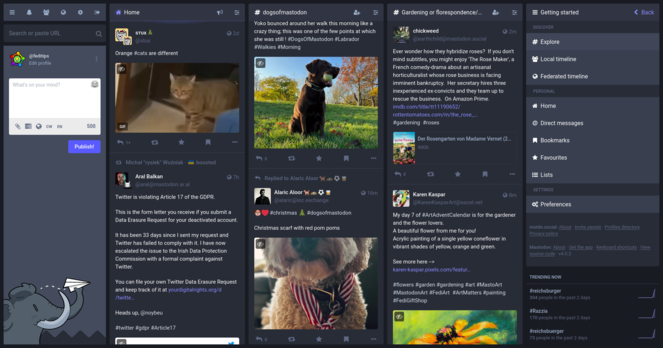Fedi.Tips · @feditips
218025 followers · 5433 posts · Server mstdn.socialMastodon allows you to verify yourself as the owner of your website. If your website is well-known, then this will in effect verify your identity as well.
Here's how to verify you are the owner of a website:
➡️ https://fedi.tips/how-do-i-verify-my-account/
If the green verified link method doesn't work for you, here are a number of methods for fixing it:
➡️ https://fedi.tips/how-do-i-verify-my-account/#MyWebsiteVerificationDoesntWork
#Mastodon #verification #MastoTips #FediTips
Fedi.Tips · @feditips
217584 followers · 5391 posts · Server mstdn.socialDo you want to automatically block DMs from strangers on Mastodon?
1. Log onto your server's website
2. Go to ⚙️ Preferences
3. Click Notifications (on the mobile website click ☰ and then Notifications)
4. Tick "Block direct messages from people you don't follow"
5. Click "Save changes"
If you change your mind, do the same thing again but untick the box and save changes.
#Mastodon #MastoTips #FediTips
Fedi.Tips · @feditips
217175 followers · 5362 posts · Server mstdn.socialToday, a very niche tip for RSS fans :rss:
As well as Mastodon's built-in hashtag following system, you can also follow hashtags through RSS instead:
1. Search for a hashtag on a Mastodon server's website
2. Add .rss to the end of the URL
3. Use this URL as the feed address for that tag
For example to subscribe to #Dogs on mstdn.social you would use this address in your feed reader:
#Dogs #MastoTips #Mastodon #FediTips #RSS
Alexf24 · @alexf24
613 followers · 5174 posts · Server mstdn.socialAlways remember to add ALT-Text to images
How do I make posts more accessible to blind people on Mastodon and the Fediverse?
https://fedi.tips/how-do-i-make-posts-more-accessible-to-blind-people-on-mastodon-and-the-fediverse/
#MastoTips #Mastodon #FediTips
Fedi.Tips · @feditips
217175 followers · 5362 posts · Server mstdn.social(Someone just asked about this, so in case you missed it:)
You can leave conversations on Mastodon by using the "Mute Conversation" feature. More info and instructions at:
➡️ https://fedi.tips/muting-conversation-threads-in-mastodon
This works for any conversation thread you've been mentioned in. You can also unmute the conversation if you change your mind.
#MastoTips #Mastodon #FediTips
Fedi.Tips · @feditips
217175 followers · 5362 posts · Server mstdn.socialDo you prefer typing emoji instead of stopping to choose them from a picker?
You can do this when writing a post on Mastodon's web interface by typing a : (colon) and then a keyword without a space. This will automatically bring up emoji with that keyword in their description.
For example if you type :sun it will show you emoji with the keyword "sun".
(Note that if there are many matches for a keyword, you may need to go to the picker to see them all.)
#MastoTips #Mastodon #emoji #FediTips
DeeVee · @DraVulMep
41 followers · 459 posts · Server chitter.xyzDetersHenning · @DetersHenning
401 followers · 943 posts · Server eupolicy.socialDetersHenning · @DetersHenning
401 followers · 943 posts · Server eupolicy.social@mastodonmigration and then go on to mute the user on your home feed if you only want to see their posts when you visit a list feed. #MastoTips #FediTips
Beckett Albee · @beckettalbee
8 followers · 91 posts · Server federated.presshttps://pixelfed.org/join PixelFed is similar to Instagram;
https://joinpeertube.org/PeerTube is similar to Youtube;
https://friendi.ca/ Friendica is similar to Facebook;
https://funkwhale.audio/ FunkWhale is similar to Soundcloud;
https://writefreely.org/instances Write.as and Plume are blogging platforms;
https://hubzilla.eu/ Hubzilla is a powerful multi-functional platform.
https://www.forceflow.be/2022/11/11/moving-from-twitter-to-mastodon/
Beckett Albee · @beckettalbee
7 followers · 72 posts · Server federated.pressIs there a soundcloud version in Fediverse or some other place where one can host a podcasts?
#Fediverse #podcast #daretoask #MastoTips
Beckett Albee · @beckettalbee
5 followers · 56 posts · Server federated.pressBrowse other instance:
https://federate.social/explore
https://mastodon.social/explore
https://newsie.social/explore
https://infosec.exchange/explore
https://masto.ai/explore
https://social.coop/explore
https://kolektiva.social/explore
https://todon.eu/explore
https://tech.lgbt/explore
https://nrw.social/explore
https://fedidb.org/
Mayana :war_hammer: · @Mayana
454 followers · 3157 posts · Server dragonscave.spaceHere's one of my favourite #Feditips / #Mastotips: Set your default posting privacy to Unlisted (or your platform's equivalent if available), rather than Public.
On Mastodon, you do this by going to your Preferences, Other, then under the Posting Defaults heading, set the first setting to Unlisted and save.
This is useful for replies, to make certain platforms not display them on the Federated Timeline. But it is even more useful, at least for me, to give me a regular reminder of the reach of my posts. That way, I can ask myself if any particular thing really needs to be shouted at absolutely everyone I can reach, or if I am mainly talking just to those that might be interested, or even just my followers.
Of course, Public posts are incredibly useful! They show up on the Local and Federated timelines, allowing you to reach more people. They are also the only ones that are searchable with hashtags. But sometimes you don't need that! Sometimes, it's actually nice to post something more low-key; if it is well-written, then trust me, your followers will still share it around. And it will reach far fewer randos who just want to hop into your mentions to argue with you.
Mono · @DialMforMonkey
11 followers · 30 posts · Server paquita.masto.hostLa sección de noticias está vacía. ¿Hay que configurar algo para que funcione?
News section is empty. Do I have to configure something to make it work?
PS Jen · @potatosandwichjen
156 followers · 132 posts · Server mstdn.socialI can Keep posts I favorited even if I set my posts to auto delete? Cool. (preferences/settings)
-> Doesn't delete your own posts if you have favorited them.
#mastotips #nowyouknow
Fedi.Tips · @feditips
194309 followers · 3881 posts · Server mstdn.socialIf you are using Mastodon on a computer or tablet through your server's website, there's an optional Tweetdeck-style advanced web interface which lets you add lots of columns.
Here's how to activate it:
1. Log in through your server's website
2. Go to Preferences
3. Tick the box marked "Enable Advanced Web Interface"
4. Click "Save Changes" at the top
More info about the advanced interface including how to add columns and more at https://fedi.tips/how-to-activate-mastodons-tweetdeck-style-advanced-web-interface/
#FediTips #MastoTips #Mastodon
Stemy · @stemy
115 followers · 471 posts · Server mstdn.socialJ'arrive pas à comprendre le concept de groupe sur #mastodon, quelqu'un peut m'expliquer ? #MastoTips
Fedi.Tips · @feditips
187765 followers · 3596 posts · Server mstdn.socialIf you want to keep your follower and follow lists private, here's how to do it in Mastodon:
1. Log in through your server's website
2. Click on "Edit Profile"
3. Tick the box marked "Hide Your Social Graph"
4. Click the "Save Changes" button
You will still be able to see your follows and followers when you're logged in, but other people won't.
Mayana · @Mayana
410 followers · 785 posts · Server dragonscave.spaceRegular reminder that you should take a look at other people's profiles before following them. Some of us, especially those with locked accounts, have requirements listed there for whose requests we'll accept. And all of us are people, beautiful and complex, defined by much more than just that one cool post or one Trunk category you found us in. Reading the bio and a few more posts won't give you the full picture either, sure, but it sure is a lot more helpful.
Leave mass auto-following to (bad) bots, yeah?
And of course, if you haven't written a bio yourself yet, this is a good time to do so!
#FediTips #MastoTips
Fedi.Tips · @feditips
184105 followers · 3364 posts · Server mstdn.socialAre you having problems getting your website link to turn green on your Mastodon profile?
Here are some instructions on how to verify your identity, including turning your site link green, and a set of troubleshooting suggestions on what to do if it doesn't work:
➡️ https://fedi.tips/how-do-i-verify-my-account/
The troubleshooting tips are in the lower half of the page, in the section marked "My website address won’t turn green! How do I make it happen?".
#Mastodon #verification #MastoTips #FediTips