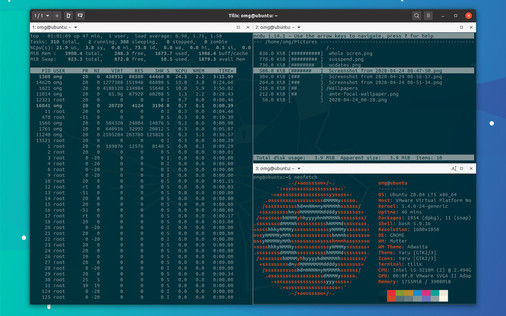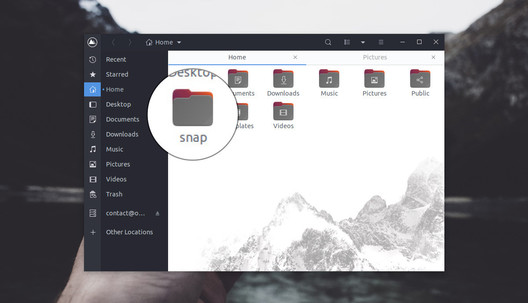OMG! Ubuntu! · @omgubuntu
473 followers · 931 posts · Server hello.2heng.xinShow Remaining Disk Space in Nautilus on Ubuntu 22.04 LTS
Here’s a quick tip for those of you looking for an easy way to see see remaining disk space in the file manager of Ubuntu 22.04 LTS. Once upon a time — like, really far back — the Nautilus file manager had a static status bar. This gave you an easy, at-a-glance way to see the amount of remaining disk space in whatever drive or folder you were viewing, at all times. Alas, this feature was lost to the sands of time (well, development priorities). Nautilus still comes with a status of sorts but it’s now a floating overlay that :sys_more_orange:
#HowTo #Nautilus #NautilusExtensions #Ubuntu22_04Lts
:sys_omgubuntu: https://www.omgubuntu.co.uk/2023/06/see-remaining-disk-space-ubuntu-nautilus
#howto #Nautilus #nautilusextensions #Ubuntu22_04Lts
OMG! Ubuntu! · @omgubuntu
462 followers · 910 posts · Server hello.2heng.xinHow to Resize Images on Ubuntu Using Nautilus
Looking for a quick and easy way to resize multiple images on Ubuntu? You could use an image resizing app that handles batch conversions. Several terrific ones can be found in Ubuntu’s repos, many utilising the power of Imagemagick (which itself can be used standalone from the command line). Those methods are valid and in most cases preferable as they offer advanced configuration, cater to edge cases, and are able to perform additional actions at the same time. But you can also resize images straight from Nautilus, Ubuntu’s file manager. I find this especially efficient as I can do it :sys_more_orange:
#HowTo #ImageEditors #Nautilus
:sys_omgubuntu: https://www.omgubuntu.co.uk/2023/05/resize-images-ubuntu-nautilus-right-click
#howto #ImageEditors #Nautilus
IBBoard · @ibboard
73 followers · 1863 posts · Server hachyderm.ioOMG! Ubuntu! · @omgubuntu
436 followers · 847 posts · Server hello.2heng.xinExpandable Folder View Returns to Nautilus in Ubuntu 23.04
A new version of the Nautilus file manager is available in the latest daily builds of Ubuntu 23.04 ‘Lunar Lobster’. If you read our sister site omg! linux you’ll already know of one particular change that makes Nautilus 44 an especially exciting update: the return of Expandable Folders in List View option. Accessible from the file manager’s Preferences panel, this opt-in behaviour makes it faster to flit through folders to find a specific file when using list view (this feature doesn’t work in icon view). When enabled you’re able to expand and collapse folders tree view style to maintain a :sys_more_orange:
#News #Gnome44 #LunarLobster #Nautilus #Ubuntu23_04
:sys_omgubuntu: https://www.omgubuntu.co.uk/2023/02/nautilus-44-in-ubuntu-23-04
#news #gnome44 #lunarlobster #Nautilus #ubuntu23_04
IBBoard · @ibboard
47 followers · 859 posts · Server hachyderm.io#TIL #Gnome put back the sensible sized icons in #Nautilus! I found out when my "restore sensible icon sizes" patch failed to apply in #OpenBuildService.
But the devs/designers don't understand why people would want icons that aren't huge and aren't too small 😐
https://gitlab.gnome.org/GNOME/nautilus/-/commit/6e0b3d946d010fb351126174c628a8ede05bae95
#til #gnome #Nautilus #openbuildservice #ui #ux
IBBoard · @ibboard
35 followers · 316 posts · Server hachyderm.ioFixed version of #Nautilus (thanks to a short patch on Reddit) is now building for #openSUSE #Tumbleweed. Along with the type-ahead PR.
https://build.opensuse.org/package/show/home:IBBoard:desktop/nautilus
#Nautilus #opensuse #tumbleweed
Jesse Cooke · @jc00ke
54 followers · 49 posts · Server hachyderm.ioIBBoard · @ibboard
34 followers · 184 posts · Server hachyderm.ioYay! Someone restored type-ahead in #Gnome's #Nautilus v43!
https://gitlab.gnome.org/GNOME/nautilus/-/merge_requests/1030
I'm now building it in to my custom packages: https://build.opensuse.org/package/show/home:IBBoard:desktop/nautilus
OMG! Ubuntu! · @omgubuntu
377 followers · 776 posts · Server hello.2heng.xin‘Folder Color’ Tool Add Support for Ubuntu 22.10
You’re probably already familiar with Folder Color, a terrifically nifty tool that makes it easy to change the colour of folder icons in Nautilus. Well, I’ve some good news: it recently added support for Ubuntu 22.10 and GNOME 43. This means you can continue to change the colour of any folder in Nautilus, as well as badge folders with a selection of emblems. If you’ve used the tool in earlier versions of Ubuntu and Nautilus nothing has changed: right-click on any folder in the file manager and page into the ‘folder color’ menu, and pick a hue from the list :sys_more_orange:
#News #FolderColor #Gnome43 #Nautilus #Ubuntu22_10
:sys_omgubuntu: https://www.omgubuntu.co.uk/2022/11/folder-color-ubuntu-22-10-gnome-43-support
#news #foldercolor #Gnome43 #Nautilus #Ubuntu22_10
OMG! Ubuntu! · @omgubuntu
361 followers · 773 posts · Server hello.2heng.xinThis App Saves Clipboard Content as File on Ubuntu
Every copied a block of text to your clipboard and wished you could quickly save it as a file? Well, open source developer Marcos Costales (of Folder Color fame) has released a new app that does precisely this. When the ‘Clipboard to File’ tool is installed you get a new right-click context-menu entry in Nautilus file manager (or the Nemo and Caja file managers). When you select it, it saves clipboard content as a new text file or, if you copied an image, saves the image as a PNG. I often copy a big paragraph of text in the browser :sys_more_orange:
#Apps #News #Caja #Clipboard #Nautilus #Nemo #Ppa
:sys_omgubuntu: https://www.omgubuntu.co.uk/2022/10/save-clipboard-text-image-to-file-on-ubuntu
#Apps #news #caja #Clipboard #Nautilus #nemo #ppa
OMG! Ubuntu! · @omgubuntu
361 followers · 773 posts · Server hello.2heng.xinNautilus 43 Beta Arrives in Ubuntu 22.10 Daily Builds
Nautilus 43 beta has arrived in the latest daily builds of Ubuntu 22.10 “Kinetic Kudu”. “And?”, you quizzically quip. Well, it’s not that big of a deal. However, I was eager to see ‘what the plan was’ for GTK4/libadwaita apps within the context of Ubuntu’s Yaru theme. Ubuntu 22.04, for those who’ve forgotten, intentionally held back on shipping a number of GTK4/libadwaita ports that were part of GNOME 42 — Nautilus among them. Well, I’m pleased to see (and say) that the new-look GTK4/libadwaita version of the Nautilus file manager sits proud within Ubuntu’s Yaru-themed desktop. Any custom Yaru accent :sys_more_orange:
#Dev #News #Gnome43 #Nautilus #Ubuntu22_10
:sys_omgubuntu: https://www.omgubuntu.co.uk/2022/08/nautilus-43-beta-arrives-in-ubuntu-22-10-daily-builds
#dev #news #Gnome43 #Nautilus #Ubuntu22_10
OMG! Ubuntu! · @omgubuntu
361 followers · 773 posts · Server hello.2heng.xin7 Big Changes Coming to Nautilus in GNOME 43
I run through 7 major changes to the Nautilus file manager in GNOME 43. From adaptive sidebar and new sorting options to deeper integration with Disks app.
#News #Gnome43 #Nautilus
:sys_omgubuntu: https://www.omgubuntu.co.uk/2022/08/gnome-43-file-manager-improvements
OMG! Ubuntu! · @omgubuntu
361 followers · 773 posts · Server hello.2heng.xinA Faster Way to Edit Text Files as Root in Ubuntu
Here’s a little time-saver if you (like me) often need to edit text files as root in a graphical app on Ubuntu. Simply go to a terminal and run: sudo apt install nautilus-admin Quit Nautilus and re-open. Henceforth, you can right-click on pretty much any file in the file manager and select “Edit as Administrator” — a bit Windows-y worded, that — to open the file with root permissions in whatever the default/associated app for that type is. And open it as root safely, without inadvertently screwing up the location of any configuration files touched during your session. Is this :sys_more_orange:
#HowTo #Nautilus
:sys_omgubuntu: https://www.omgubuntu.co.uk/2022/07/nautilus-admin-open-file-as-root-ubuntu
OMG! Ubuntu! · @omgubuntu
361 followers · 773 posts · Server hello.2heng.xinNautilus Gains New List View with Rubber Banding, Animations + More
Nautilus gained an improved list view this weekend, as code implementing GtkColumnView was merged in to the latest development builds of the file manager. Switching from GtkTreeView (which remains available in GTK4) to the new version is said to offer a number of advantages and offer ‘full feature parity’ with two (temporary) exceptions (these being worked on in separate branches). So what are the benefits? Well, say hello to rubber banding — at long last you can now select multiple files/folders in list view simply by dragging out with your mouse, just like you can in the icon view: There’s :sys_more_orange:
#Dev #News #Gnome #Gnome43 #Nautilus
:sys_omgubuntu: https://www.omgubuntu.co.uk/2022/06/new-nautilus-list-view-changes-gnome-43
#dev #news #gnome #Gnome43 #Nautilus
OMG! Ubuntu! · @omgubuntu
361 followers · 773 posts · Server hello.2heng.xinNautilus 42 Arrives in Ubuntu 22.04 Daily Builds
Those currently testing the upcoming Ubuntu 22.04 release can take the latest version of Nautilus, the default file manager in Ubuntu, for a spin. Nautilus 42 was released as part of the recent GNOME 42 beta and it’s making the jump to the Jammy Jellyfish, albeit in a version that lacks the libadwaita redressing offered in the GTK4 port. Ubuntu 21.10 shipped with Nautilus 41, so Ubuntu 22.04 shipping with Nautilus 42 means there’s a larger change log than usual, with an improved file conflict UI, improved file renaming UI, and support for file search based on creation time included. :sys_more_orange:
#Dev #News #Gnome42 #Nautilus #Ubuntu22_04Lts
:sys_omgubuntu: https://www.omgubuntu.co.uk/2022/02/nautilus-42-arrives-in-ubuntu-22-04-daily-builds
#dev #news #Gnome42 #Nautilus #Ubuntu22_04Lts
OMG! Ubuntu! · @omgubuntu
361 followers · 773 posts · Server hello.2heng.xinHow to Get Nautilus Typeahead Search Back in Ubuntu (PPA)
In this post I show you how to get the Nautilus typeahead feature back on all supported versions of Ubuntu. Nautilus’ type ahead functionality was retired way back in 2013. Ubuntu devs continued to patch it back in to its own builds up until 2017 when they switched to a more ‘vanilla’ GNOME desktop experience. At present when you start typing in a Nautilus window the file manager will perform a full-text search feature in the current folder AND any sub-folders and show you results that match your term. This comprehensive search approach is better at finding things, but it’s not :sys_more_orange:
#HowTo #ProUser #Nautilus
:sys_omgubuntu: https://www.omgubuntu.co.uk/enable-nautilus-type-ahead-in-ubuntu
OMG! Ubuntu! · @omgubuntu
361 followers · 773 posts · Server hello.2heng.xinNautilus 40 Arrives in Ubuntu 21.10 Daily Builds
Nautilus 40 is winging its way to the Ubuntu 21.10 daily builds. While it’s arrival isn’t the most newsworthy event set to occur this cycle, Nautilus 40 carries a small crop of improvements and features that Impish daily testers will want to have a play about with. Such as? Well, this update to the famed file manager finally lets you sort files by creation date in the list view (a long-standing ask); is said to relay ‘more accurate’ file transfer and copy estimates; and improves tab completion in the location entry bar (accessed by pressing ctrl + l). Another area :sys_more_orange:
#News #Gnome40 #ImpishIndri #Nautilus #Ubuntu21_10
:sys_omgubuntu: https://www.omgubuntu.co.uk/2021/07/nautilus-40-in-ubuntu-21-10-daily-builds
#news #Gnome40 #ImpishIndri #Nautilus #Ubuntu21_10
OMG! Ubuntu! · @omgubuntu
361 followers · 773 posts · Server hello.2heng.xinNautilus 40 Arrives in Ubuntu 21.10 Daily Builds
Nautilus 40 is winging its way to the Ubuntu 21.10 daily builds. While it’s arrival isn’t the most newsworthy event set to occur this cycle, Nautilus 40 carries a small crop of improvements and features that Impish daily testers will want to have a play about with. Such as? Well, this update to the famed file manager finally lets you sort files by creation date in the list view; is said to relay ‘more accurate’ file transfer and copy estimates; and improves tab completion in the location entry bar (accessed by pressing ctrl + l). Another area of improvements is :sys_more_orange:
#News #Gnome40 #ImpishIndri #Nautilus #Ubuntu21_10
:sys_omgubuntu: https://www.omgubuntu.co.uk/2021/07/nautilus-40-in-ubuntu-21-10-daily-builds
#news #Gnome40 #ImpishIndri #Nautilus #Ubuntu21_10
OMG! Ubuntu! · @omgubuntu
361 followers · 773 posts · Server hello.2heng.xinUse Nautilus? How to Open Folders in a Terminal App of Your Choice
Being able to open a folder in a terminal from Nautilus is handy — but what if you want to use a different terminal app? Use this plucky Nautilus plugin.
#HowTo #Nautilus
:sys_omgubuntu: https://www.omgubuntu.co.uk/2020/07/open-folder-in-terminal-ubuntu-plugin
OMG! Ubuntu! · @omgubuntu
361 followers · 773 posts · Server hello.2heng.xinSmall Things that Bug Me in Ubuntu: The Blank Snap Folder
I had to take new screenshots for our list of the best GTK themes this weekend and in doing become acutely aware of how much the "Snap" folder bugs me.
#News #IconTheme #Icons #Nautilus #Smallthings #SnapApps #Yaru
:sys_omgubuntu: https://www.omgubuntu.co.uk/2020/06/snap-folder-icon-emblem
#news #IconTheme #Icons #Nautilus #Smallthings #SnapApps #Yaru