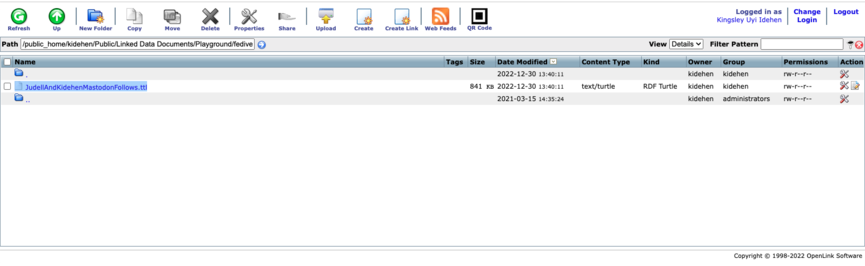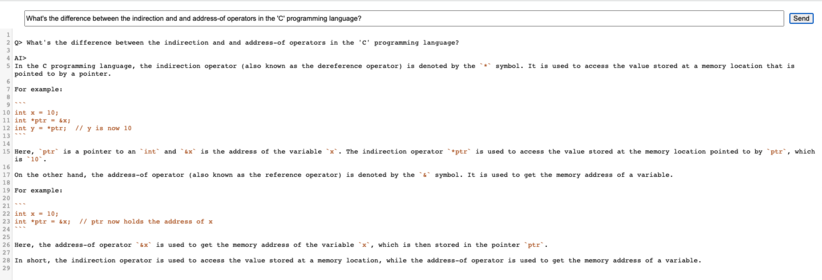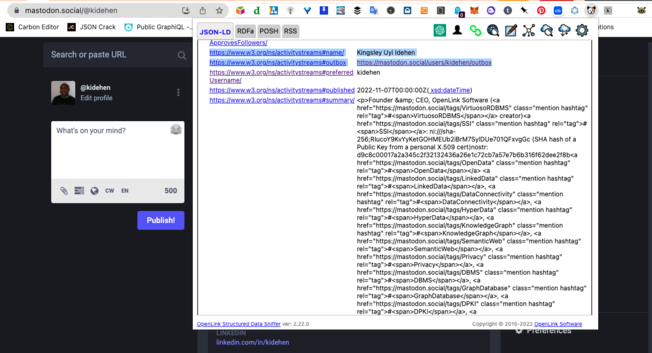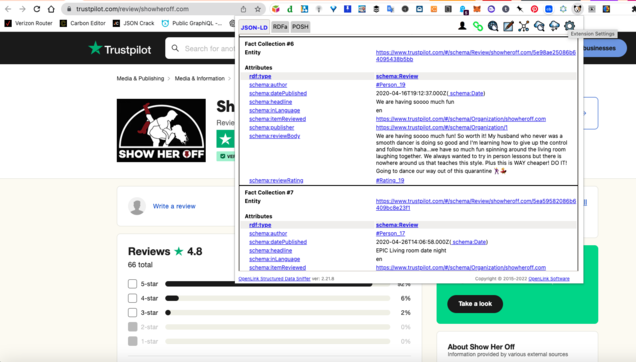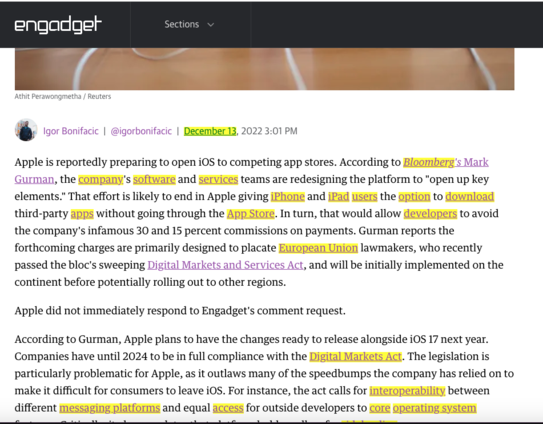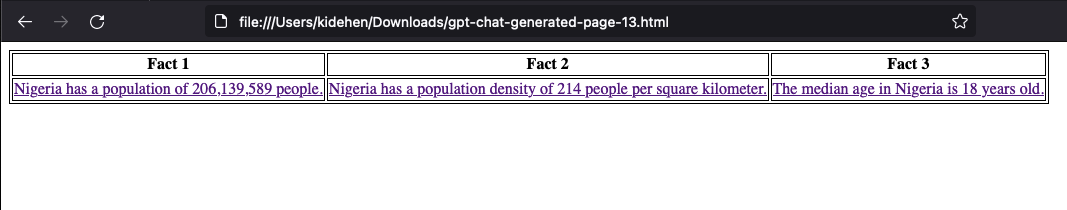Kingsley Uyi Idehen · @kidehen
408 followers · 884 posts · Server mastodon.socialThe FAQ text came from https://help.openai.com/en/articles/6783457-chatgpt-faq .
#semanticweb #faq #seo #sseo #usecase #linkeddata #OSDS
Kingsley Uyi Idehen · @kidehen
372 followers · 729 posts · Server mastodon.socialI've uploaded an #RDFTurtle document to my personal #ODSBriefcase at:
If you have our #OSDS Browser Ext. installed, you can start #Fediverse exploration via any profile of interest.
Specific steps:
1. Click on the #hyperlink that denotes the doc in my briefcase
2. Click on a hyperlink that denotes a user
3. Click on the hyperlink that denotes the #RSS or #ActivityStreams of a selected user
That's it.
#RDFTurtle #odsbriefcase #OSDS #fediverse #hyperlink #rss #activitystreams #DataSpaces
OpenLink Software · @openlink
11 followers · 10 posts · Server mastodon.socialQuick Structured Data Sniffer (#OSDS) Browser Extension update.
The latest edition (automatically updated) from the #GoogleChrome and @mozilla stores includes automatic discovery and presentation of #ActivityStreams data from @Mastodon profile pages -- alongside #RSS.
The next release adds #gptChat integration, meaning:
You can interact with the chatbot directly via a new integrated UI.
#OSDS #googlechrome #activitystreams #rss #gptchat #fyi #browserextension
Kingsley Uyi Idehen · @kidehen
362 followers · 723 posts · Server mastodon.socialAlso note a few important items exposed in the sample entity description page:
1. #ActivityStreams #URL
2. #RSS URL
3. Profile Page URL
If you our Structured Data Sniffer (#OSDS) Browser Extension installed, you can even use it as an alternative explorer for navigating the #Web of Data creating by ActivityStreams generated by #ActivityPub operations.
That we are here today is a miracle, in the truest sense -- based on my 20+ year odyssey.😀
#activitystreams #url #rss #OSDS #web #activitypub
Kingsley Uyi Idehen · @kidehen
254 followers · 370 posts · Server mastodon.socialSo many wonderful things are happening, in parallel, now that innovation has returned to the #Web -- in loosely-coupled form.
Our Structured Data Sniffer Browser Extension (#OSDS and account handle @datasniff) offers an easy way to discover #KnowledgeGraph embeddings in #HTML.
For example, see what it unveils from a Trustpilot page denoted by the #hyperlink https://www.trustpilot.com/review/showheroff.com.
#web #OSDS #knowledgegraph #html #hyperlink #linkeddata
Kingsley Uyi Idehen · @kidehen
254 followers · 368 posts · Server mastodon.socialThe OpenLink Structured Data Sniffer (#OSDS) Browser Extension [1] includes an ability to highlight keywords it encounters in #HTML documents.
Using a document denoted by a #hyperlink e.g., https://www.engadget.com/apple-third-party-app-stores-report-195840839.html, here's how the functionality is invoked:
1. Open doc in browser
2. Click on "doggie" icon
3. Click on SuperLinks button to
inject a #hyperlink per recognized keyword
4.Click on highlighted word for a associated entity description.
Links:
Kingsley Uyi Idehen · @kidehen
242 followers · 313 posts · Server mastodon.socialLatest #gptChat exercise?
Asking it to write an #HTML document comprising a #DBpedia based #KnowledgeGraph.
Response:
https://linkeddata.uriburner.com/c/8BG3DK
I made two corrections:
1. corrected the content-type (changed text/rdf to text/turtle)
2. added missing xsd: prefix declaration
I used our #OSDS browser extension for view the embedded DBpedia Knowledge Graph.
#SemanticWeb #LinkedData #DataConnectivity #HyperData #Web30
#gptchat #html #dbpedia #knowledgegraph #OSDS #semanticweb #linkeddata #dataconnectivity #hyperdata #web30