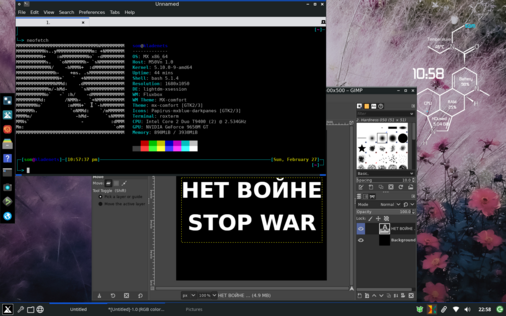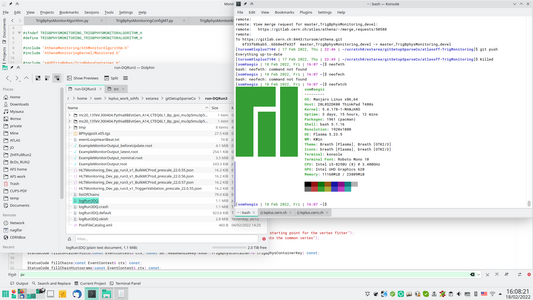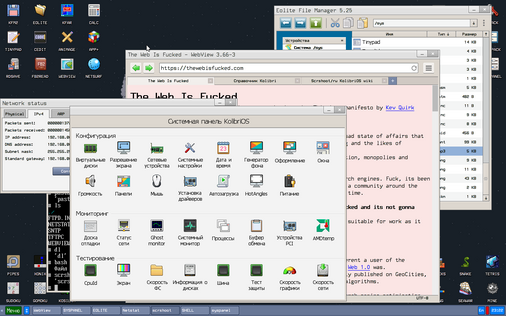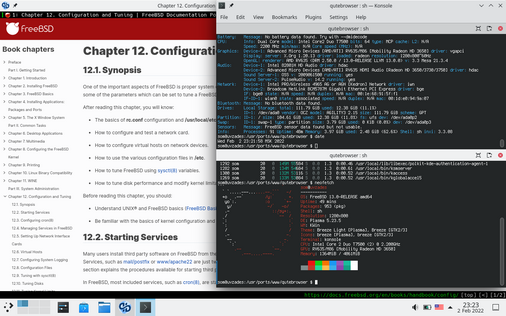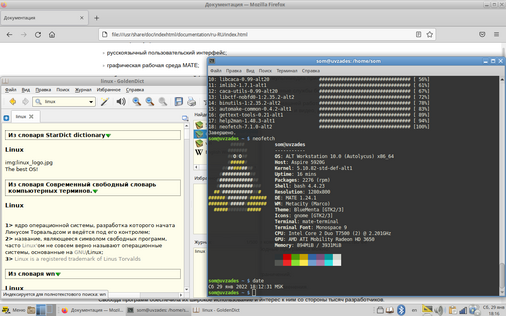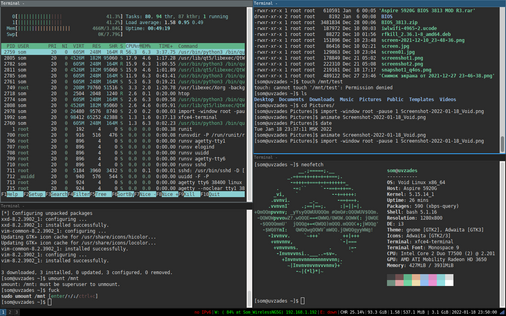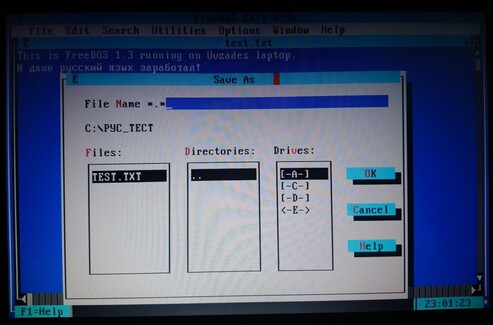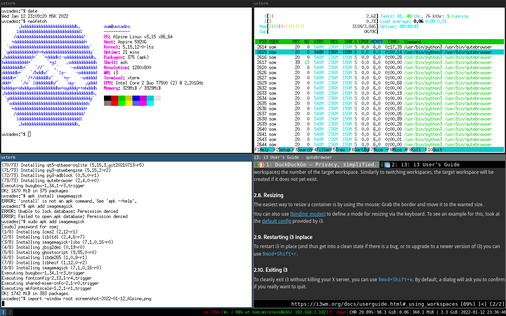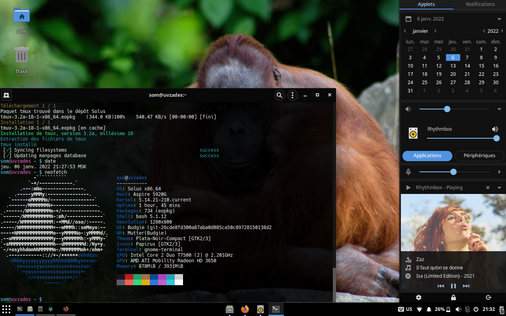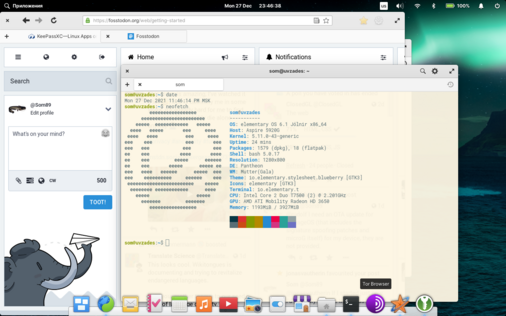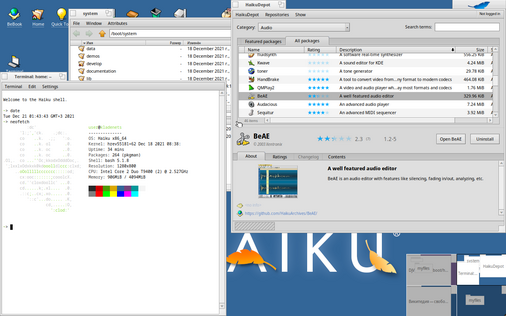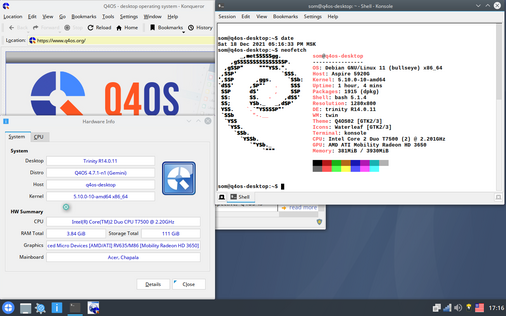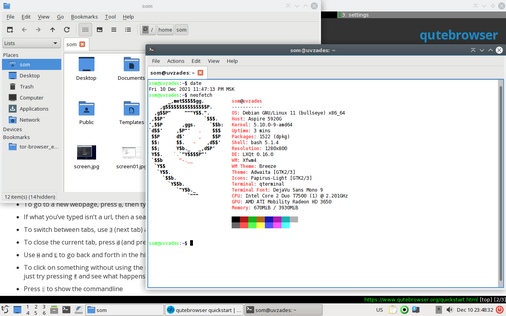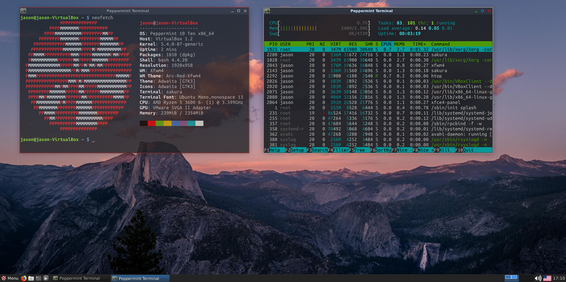Som · @Som89
50 followers · 291 posts · Server fosstodon.orgLast few days were really hard for many of us... But to maintain the mental health I feel I still need to follow regular routine and do something to escape the insane reality for a short while.
So, #OneWeekOneDistro week 12: #MXLinux, I tried the #Fluxbox edition. I liked a nice installer (it starts copying the files in the background while waiting for user input for later steps) and a lot of presets for many elements of UI configuration (conky, panels etc.)
#OneWeekOneDistro #mxlinux #fluxbox
Som · @Som89
50 followers · 291 posts · Server fosstodon.org#OneWeekOneDistro week 11: it was a very busy week for me and I didn't manage to try something new. But since I had not yet shown my usual working system, let me use that cheat this time.
So: #Manjaro on my daily driver laptop, in the middle of a working day.
Som · @Som89
50 followers · 291 posts · Server fosstodon.org#OneWeekOneDistro week 10 (equator passed): #KolibriOS
A lovely minimalistic system, totally independent, written in assembly, with a nice GUI and lots of tiny fancy apps. Boots in a fraction of second, able to connect to the network with my Ethernet card, and built-in browser can even show some simple sites!
Som · @Som89
50 followers · 291 posts · Server fosstodon.org#OneWeekOneDistro week 9: #FreeBSD, the first really non-trivial system I tried withing this challenge (not counting Haiku as it was super user-friendly).
Installation was surprisingly smooth and I got quite usable system out-of box, with working wireless connection and even Russian keyboard and font in console. After playing a bit in console and pure X, installed KDE to quickly make the screenshot.
I'll probably try to use it for a while, slowly reading the Handbook.
Som · @Som89
50 followers · 291 posts · Server fosstodon.org#OneWeekOneDistro week8: #ALTLinux.
It is developed by a Russian company which got some state support a few years ago (their distros are supplied to public schools and some state enterprises) but its history starts long before, in late 90s, and it is actually the first Linux flavour I tried in my life, some ~20 years ago. I remember that time it had kernel version 1.x.y...
Som · @Som89
50 followers · 291 posts · Server fosstodon.org#OneWeekOneDistro week 7: #VoidLinux.
It has a unique (although not super convenient to me) package manager. Otherwise I found nothing particularly special about the distro.
Cpt.Howdy · @Phate6660
139 followers · 2014 posts · Server fosstodon.org@twann Does it have to be specifically neofetch for your #OneWeekOneDistro challenge?
What if there are programs like neofetch? I was thinking of trying this challenge on my laptop, and I write+maintain my own neofetch-like programs in various languages.
It honestly doesn't feel right to use neofetch anymore since I have my own programs for it.
Som · @Som89
50 followers · 291 posts · Server fosstodon.org#OneWeekOneDistro special (not counting - I've already had one this week): #FreeDOS installed on the laptop. I did not play much with it, just looked a bit around and ran a good old game I used to enjoy like 20 years ago. No idea how to take screenshots there, so these are just photos.
Som · @Som89
50 followers · 291 posts · Server fosstodon.orgWeek 6 of #OneWeekOneDistro - #Alpine Linux, #i3wm here.
I missed this minimalistic system experience for a while: out-of-box it's pure console without anything, but taking just ~70MB RAM. Setting up X and the WM was not super smooth, but here is what I got.
I believe it's an excellent solution for some special purposes with containers, embedded or very old hardware, but not something I'd suggest for a modern desktop system.
#OneWeekOneDistro #alpine #i3wm
Som · @Som89
50 followers · 291 posts · Server fosstodon.orgWeek 5 of #OneWeekOneDistro challenge: #Solus with #Budgie desktop.
Nice distro with quick an intuitive installation. Budgie is a bit too simplistic to me (looks like not even possible to set keyboard layout switching hotkey) but looks pretty nice. eopkg has funny looking terminal output.
I don't usually like dark themes, but tried it this time, following the distro's default. Still convinced that it's not for me.
#OneWeekOneDistro #solus #budgie
Twann :artix: :nonbinary_flag: · @twann
267 followers · 1004 posts · Server fosstodon.orgSo, I have to start the #OneWeekOneDistro again because I forgot to do it last week. Here's my #Void installation for this week.
Som · @Som89
50 followers · 291 posts · Server fosstodon.orgWeek 4 of #OneWeekOneDistro: ElementaryOS.
I heard a lot about its fantastic user-friendliness and wanted to have a look for a long while.
Well, not bad indeed, I would consider it as an option if needed another desktop for my parents. But nothing really fantastics I would say.
And an horrible bug that the installation crashed if I selected my native language in the installer (https://github.com/elementary/installer/issues/591).
Som · @Som89
50 followers · 291 posts · Server fosstodon.orgWeek 3 of #OneWeekOneDistro: I got bored with Linux and try something more exotic: #HaikuOS!
Looks very original, with distinctive graphical environment, file system and behaviour! It seems to have a good community and a lot of ported software, so I can imagine some people can use if as a real working system.
Som · @Som89
50 followers · 291 posts · Server fosstodon.orgWeek 2 of #OneWeekOneDistro: this time #Q4OS - a Debian based distribution with #TDE (aka #Trinity desktop) by default. I like this good old KDE3 experience in general, even though keyboard layout switching didn't work out-of-box. And one horrible thing about the distro - they offer Google Chrome in default set. WTF, you do already have a nice #Konqueror native for TDE!
#q4os #OneWeekOneDistro #tde #trinity #konqueror
Twann :artix: :nonbinary_flag: · @twann
267 followers · 1004 posts · Server fosstodon.orgSo, for the second week of the #OneWeekOneDistro, I tried #Archcraft, which is a fork of Arch Linux, with Openbox and bspwm already configured.
I have to admit that I never used a WM before, and I wasn't disappointed at all ! I am even thinking about replacing my plasma desktop with a WM :)
Som · @Som89
50 followers · 291 posts · Server fosstodon.orgStarting #OneWeekOneDistro challenge with installing #Debian 11 with #LXQt desktop on my old laptop. Despite >15 years experience with various Linuxes it's in fact the first time I install Debian.
Rather disappointed by how helpless I am before installing non-free wifi and video firmwares...
But much like LXQt!
#OneWeekOneDistro #debian #lxqt
Jason123santa :pine64: · @jason123santa
107 followers · 1825 posts · Server fosstodon.orgI am going to do the #OneWeekOneDistro challenge by starting with peppermint linux.
This is a collection of window managers that I installed on pepermint
Twann :artix: :nonbinary_flag: · @twann
267 followers · 1004 posts · Server fosstodon.orgSo I'm going to begin the #OneWeekOneDistro challenge with a simple #KaliLinux installation, with a little modifications only.
Twann :artix: :nonbinary_flag: · @twann
267 followers · 1004 posts · Server fosstodon.org[boosts appreciated]
Introducing the #OneWeekOneDistro challenge
https://twann.codeberg.page/posts/introducing-one-week-one-distro/
#challenge #OneWeekOneDistro #OneWeekOneDistroChallenge