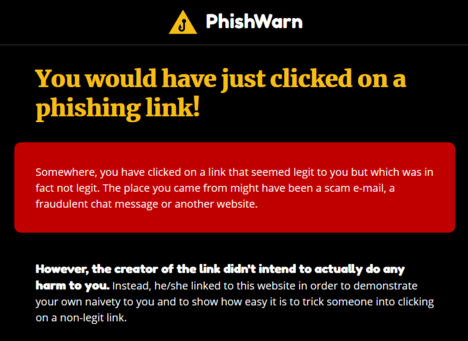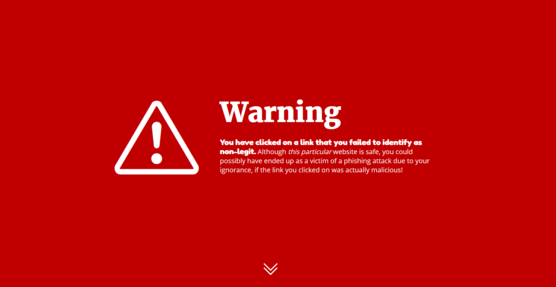Pixelcode Apps :verified: · @pixelcodeapps
138 followers · 125 posts · Server mstdn.socialAfter converting all images to #WebP and minifying all the #CSS and #JS assets, #PhishWarn got a performance score of 💯 from #Google for desktop browsers! 🥳
🔗 https://phishwarn.codeberg.page
🔗 https://codeberg.org/PhishWarn/PhishWarn/
#Google #PhishWarn #js #CSS #WebP
Pixelcode Apps :verified: · @pixelcodeapps
138 followers · 125 posts · Server mstdn.socialDid you know that #PhishWarn automatically adjusts its theme to your system settings? That's why it's now listed on https://darktheme.club! 😎
Pixelcode Apps :verified: · @pixelcodeapps
138 followers · 125 posts · Server mstdn.social@xpil@fosstodon.org You can also install the #Firefox #addon PunyCode Domain Detection, which notifies you about possible #phishing attempts. #PhishWarn
https://phishwarn.codeberg.page/tutorials/how-to-prevent-being-phished/#disable-punycode
#PhishWarn #Phishing #addon #FireFox
Pixelcode Apps :verified: · @pixelcodeapps
138 followers · 125 posts · Server mstdn.socialHave you ever wanted to see whether your friends, relatives or colleagues would fall for #phishing?
If you send them a fake “phishing” #email you can link to #PhishWarn instead of an actually malicious website, e.g.: __“Click [here](https://phishwarn.codeberg.page) to log in to your :amazon: Amazon account.”__
PhishWarn is an educational page that warns the user that they'd have fallen prey to a #scam (if it had been real), and informs them how they can protect themselves in the future. 🛡️
🔗 https://phishwarn.codeberg.page
PhishWarn is available in 🇬🇧 English and 🇩🇪 German. It's based on #Hugo and its source code is hosted @codeberg@mastodon.technology: 🔗 https://codeberg.org/PhishWarn/PhishWarn
#hugo #Scam #PhishWarn #Email #Phishing
Pixelcode 🇺🇦🕊️ · @pixelcode
616 followers · 1544 posts · Server social.tchncs.deI'm proud to announce my new #FOSS project on #Codeberg: Sijacom!
It stands for "Simple Joining And Content Management" and is a tiny static website generator. I originally created it for my #PhishWarn project because I needed some sort of #CMS but didn't want to dive into huge projects like #Hugo.
Check it out: https://codeberg.org/pixelcode/Sijacom
By the way: You're free to translate #Sijacom into any language on @Bubu's #Weblate: https://weblate.bubu1.eu/projects/sijacom/sijacom ☺️
#lazarus #freepascal #pascal #weblate #Sijacom #hugo #cms #PhishWarn #codeberg #foss
Pixelcode 🇺🇦🕊️ · @pixelcode
616 followers · 1544 posts · Server social.tchncs.deCurrently working on a really, really easy-to-use static website generator. Results are highly promising until now. I need some sort of #CMS for my #PhishWarn project as it's growing and I'm too lazy to learn how to operate #Hugo or something like that. So stay tuned.
#codeberg #lazarus #freepascal #pascal #hugo #PhishWarn #cms
Pixelcode 🇺🇦🕊️ · @pixelcode
616 followers · 1544 posts · Server social.tchncs.deWhat other tips* do you know about how to recognise #phishing and how to avoid being phished?
* that are not mentioned on #PhishWarn yet
How to recognise phishing: https://pixelcode.codeberg.page/phishwarn/how-to-recognize-phishing.html
How to prevent being phished: https://pixelcode.codeberg.page/phishwarn/how-to-prevent-being-phished.html
#codeberg #PhishWarn #phishing
Pixelcode 🇺🇦🕊️ · @pixelcode
616 followers · 1544 posts · Server social.tchncs.deCheck out #PhishWarn's new #darkmode at https://pixelcode.codeberg.page/phishwarn!
Note that as I want to avoid JavaScript I just implemented the CSS media query "prefers-color-scheme: dark". That's why you need to either activate your system's dark mode or use @rugk's browser addon "Dark Website Forcer": 🔗 https://github.com/rugk/website-dark-mode-switcher/
Pixelcode 🇺🇦🕊️ · @pixelcode
616 followers · 1544 posts · Server social.tchncs.deIn #PhishWarn it looks like this: https://codeberg.org/pixelcode/PhishWarn/src/branch/master/css/phishwarn.css
Pixelcode 🇺🇦🕊️ · @pixelcode
616 followers · 1544 posts · Server social.tchncs.deToday I finally used #CSS variables for the first time!
It's good practice defining colours once in the CSS file's top section and using them as variables all over the document so that you don't have to make dozens of changes just to implement for example a new accent colour.
The code then looks like this:
:root {
--dark-red: rgb(192,0,0);
}
.header {
background-color: var(--dark-red);
}
Pixelcode 🇺🇦🕊️ · @pixelcode
616 followers · 1544 posts · Server social.tchncs.deProgress with #PhishWarn goes on and on. Check out https://pixelcode.codeberg.page/phishwarn to see what has been changed, updated and added already. 😎
And as always, feel free to open a new issue for any feedback, suggestions etc. on https://codeberg.org/pixelcode/PhishWarn ☺️
Pixelcode 🇺🇦🕊️ · @pixelcode
616 followers · 1544 posts · Server social.tchncs.deDid you know that the "Read more..." elements on #PhishWarn's website don't require any #JavaScript?
In fact, it's an HTML5 feature and works really well. Basically, it works like this:
<h1>Headline</h1>
<details>
<summary>Read more...</summary>
You can put the additional text inside this.
</details>
Try it out on https://pixelcode.codeberg.page/phishwarn
Pixelcode 🇺🇦🕊️ · @pixelcode
616 followers · 1544 posts · Server social.tchncs.deI've just put #PhishWarn into a seperate repository so it's now possible to open issues and merge requests for those who have any suggestions: https://codeberg.org/pixelcode/PhishWarn ☺️
Pixelcode 🇺🇦🕊️ · @pixelcode
616 followers · 1544 posts · Server social.tchncs.deFor those who noticed: #PhishWarn doesn't load the Bootstrap Icons not from jsdelivr.net anymore as I've resolved the issue that was preventing me from locally hosting them. The problem was that I forgot to download the Bootstrap font LOL 😅🤦♂️
Pixelcode 🇺🇦🕊️ · @pixelcode
616 followers · 1544 posts · Server social.tchncs.dePixelcode 🇺🇦🕊️ · @pixelcode
616 followers · 1544 posts · Server social.tchncs.deHave you ever wanted to see if your friends would fall for phishing?
For this purpose, I have just created a website that you can link to instead of a harmful, real phishing site. #PhishWarn warns the user that he/she has just almost become a phishing victim.
⚠️ https://pixelcode.codeberg.page/phishwarn
Of course, PhishWarn is completely harmless! Also, it's #FOSS and its source code can be found on @codeberg, by the way: https://codeberg.org/pixelcode/pages/src/branch/master/phishwarn