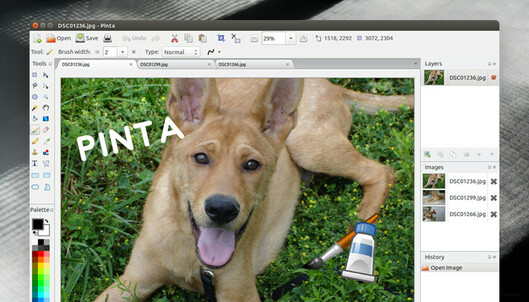OMG! Ubuntu! · @omgubuntu
361 followers · 773 posts · Server hello.2heng.xinMake Desktop Shortcuts for AppImages with this Tool
Want to create app launcher shortcuts for your favourite AppImage software on Ubuntu? Look no further than this neat open source app – it's ace!
#HowTo #Appimages #Ppas
:sys_omgubuntu: https://www.omgubuntu.co.uk/2022/10/appimagelauncher-install-on-ubuntu
OMG! Ubuntu! · @omgubuntu
361 followers · 773 posts · Server hello.2heng.xinFSearch 0.2 Brings Major Search Engine Boost, Drops Snap Support
A new release of open source file search app FSearch is available to download. An improved search engine that supports addition search queries is included.
#News #Fsearch #LinuxUtilities #Ppas
:sys_omgubuntu: https://www.omgubuntu.co.uk/2022/08/fsearch-file-search-linux-app-gets-update
#news #fsearch #linuxutilities #Ppas
OMG! Ubuntu! · @omgubuntu
361 followers · 773 posts · Server hello.2heng.xinHow to Install Linux Mint’s Apps on Ubuntu
Linux Mint is far more than just the Cinnamon desktop with a bit of green sprinkled on top. It also includes a number of homegrown apps crafted by Mint developers that enhance the overall experience. Nemo file manager is probably the best known in Mint’s software stable, but other terrific tools include Bulky Warpinator, and Hypnotix. They’re well-designed, user-friendly apps ably tailored to their respective tasks. The good news is that you don’t need to switch to Linux Mint to use these apps. The beauty of open-source software (especially Mint’s, which is engineered to be distro-agnostic) is that you can :sys_more_orange:
#HowTo #LinuxMint #Ppas #StickyNotes #Warpinator
:sys_omgubuntu: https://www.omgubuntu.co.uk/2022/07/install-linux-mint-apps-on-ubuntu-ppa
#howto #linuxmint #Ppas #StickyNotes #Warpinator
OMG! Ubuntu! · @omgubuntu
361 followers · 773 posts · Server hello.2heng.xinRegolith Desktop 2.0 is Out with Various Changes
A brand new version of the Regolith desktop is now available. Regolith desktop 2.0 aims to meet the needs of those who seek a fast and efficient desktop Linux experience controlled (primarily) from the keyboard. Regolith pairs the i3 tiling window manager with GNOME Flashback, and adds in an assortment of other open-source components to deliver a curated, keyboard-driven UX. And are some big changes since the Regolith 1.6 release from last summer. For one, devs have replaced the rofi “launcher” with a new “desktop executor designed specifically for Regolith” called ilia. This tool is, to be fair, pretty awesome and :sys_more_orange:
#Download #News #DesktopEnvironments #I3 #Ppas #Regolith #Ubuntu20_04Lts #Ubuntu22_04Lts
:sys_omgubuntu: https://www.omgubuntu.co.uk/2022/06/regolith-desktop-2-0-released
#download #news #DesktopEnvironments #I3 #Ppas #Regolith #Ubuntu20_04Lts #Ubuntu22_04Lts
OMG! Ubuntu! · @omgubuntu
361 followers · 773 posts · Server hello.2heng.xinHow to Upgrade to MATE Desktop 1.26 on Ubuntu
Users of Ubuntu 20.04 LTS and 21.04 can now upgrade to the recent MATE desktop 1.26 release through a dedicated PPA. The ‘Fresh MATE PPA’ is maintained by Ubuntu MATE developers, and is aimed at existing users of Ubuntu MATE who want to install MATE desktop 1.26 on their systems. However, the PPA (and the packages within) are compatible with all Ubuntu flavours, meaning you can add this PPA to install the MATE desktop experience alongside whichever DEs you use at present (just, be careful). The PPA provides updated MATE desktop components (including new versions of core apps like Pluma :sys_more_orange:
#HowTo #News #DesktopEnvironments #MartinWimpress #Matedesktop #Ppas #UbuntuMate
:sys_omgubuntu: https://www.omgubuntu.co.uk/2021/08/install-mate-desktop-1-26-on-ubuntu
#howto #news #DesktopEnvironments #MartinWimpress #Matedesktop #Ppas #UbuntuMate
OMG! Ubuntu! · @omgubuntu
361 followers · 773 posts · Server hello.2heng.xinPinta Image Editor Gets First Update in 5 Years
The Pinta image editor and drawing tool was a one-time must-have for the Linux desktop thanks to its broad feature set and user-friendly interface. Sadly development just kinda stopped… But five years on — or :sys_more_orange:
#News #AppUpdates #ImageEditors #Pinta #Ppas
:sys_omgubuntu: https://www.omgubuntu.co.uk/2020/08/pinta-image-editor-back-from-the-dead
#news #AppUpdates #ImageEditors #Pinta #Ppas