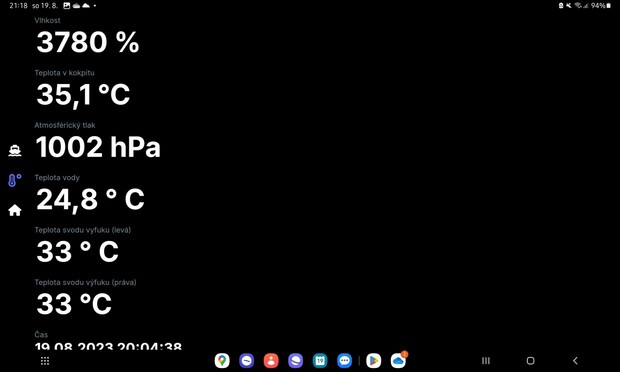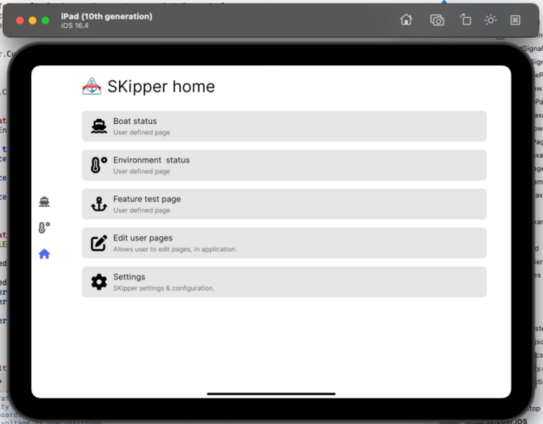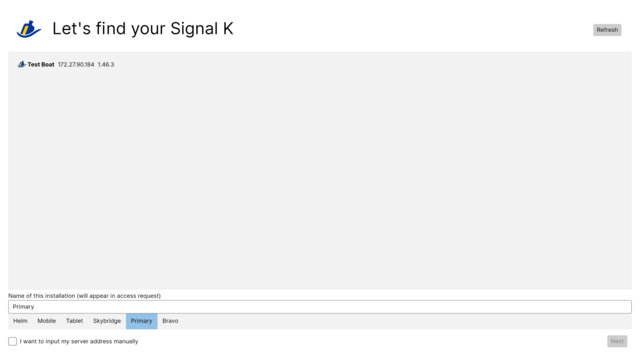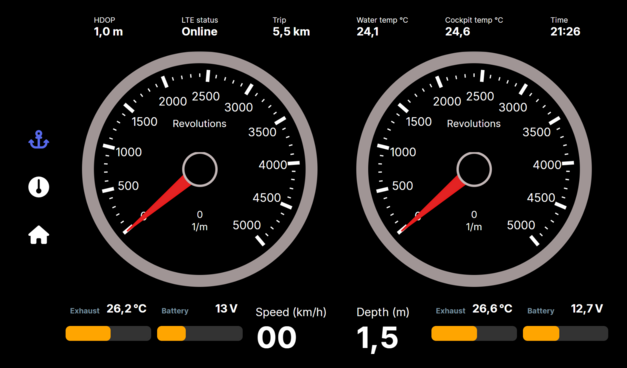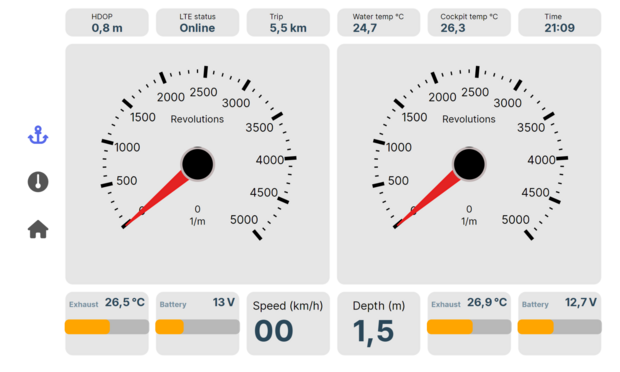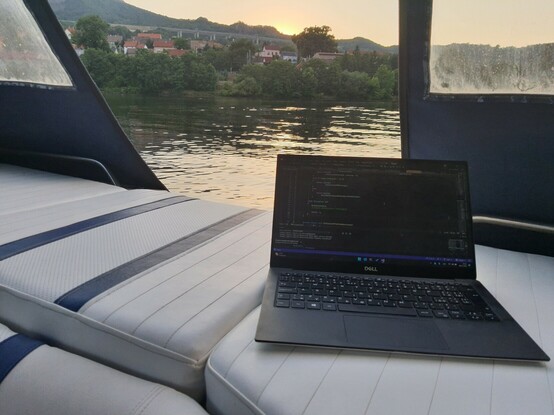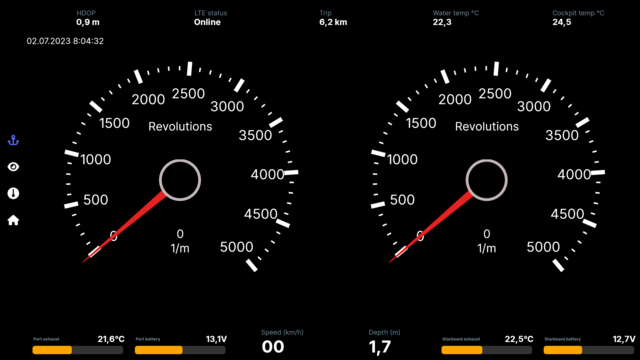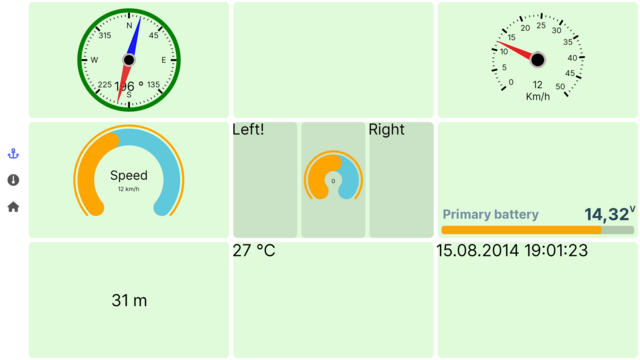Skipper app · @skipperapp
4 followers · 14 posts · Server social.dytrych.cloudSkipper app · @skipperapp
2 followers · 13 posts · Server social.dytrych.cloudJan Dytrych🇨🇿🇺🇦 · @jan
198 followers · 1522 posts · Server social.dytrych.cloudJan Dytrych🇨🇿🇺🇦 · @jan
198 followers · 1522 posts · Server social.dytrych.cloud
Jan Dytrych🇨🇿🇺🇦 · @jan
198 followers · 1515 posts · Server social.dytrych.cloud#Skipper I'm working hard to bring SKipper to iOS for now, just to have all major platform up and running. So far so good! Thanks to guys at @avaloniaui it works like charm!
Jan Dytrych🇨🇿🇺🇦 · @jan
194 followers · 1495 posts · Server social.dytrych.cloudJan Dytrych🇨🇿🇺🇦 · @jan
189 followers · 1370 posts · Server social.dytrych.cloud#Skipper update! I've updated app to v11 @avaloniaui and it works like charm! I'm experimenting with Nuke build to give automatic release options and I was testing experimental iOS build! #SignalK powered, build with #dotnet and done for #Boating by #boater 😀
#Skipper #SignalK #dotnet #Boating #boater
Jan Dytrych🇨🇿🇺🇦 · @jan
186 followers · 1323 posts · Server social.dytrych.cloud#Skipper update, I was working on new onboarding wizard that will help user get started. So basically it will find #SignalK server on local network using mDNS query, shows list and allows user to name #Skipper instance. If mDNS for some reason doesn't work, user can type server URL manually. Then user fills in installation name and on next page it will show him connection process status and request for authorizing #Skipper access.
Jan Dytrych🇨🇿🇺🇦 · @jan
186 followers · 1302 posts · Server social.dytrych.cloudDneska jsme na loď nejeli kvůli tomu vedru, ale ta teplota v kokpitu je fakt mazec. Jenom si říkám, jestli ten čip co tam komunikuje je na takovou teplotu stavěný. Teplotu kokpitu to bohužel nerekflektuje, protože senzor je skrytý v konstrukci, která je nerezová a tudíž podstatně víc ohřívá senzor oproti teplotě vzduchu. Budu ho muset nějak vytáhnout ven, aby to bylo víc vypovídající. #Boating #SignalK #Skipper
Jan Dytrych🇨🇿🇺🇦 · @jan
179 followers · 1224 posts · Server social.dytrych.cloud#Skipper analog gauge control now has outer right and that looks just gorgeous!
Jan Dytrych🇨🇿🇺🇦 · @jan
179 followers · 1223 posts · Server social.dytrych.cloud#Skipper So, my main focus today was to fix few issues with TitleValue control. TitleFontSize didn't work (fixed), made few adjustments for margins. HorizontalBar control had many more issues, bar was bigger than control width and few margins needed adjusting. Now it looks good on #RaspberryPi Offical display that is just 800x480 in pixels!
Jan Dytrych🇨🇿🇺🇦 · @jan
179 followers · 1222 posts · Server social.dytrych.cloudJan Dytrych🇨🇿🇺🇦 · @jan
177 followers · 1199 posts · Server social.dytrych.cloud#Skipper is awesome. I'm working on making #SignalK notifications more usable and allow the user to change the color of value/gauge if something is wrong. This is very important as the user can quickly know if anything goes wrong with the boat and can react. #boating #app
#Skipper #SignalK #Boating #app
Jan Dytrych🇨🇿🇺🇦 · @jan
177 followers · 1199 posts · Server social.dytrych.cloudJan Dytrych🇨🇿🇺🇦 · @jan
148 followers · 1102 posts · Server social.dytrych.cloudToday, I was testing the latest #Skipper version in "production" on my boat. Have 2 @Raspberry_Pi displays powered by Raspberry Pi 4b and running lite version of Raspberry Pi OS. SKipper is using DRM to draw UI onto screen. It's connected to WiFi and reading boat data from #SignalK via websocket connection. It worked fine duringmy test! Built with #dotnet and @avaloniaui 🙏
Jan Dytrych🇨🇿🇺🇦 · @jan
143 followers · 1096 posts · Server social.dytrych.cloud#Skipper this is how my dashboard looks like for my boat. All done in about 30 minutes tinkering with the app. Now , I need to fix few more bugs and add new on boarding experience with better UI that will guide user for initial setup, find Signal K server, configure access token, offer some starting page templates. Powered by @avaloniaui build with #dotnet connected to #SignalK
Jan Dytrych🇨🇿🇺🇦 · @jan
139 followers · 1072 posts · Server social.dytrych.cloud#Skipper project update! I was able to upgrade app to latest @avaloniaui v11 RC1! And also, latest version contains analog gauge and compass. There are few things I need to tweak/fix on those gauges, but right now they are usable!
Hans · @Hagukh
1691 followers · 641 posts · Server mas.toJan Dytrych🇨🇿🇺🇦 · @jan
139 followers · 1072 posts · Server social.dytrych.cloud@marcus @Raspberry_Pi thanks! My plan was to use different displays (sun readable, IP67 capable) with RPI4, but they will be available later this year, so my plan B is this. Yes it's protected from direct splash of the water so it should be OK. Had one big 13' screen last season and it survived just fine. I'm currently working on #Skipper project to deliver nice UI for #SignalK users that is totally customizable by end user. Do you know something about #SignalK?