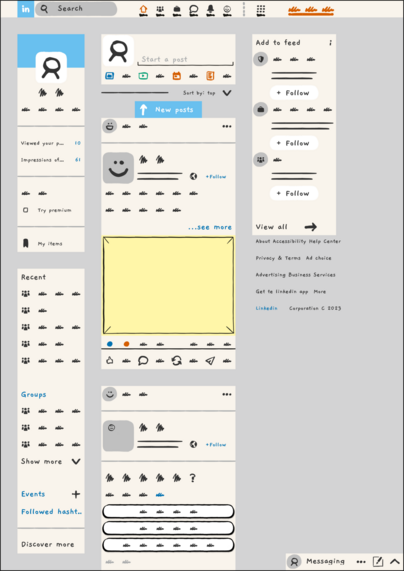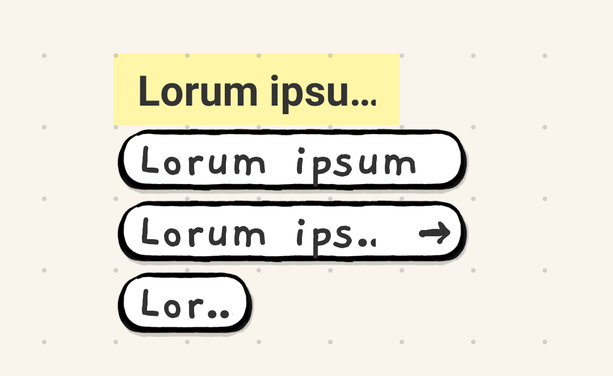German UPA · @germanupa
63 followers · 147 posts · Server social.tchncs.deWelches AI-Tool ist eigentlich das beste für UX?
https://www.youtube.com/watch?v=te9DYpyR7mM
Wir haben Google Bard, Claude 2 und ChatGPT-4 mot 20 Prompts gegeneinander antreten lassen – das Ergebnis kannst du auf YouTube sehen!
Lass uns gerne Feedback zum Video da 🧡
#AIFaceOff #Bard #Claude2 #ChatGPT #UXTools #AITools #AIComparison #UXFuture #UX
#aifaceoff #bard #claude2 #chatgpt #UXTools #aitools #aicomparison #uxfuture #ux
German UPA · @germanupa
63 followers · 147 posts · Server social.tchncs.deDer KI-Showdown für UX 🤖 🥊
Hast du dich schon mal gefragt, welches KI-Tool das beste für UX ist?
Wir haben Google Bard, Claude 2 und ChatGPT-4 in einem epischen 40-minütigen Duell gegeneinander antreten lassen!
Sieh, wie diese auf 20 essentielle UX-Prompts antworten.
Wird dein Favorit gewinnen?
Und welche Prompts sollen wir noch testen?
💬 Wir freuen uns auf deinen Kommentar dazu.
#AIFaceOff #Bard #Claude2 #ChatGPT #UXTools #AITools #AIComparison #UXFuture #UX
#aifaceoff #bard #claude2 #chatgpt #UXTools #aitools #aicomparison #uxfuture #ux
Juliu · @juliu
57 followers · 469 posts · Server indieweb.socialOnly just figured out people couldn't comment in the TinyUX Telegram channel.. Oops. So I added a discussion channel (https://t.me/TinyUXdiscussion) so you can actually give feedback.
#feedback #telegram #TinyUX #UXTools
Juliu · @juliu
57 followers · 466 posts · Server indieweb.socialHey, Sketch 'stole' my idea of wireframing using text commands (2017), also in my other articles the things about auto-creating flow-charts, export directly to code, etc:
https://medium.com/proof-of-concept/creating-a-true-ux-tool-2-speed-9e68d0b2740
I once presented that to roughly 30 ux-designers, and I got nothing but blank stares when I showed text commands.
My point was that writing commands was one interface, but the important part was UX source code you could take with you.
#UXTools #uxdesign #wireframing #sketch
Juliu · @juliu
56 followers · 459 posts · Server indieweb.socialPlaying a bit with the price of TinyUX to see how that influences sales, just lowered it to $3.50
On Google Play here:
https://play.google.com/store/apps/details?id=com.juliushuijnk.tools.tinyux
#ux #wireframing #tiny #UXtools #uxui #uxdesign #apps #googleplay
#googleplay #apps #uxdesign #uxui #UXTools #tiny #wireframing #ux
Juliu · @juliu
53 followers · 435 posts · Server indieweb.socialJuliu · @Juliu
1 followers · 8 posts · Server mas.toDid a couple of updates to TinyUX this year:
- Multi-line text
- Improved colors
- New 'surfaces', like flat rounded rectangles
- Import/export components, using 'source code'.
- Visual search (using neural net on device), by drawing with finger.
Also sharing screenshots of 'active devices' of free & paid version.
Are you using it, love to get feedback!
Https://tinyux.app
#uxdesign #uxui #ux #uxTools #tinyUX #icons #wireframes #wireframing #appDev #ux
#appdev #wireframing #wireframes #icons #tinyux #UXTools #ux #uxui #uxdesign
Juliu · @juliu
52 followers · 427 posts · Server indieweb.socialAnd another small TinyUX update with some visual tweaks, like improving how merged icons (like arrows) are rendered on buttons.
With TinyUX you can create wireframes on your phone. It's grid based, and larger shapes 'merge' depending on how you place them. No fiddling with dragging and alignment.
#appdevelopment #uxdesign #UXTools #TinyUX #wireframes
Juliu · @juliu
52 followers · 420 posts · Server indieweb.socialNew TinyUX update, now you can import components from my online library.
More about TinyUX: https://tinyux.app
The online page:
https://www.tinyux.app/ux-content-library/
I'll be adding more items to the library later :).
#wireframes #uxui #UXTools #uxdesign #wireframing #TinyUX
Juliu · @juliu
47 followers · 343 posts · Server indieweb.socialNext update will allow for larger icons. 2x2 or 3x3.
Seems obvious, but was quite a lot of work to figure how to go about it. putting 4 smaller icons in a square will auto-merge them.
The 3x3 does show the pixels a bit, so eventually need to create SVG icons.
Hope to put the update live later today.
#uxd #UXTools #uxdesign #TinyUX
Juliu · @Juliu
3 followers · 11 posts · Server mastodon.socialIn TinyUX you create wireframes based on a grid. It's a bit like paint with large pixels. You tap your buttons, icons, etc, and it merges them to create larger shapes.
Now adding that text won't overflow the shapes. Will be in next version later this week.
Feature requests? Let me know!
#UXtools #TinyUX #wireframing #app #UXD #ellipse #buttons #Wireframes #uxdesign #uxui #ux
#UXTools #tinyux #wireframing #app #uxd #ellipse #buttons #wireframes #uxdesign #uxui #ux
Juliu · @juliu
45 followers · 334 posts · Server indieweb.socialIn TinyUX you create wireframes based on a grid. It's a bit like paint with large pixels. You tap your buttons, icons, etc. And it merges the buttons/etc to create larger shapes.
Now making the improvement so text will be cut if it wouldn't fit the button.
#UXtools #TinyUX #wireframing #app #UXD #ellipse #buttons #Wireframes
#wireframes #buttons #ellipse #uxd #app #wireframing #TinyUX #UXTools
Juliu · @juliu
45 followers · 328 posts · Server indieweb.socialWorking on improving the onboarding experience of TinyUX. You'll start first with tutorial video, and the first canvas will have some content on it.
To create the first canvas screen I'm also using my new 'ux source code', a csv file that will hold a group of cells. It will also be used for export and import
#Onboarding #csv #UXTools #TinyUX #ux
Juliu · @juliu
45 followers · 326 posts · Server indieweb.socialNew update of TinyUX (1.0.26):
- UI styling update
- Text brush updates
> small, medium, large
> indicator for right & left align
- New brushes
- Speed improvements
#ux #uxtools #wireframing #brainstorming #update #icons #uxdesign #UXDev
#UXDev #uxdesign #icons #update #brainstorming #wireframing #UXTools #ux
Juliu · @juliu
44 followers · 317 posts · Server indieweb.socialThinking about how to implement a form of auto-complete in TinyUX. This would speed up how fast you create wire-frames.
Often UX components/patterns are quite similar, since there are a lot of conventions. For instance you never use a radio-button without a second radio-button. So the feature seems to make sense to me.
Now I'm trying to figure out how the UI would work..
#uxdesign #autocomplete #UXTools #ux
Juliu · @juliu
43 followers · 315 posts · Server indieweb.socialWas working on refactoring code in TinyUX, accidentally created a dark mode. It does seem to make the canvas look smaller, so not sure if I like it..
Also now I have to figure out UI for to toggls on/off dark mode. I might not release the dark mode yet in next release so I can first get the cleaner, slightly better performant code live first.
#darkmode #UXTools #wireframes #TinyUX #ux
Juliu · @juliu
42 followers · 306 posts · Server indieweb.socialNew TinyUX update (1.0.25), you can now align text to the right.
I launched the app at the end of 2022 as early as possible. Since then I've been updating the app every week or so.
More about TinyUX over here:
https://tinyux.app
#UX #Wireframing #TinyUX #UXTools #TextAlignment #UXUI #Wireframe #lowfi
#lowfi #wireframe #uxui #textalignment #UXTools #TinyUX #wireframing #ux
Juliu · @juliu
42 followers · 306 posts · Server indieweb.socialNew TinyUX update (1.0.25), you can now align text to the right.
I launched the app at the end of 2022 as early as possible. Now I keep updating with small improvements like this.
More about TinyUX over here:
https://tinyux.app
#UX #Wireframing #TinyUX #UXTools #TextAlignment #UXUI #Wireframe #lowfi
#lowfi #wireframe #uxui #textalignment #UXTools #TinyUX #wireframing #ux
Juliu · @juliu
38 followers · 270 posts · Server indieweb.socialNext TinyUX mobile app update (1.0.22) allows for 'split surfaces'.
Or in other words, you can have buttons and large rectangles next to each other without auto-merging to form one large button/rectangle.
Seems obvious, but was a bit of a ux puzzle.
#ux #wireframing #uxDesign #uxTools #uxd #app #wireframes #split #tinyUX
#TinyUX #split #wireframes #app #uxd #UXTools #uxdesign #wireframing #ux
Juliu · @juliu
37 followers · 241 posts · Server indieweb.socialWorking on cut & paste for TinyUX.
(Bit slow, because in developer mode).
#UXTools #uxui #wireframing #cutandpaste #uxdesign #ux