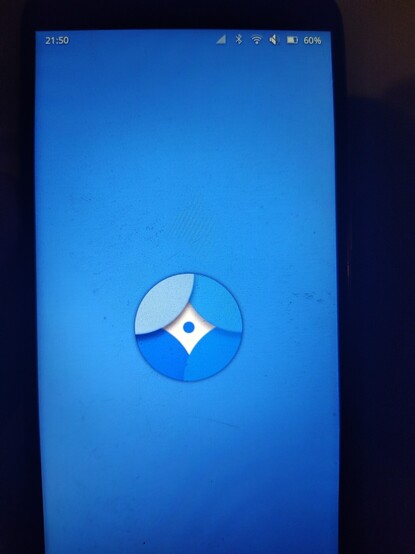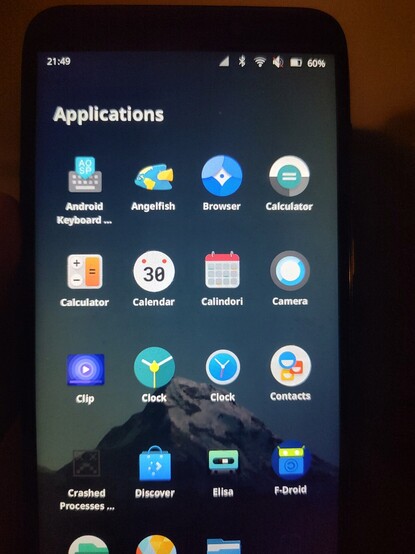OS Master · @SorenApplicati1
78 followers · 169 posts · Server dragonscave.spacehmm. Has anyone ever tried getting #waydroid with #talkback to work on #archlinux and got stuck with crackling and clipping instead of speach? And if yes, were you able to fix it?
#WayDroid #talkback #archlinux
Austin Rojers · @austinrojers
2 followers · 38 posts · Server qoto.orgI have created this very simple yet detailed Waydroid guide that should be relevant for all Linux distros.
Enjoy running Android apps & games on Linux with hardware acceleration.
And yes, ARM apps/games work just fine!!
#android #WayDroid #androidinlinux #linux #arm #androidx86 #arch #garuda
#WayDroid #arm #garuda #androidinlinux #linux #androidx86 #arch #android
Austin Rojers · @austinrojers
2 followers · 38 posts · Server qoto.orgThis is a very simple and detailed Waydroid guide that I have created and should be relevant for all Linux distros.
#android #WayDroid #androidinlinux #linux #arm #androidx86 #arch #garuda
#WayDroid #androidinlinux #linux #arm #androidx86 #arch #garuda #android
e8johan · @e8johan
342 followers · 131 posts · Server social.linux.pizza@isyourbrainFOSS @jlcrawf but the apps don't seem to launch properly from #kde #plasma. I need to go to #waydroid and launch them from there...
e8johan · @e8johan
342 followers · 131 posts · Server social.linux.pizzaleSombri :verified_panda: · @theDarky
215 followers · 611 posts · Server travelpandas.frComme y a peu d'améliorations de #Phosh et de #Millipixels en ce moment voilà un petit tutoriel pour installer #Waydroid sur le #librem5
Ca peut aider à avoir plus d'applications via APK
1/n
#phosh #millipixels #WayDroid #librem5
Thu Htoo San :fedora: · @thuhtoosan
10 followers · 168 posts · Server floss.socialDroidian Linux · @droidian
347 followers · 73 posts · Server fosstodon.orgDroidian Linux · @droidian
347 followers · 73 posts · Server fosstodon.orgdevrtz :debian: · @devrtz
205 followers · 618 posts · Server fosstodon.orgIf you look at #waydroid you will see that there have been a number of people reporting success.
From my favourites:
https://social.librem.one/@dos/108918573743188321
Laravista · @laravista
41 followers · 621 posts · Server mastodon.uno@5e336907a3dda5cd58f11d162d8a4c9388f9cfb2f8dc4b469c8151e379c63bc9
Try #Waydroid 🤖
https://waydro.id/
Droidian Linux · @droidian
274 followers · 57 posts · Server fosstodon.orgLINux on MOBile · @linmob
4315 followers · 7046 posts · Server fosstodon.orgWeekly GNU-like #MobileLinux Update (30/2023): #UbuntuTouch 20.04 OTA 2 and #NemoMobile Qt 6 progress
https://linmob.net/weekly-update-30-2023/
#LinuxMobile #Droidian #ClockworkPi #PinePhone #Librem5 #megapixels #UBports #Manjaro #Waydroid
#mobilelinux #ubuntutouch #nemomobile #linuxmobile #droidian #clockworkpi #pinephone #librem5 #megapixels #ubports #manjaro #WayDroid
Tom :debian: :xfce: · @tripplehelix
61 followers · 874 posts · Server fosstodon.orgHonestly pretty impressed with #ubuntutouch but #waydroid and it's disaster ruins it for me... Need to find an alternative way to use whatsapp.
Andrei · @thegreenguy
3 followers · 57 posts · Server mas.toBlake Leonard · @blake
185 followers · 2191 posts · Server fosstodon.orgI made an attempt to set up #Waydroid on the #SteamDeck without touching root. In the process I got #Nix package manager working and wrote a little script to make it all work (doubly helpful on here than it is on my normal VanillaOS device!), which I call "using". It's a bit hacky, but standard input, as well as with and without pacakges, all work. It falls back into a Nix-enabled shell (either nix-shell or nix-user-chroot) if no commands are given via stdin.
· @Szwendacz
40 followers · 493 posts · Server social.linux.pizzaJust a regular android phone, nothing unusual here, continue scrolling.
#linux #pinephone #WayDroid #android #lineageos #fedora #kdeplasma
#linux #pinephone #WayDroid #android #lineageos #fedora #kdeplasma
Nitrux :mastodon: · @Nitrux_NX
569 followers · 1111 posts · Server mastodon.cloudPSA: If, after running the WayDroid’s first launch dialog where the system images are downloaded, it does not open the Android container, do the following.
* Verify that the directory lxc exists in /var/lib/waydroid; if it doesn’t, run the following command.
- sudo waydroid upgrade
* Once the directory is created, try rerunning WayDroid from the applications menu or using the following command.
- waydroid show-full-ui
#nitrux #psa #troubleshoot #WayDroid
Nitrux :mastodon: · @Nitrux_NX
569 followers · 1111 posts · Server mastodon.cloudPSA: If, after running the WayDroid’s first launch dialog where the system images are downloaded, it does not open the Android container, do the following.
* Verify that the directory lxc exists in /var/lib/waydroid; if it doesn’t, run the following command.
- sudo waydroid upgrade
Once the directory is created, try rerunning WayDroid from the applications menu or using the following command.
- waydroid show-full-ui
#nitrux #psa #troubleshoot #WayDroid