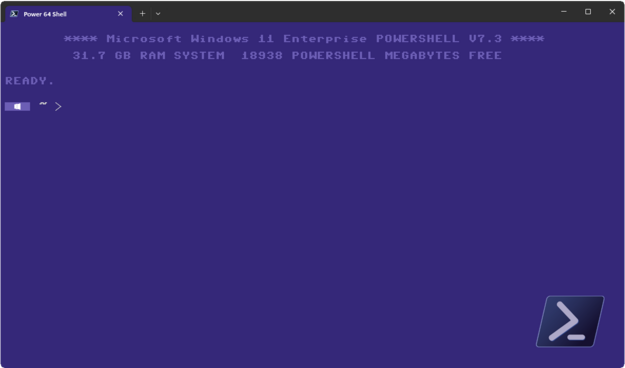spookie · @spookie
18 followers · 1 posts · Server wien.rocksGot finally used to Mastodon so it's time for an introduction:
I'm an IT systems engineer working with #WindowsServer. Although my interests are more on #Linux and especially #FOSS.
In my free time I work on my home network (#Proxmox, #Nextcloud, #Jellyfin, #Docker, ...). But most of the time I'm thinking about how to make my home even smarter with #FHEM.
Besides sitting in front of any screen, I enjoy meeting people in a pub called @Debakel drinking one, two or too much drinks.
#WindowsServer #linux #foss #proxmox #NextCloud #jellyfin #docker #fhem
Hagen Deike :verified: · @samurai
52 followers · 93 posts · Server sueden.social#WindowsServer Summit 2022: #Modernize your Windows File Server with #Orin Thomas & Sonia Cuff
I am going through and posting each of the sessions that were part of the event that took place December 6th, 2022. Now we're into some meat and potatoes kinda stuff with Sonia and Orin taking you on a whirlwind tour of [...]
https://bit.ly/3H13o9g #Server #File #Windows #Things #session
Source: Microsoft Tech Community ITOps Talk Blog
#WindowsServer #modernize #orin #Server #file #windows #Things #session
Hagen Deike :verified: · @samurai
52 followers · 89 posts · Server sueden.social#WindowsServer Summit 2022: What's new in Windows Server with #Jeff #Woolsey
I am going through and posting each of the sessions that were part of the event that took place December 6th, 2022. I couldn't imaging anyone else to take you through all the amazing things that are new in Windows Server [...]
https://bit.ly/3KLDAPB #Windows #Server #more #Jeff #session
Source: Microsoft Tech Community ITOps Talk Blog
#WindowsServer #jeff #woolsey #windows #Server #more #session
Hagen Deike :verified: · @samurai
52 followers · 85 posts · Server sueden.social#WindowsServer Summit 2022: #Keynote Kickoff with #Roanne Sones
I am going through and posting each of the sessions that were part of the event that took place December 6th, 2022. This is the kick off video that was a modified approach to a keynote that I did with Roanne Sones, Corpo [...]
https://bit.ly/3A7i9DD #more #Server #Windows #how #keynote
Source: Microsoft Tech Community ITOps Talk Blog
#WindowsServer #Keynote #roanne #more #Server #windows #how
Hagen Deike Ⓜ️ · @samurai
38 followers · 12 posts · Server sueden.socialAnyone who had their first experience with computers in the 80s often did so on a Commodore 64. The nostalgia of turning on the blue screen lasts to this day. That is why I have adapted my PowerShell environment so that it looks like a C64. How you can customize your shell as well I described here. Have fun with it.
https://blog.greenbrain.de/2023/03/the-retro-terminal-looking-good-in-8.html
#powershell #powershellcore #powershell7 #windows #windowsserver #windowsterminal #terminal #commodore64 #c64 #retro
#PowerShell #powershellcore #powershell7 #windows #WindowsServer #WindowsTerminal #terminal #commodore64 #c64 #retro
Patrick Canterino · @pcanterino
7 followers · 43 posts · Server hessen.socialNew blog post about "access denied" errors when creating #SMB shares on a #Windows Failover Cluster:
https://notes.patrick-canterino.de/notes/cant-create-smb-share-on-windows-failover-cluster
Jaytee909 · @Jaytee909
8 followers · 28 posts · Server mastodon.onlineHow to manage
Microsoft Defender on your Windows Server using Intune. The Tenant Atttach is available for ConfigMgr managed devices eiter Windows Server and Client. This can open opportunities for environments where all clients are not co-managed .
https://techcommunity.microsoft.com/t5/core-infrastructure-and-security/how-to-manage-microsoft-defender-on-windows-server-via-intune/ba-p/3713195 #WindowsServer #MicrosoftDefender #Intune #ConfigMgr #MEM
#mem #configmgr #Intune #microsoftdefender #WindowsServer
Patrick Canterino · @pcanterino
3 followers · 10 posts · Server hessen.socialLesson of the day: Never underestimate the power of a multithreaded robocopy. I crashed a server when killing such a robocopy job 🥴
#robocopy #windows #WindowsServer #admin #adminslife
Itsyt · @Itsyt
14 followers · 74 posts · Server nrw.socialWindows Server 2008 / 2008 R2 – Datenträgerbereinigung aktivieren
Für einen Kunden sollte ich auf einem Windows Server 2008 R2 eine Datenträgerbereinigung durch führen.
Der normale Weg ist ja mit rechtsklick auf die Festplatte, Eigenschaften, Bereinigen.
Problem hier. Man sucht vergebens nach dem "Bereinigen"
https://itsyt.de/windows-server-2008-2008-r2-datentraegerbereinigung-aktivieren/
#bereinigen #Dastenträger #DiskCleanup #Features #WindowsServer #WindowsServer2008R2
#bereinigen #dastentrager #diskcleanup #features #WindowsServer #windowsserver2008r2
Wild auf Anfrage · @tylers
36 followers · 82 posts · Server muenster.imIch arbeite im Rahmen einer Fortbildung auf #VMware mit verschiedenen VMs, #WindowsServer und #win10 Clients. Kann man evtl. die Konfiguration der Clients speichern wenn der Testzeitraum von Win10 und alle /rearms abgelaufen sind um eine neue Win10 VM zu erstellen ohne dass man jedes Mal alles wieder von Hand wieder in den letztaktuellen Zustand versetzen muss?
Gerne boosten ☺️
Wild auf Anfrage · @tylers
36 followers · 82 posts · Server muenster.imIch arbeite im Rahmen einer Fortbildung auf #VMware mit verschiedenen VMs, #WindowsServer und #win10 Clients. Kann man evtl. die Konfiguration der Clients speichern wenn der Testzeitraum von Win10 und alle /rearms abgelaufen sind um eine neue Win10 VM zu erstellen ohne dass man jedes Mal alles wieder von Hand wieder in den letztaktuellen Zustand versetzen muss?