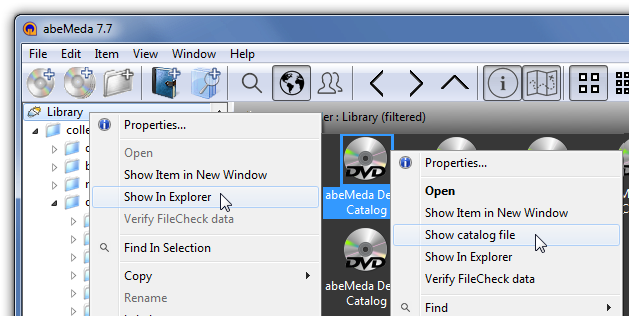NMDoerner · @cdfinder
154 followers · 2138 posts · Server techhub.socialWe have a release! Yeay!
#NeoFinder 8.5 is here today!
Read all about it in our NeoFinder Forum:
https://www.neofinder.de/forum/phpBB3/viewtopic.php?p=270
#macOS #Catalog #RAW #Olympus #Canon #Nikon #Fuji #DigitalAssetManager #Photography #MusicProduction #VideoTools #PhotoLibrary #AudioProducer #MusicStudio #Apple #BookLibrary #PhotographySoftware #PhotographyWorkflow #PhotoSoftware #IndieDev #DAM #DiskLibrary #Cinematography #MediaPro #iView #Software #PostProduction #Archives
#neofinder #macos #catalog #raw #olympus #canon #nikon #fuji #digitalassetmanager #photography #musicproduction #videotools #photolibrary #audioproducer #musicstudio #Apple #booklibrary #photographysoftware #photographyworkflow #photosoftware #indiedev #dam #disklibrary #Cinematography #mediapro #iview #software #postproduction #archives
NMDoerner · @cdfinder
154 followers · 2039 posts · Server techhub.social#NeoFinder 8.5 turns BETA!
We are happy to report that the next version of NeoFinder for macOS has reached BETA status.
All features of NeoFinder 8.5 have been completed, and the extensive testing plan will now recommence.
The new NeoFinder will also be tested in the latest #macOS 14 beta from #Apple, to make sure it runs as smooth as possible.
https://www.neofinder.de/forum/phpBB3/viewtopic.php?t=168
#NeoFinder8 #Catalog #RAW #Olympus #Canon #Nikon #Fuji #DigitalAssetManager #Photography #MusicProduction #VideoTools #PhotoLibrary #AudioProducer #MusicStudio #BookLibrary #PhotographySoftware #PhotographyWorkflow #PhotoSoftware #IndieDev #DAM #DiskLibrary #DiskTracker #MediaPro #iView #Software #PostProduction #Archives
#neofinder #macos #Apple #neofinder8 #catalog #raw #olympus #canon #nikon #fuji #digitalassetmanager #photography #musicproduction #videotools #photolibrary #audioproducer #musicstudio #booklibrary #photographysoftware #photographyworkflow #photosoftware #indiedev #dam #disklibrary #disktracker #mediapro #iview #software #postproduction #archives
NMDoerner · @cdfinder
149 followers · 1936 posts · Server techhub.socialTime to resume the famous NeoFinder Coffee Talks!
We will be in Utah, in October 2023. Salt Lake City and Moab. If you are interested, contact us!
https://www.neofinder.de/forum/phpBB3/viewtopic.php?t=166
#NeoFinder8 #macOS #Catalog #RAW #Olympus #Canon #Nikon #Fuji #DigitalAssetManager #Photography #MusicProduction #VideoTools #PhotoLibrary #AudioProducer #MusicStudio #Apple #BookLibrary #PhotographySoftware #PhotographyWorkflow #PhotoSoftware #IndieDev #DAM #DiskLibrary #DiskTracker #MediaPro #iView #Software #PostProduction #Archives
#neofinder8 #macos #catalog #raw #olympus #canon #nikon #fuji #digitalassetmanager #photography #musicproduction #videotools #photolibrary #audioproducer #musicstudio #Apple #booklibrary #photographysoftware #photographyworkflow #photosoftware #indiedev #dam #disklibrary #disktracker #mediapro #iview #software #postproduction #archives
NMDoerner · @cdfinder
149 followers · 1917 posts · Server techhub.socialDo you store data on ExFAT, NTFS, or SMB volumes?
Then you probably want to tweak the Expert Settings in #NeoFinder for much improved Cataloging speed.
https://www.neofinder.de/forum/phpBB3/viewtopic.php?t=10
#NeoFinder8 #macOS #Catalog #RAW #Olympus #Canon #Nikon #Fuji #DigitalAssetManager #Photography #MusicProduction #VideoTools #PhotoLibrary #AudioProducer #MusicStudio #Apple #BookLibrary #PhotographySoftware #PhotographyWorkflow #PhotoSoftware #IndieDev #DAM #DiskLibrary #DiskTracker #MediaPro #iView #Software #PostProduction #Archives
#neofinder #neofinder8 #macos #catalog #raw #olympus #canon #nikon #fuji #digitalassetmanager #photography #musicproduction #videotools #photolibrary #audioproducer #musicstudio #Apple #booklibrary #photographysoftware #photographyworkflow #photosoftware #indiedev #dam #disklibrary #disktracker #mediapro #iview #software #postproduction #archives
NMDoerner · @cdfinder
144 followers · 1797 posts · Server techhub.socialDo you use the #Sony DSF audio file format?
If yes, we have something for you! The next #NeoFinder version will be able to catalog metadata of these audio files, including #ID3 tags with #CoverArt, #Lyrics, and more.
https://www.neofinder.de/forum/phpBB3/viewtopic.php?p=238
#NeoFinder8 #macOS #Catalog #mp3 #AAC #AIFF #FLAC #DigitalAssetManager #MusicLibrary #AudioProducer #MusicStudio #Apple #IndieDev #DAM #DiskLibrary #DiskTracker #MediaPro #iView #Software #PostProduction #Archives
#sony #neofinder #id3 #coverart #lyrics #neofinder8 #macos #catalog #mp3 #aac #aiff #flac #digitalassetmanager #musiclibrary #audioproducer #musicstudio #Apple #indiedev #dam #disklibrary #disktracker #mediapro #iview #software #postproduction #archives
NMDoerner · @cdfinder
144 followers · 1797 posts · Server techhub.social"#NeoFinder is a lifesaver when you have a lot of drives."
Yeehaw, that is a good feedback, from someone from Texas!
#macOS #Catalog #DigitalAssetManager #Photography #MusicLibrary #VideoTools #PhotoLibrary #AudioProducer #MusicStudio #Apple #BookLibrary #PhotographySoftware #PhotographyWorkflow #PhotoSoftware #IndieDev #DiskLibrary #DiskTracker #Software #PostProduction #Archives
#neofinder #macos #catalog #digitalassetmanager #photography #musiclibrary #videotools #photolibrary #audioproducer #musicstudio #Apple #booklibrary #photographysoftware #photographyworkflow #photosoftware #indiedev #disklibrary #disktracker #software #postproduction #archives
NMDoerner · @cdfinder
138 followers · 1700 posts · Server techhub.socialDid we tell you already that #AppleScript #Automation is crazy powerful, and you can do amazing things with it?
So what if you need a #Microsoft #Excel spreadsheet with details about all the catalogs you have in your #NeoFinder LIBRARY?
Just use a powerful AppleScript we wrote for you, and placed in the Power Scripts section of the NeoFinder Users Guide!
https://www.neofinder.de/forum/phpBB3/viewtopic.php?t=144
You can also learn how to format Excel cells, and how to adjust the width of columns to suite your data.
#NeoFinder8 #macOS #DigitalAssetManager #Photography #MusicLibrary #VideoTools #PhotoLibrary #AudioProducer #MusicStudio #Apple #PhotographyWorkflow #PhotoSoftware #IndieDev #DiskLibrary #Software #PostProduction #Archives
#applescript #automation #microsoft #excel #neofinder #neofinder8 #macos #digitalassetmanager #photography #musiclibrary #videotools #photolibrary #audioproducer #musicstudio #Apple #photographyworkflow #photosoftware #indiedev #disklibrary #software #postproduction #archives
NMDoerner · @cdfinder
137 followers · 1697 posts · Server techhub.socialWe have just updated the #NeoFinder Users Guide to show you how to #catalog cloud based data from Box, OneDrive, Amazon S3, Google Drive, pCloud, and others.
https://www.neofinder.de/forum/phpBB3/viewtopic.php?t=142
#NeoFinder8 #macOS #DigitalAssetManager #Photography #MusicLibrary #VideoTools #PhotoLibrary #AudioProducer #MusicStudio #Apple #PhotographyWorkflow #PhotoSoftware #IndieDev #DiskLibrary #Software #PostProduction #Archives
#neofinder #catalog #neofinder8 #macos #digitalassetmanager #photography #musiclibrary #videotools #photolibrary #audioproducer #musicstudio #Apple #photographyworkflow #photosoftware #indiedev #disklibrary #software #postproduction #archives
NMDoerner · @cdfinder
137 followers · 1690 posts · Server techhub.social#NeoFinder 8.4 has improved the Find Duplicates options by allowing you to search for file names ignoring their suffixes, which would consider files named "IMG_1234.NEF" to be identical to a file named "IMG_1234.JPG", for example.
https://www.neofinder.de/forum/phpBB3/viewtopic.php?p=229
#macOS #Catalog #DigitalAssetManager #Photography #MusicLibrary #VideoTools #PhotoLibrary #AudioProducer #Apple #PhotographySoftware #IndieDev #DiskLibrary #DiskTracker #Software #Archives
#neofinder #macos #catalog #digitalassetmanager #photography #musiclibrary #videotools #photolibrary #audioproducer #Apple #photographysoftware #indiedev #disklibrary #disktracker #software #archives
NMDoerner · @cdfinder
133 followers · 1600 posts · Server techhub.socialIn #NeoFinder8, you can now use #AppleScript to read and write (!) EXIF textual fields like artist, copyright, comment, and description.
You can also use the integrated EXIF Editor in NeoFinder, but AppleScript is great for #Automation.
https://www.neofinder.de/forum/phpBB3/viewtopic.php?p=206
#macOS #Catalog #DigitalAssetManager #Photography #MusicLibrary #VideoTools #PhotoLibrary #AudioProducer #MusicStudio #Apple #BookLibrary #PhotographySoftware #PhotographyWorkflow #IndieDev #DAM #Software #Archives
#neofinder8 #applescript #automation #macos #catalog #digitalassetmanager #photography #musiclibrary #videotools #photolibrary #audioproducer #musicstudio #Apple #booklibrary #photographysoftware #photographyworkflow #indiedev #dam #software #archives
NMDoerner · @cdfinder
129 followers · 1557 posts · Server techhub.socialWe have poured a lot of love into the #AppleScript #Automation support in #NeoFinder8.
You can now access additional catalog properties, such as the volume name, media type, file system type, free space, and more.
https://www.neofinder.de/forum/phpBB3/viewtopic.php?p=199
#macOS #Catalog #DigitalAssetManager #Photography #MusicLibrary #VideoTools #PhotoLibrary #AudioProducer #MusicStudio #Apple #BookLibrary #PhotographySoftware #PhotographyWorkflow #Photosoftware #IndieDev #DAM #DiskLibrary #Software #PostProduction #Archives
#applescript #automation #neofinder8 #macos #catalog #digitalassetmanager #photography #musiclibrary #videotools #photolibrary #audioproducer #musicstudio #Apple #booklibrary #photographysoftware #photographyworkflow #photosoftware #indiedev #dam #disklibrary #software #postproduction #archives
NMDoerner · @cdfinder
129 followers · 1546 posts · Server techhub.social#NeoFinder8 adds more possible fields that the Icon View can show!
The long list now includes the Image ID, ID3 Composer, ID3 Genre, and BPM fields.
You select these in the View Settings. And of course, these can now also be sorted, as you would have expected.
https://www.neofinder.de/forum/phpBB3/viewtopic.php?p=198
#macOS #Catalog #RAW #Olympus #Canon #Nikon #Fuji #DigitalAssetManager #Photography #MusicLibrary #VideoTools #PhotoLibrary #AudioProducer #MusicStudio #Apple #BookLibrary #PhotographySoftware #PhotographyWorkflow #Photosoftware #IndieDev #DAM #DiskLibrary #DiskTracker #MediaPro #iView #Software #PostProduction #Archives
#neofinder8 #macos #catalog #raw #olympus #canon #nikon #fuji #digitalassetmanager #photography #musiclibrary #videotools #photolibrary #audioproducer #musicstudio #Apple #booklibrary #photographysoftware #photographyworkflow #photosoftware #indiedev #dam #disklibrary #disktracker #mediapro #iview #software #postproduction #archives
NMDoerner · @cdfinder
128 followers · 1519 posts · Server techhub.socialThe Inspector in #NeoFinder8 has a new label menu for the ID3 audio Composer field with options to quickly find all songs written by that composer in your NeoFinder LIBRARY and on Bandcamp.
https://www.neofinder.de/forum/phpBB3/viewtopic.php?p=194
#macOS #Catalog #mp3 #AAC #AIFF #FLAC #MusicLibrary #AudioProducer #MusicStudio #Apple #IndieDev #DAM #DiskLibrary #DiskTracker #iView #Software #PostProduction #Archives
#neofinder8 #macos #catalog #mp3 #aac #aiff #flac #musiclibrary #audioproducer #musicstudio #Apple #indiedev #dam #disklibrary #disktracker #iview #software #postproduction #archives
NMDoerner · @cdfinder
122 followers · 1393 posts · Server techhub.social#NeoFinder 8.4 can export its Catalogs into the Hedge Canister format!
#Canister is a powerful #LTO tape tool for macOS, and this allows data migration from Yoyotta and PreRoll Post, among other things.
https://www.neofinder.de/forum/phpBB3/viewtopic.php?p=178#p178
#NeoFinder8 #macOS #Catalog #DigitalAssetManager #VideoTools #PhotoLibrary #AudioProducer #MusicStudio #Apple #IndieDev #DAM #DiskLibrary #PostProduction #Archives
#neofinder #canister #lto #neofinder8 #macos #catalog #digitalassetmanager #videotools #photolibrary #audioproducer #musicstudio #Apple #indiedev #dam #disklibrary #postproduction #archives
NMDoerner · @cdfinder
122 followers · 1380 posts · Server techhub.social"#NeoFinder is exactly what I was looking for to easy access my stuff on NAS"
Praise from Italy, not far from Firenze.
And yes, we took this photo in #Firenze as well. You probably know the place!
#macOS #Catalog #DigitalAssetManager #Photography #MusicLibrary #VideoTools #PhotoLibrary #AudioProducer #MusicStudio #Apple #BookLibrary #IndieDev #Software #Archives #Italy
#neofinder #firenze #macos #catalog #digitalassetmanager #photography #musiclibrary #videotools #photolibrary #audioproducer #musicstudio #Apple #booklibrary #indiedev #software #archives #Italy
NMDoerner · @cdfinder
118 followers · 1275 posts · Server techhub.socialWe have updated the #NeoFinder #iOS Inspector for an easier navigation.
There are two large, and clearly visible buttons near the top of the Inspector that allow you to get to the previous or next item.
https://www.neofinder.de/forum/phpBB3/viewtopic.php?p=146#p146
#Catalog #DigitalAssetManager #Photography #MusicLibrary #VideoTools #PhotoLibrary #AudioProducer #MusicStudio #Apple #BookLibrary #PhotoWorkflow #PhotoSoftware #IndieDev #DAM #DiskLibrary #Software #Archives
#neofinder #iOS #catalog #digitalassetmanager #photography #musiclibrary #videotools #photolibrary #audioproducer #musicstudio #Apple #booklibrary #photoworkflow #photosoftware #indiedev #dam #disklibrary #software #archives
NMDoerner · @cdfinder
118 followers · 1266 posts · Server techhub.social#NeoFinder #iOS now has a context menu to open an Inspector panel for catalogs, so you can see how many files are in the catalog, and a lot more.
https://www.neofinder.de/forum/phpBB3/viewtopic.php?p=145#p145
#Catalog #DigitalAssetManager #Photography #MusicLibrary #VideoTools #PhotoLibrary #AudioProducer #MusicStudio #Apple #BookLibrary #PhotographySoftware #PhotographyWorkflow #Photosoftware #IndieDev #DAM #DiskLibrary #DiskTracker #Software #PostProduction #Archives
#neofinder #iOS #catalog #digitalassetmanager #photography #musiclibrary #videotools #photolibrary #audioproducer #musicstudio #Apple #booklibrary #photographysoftware #photographyworkflow #photosoftware #indiedev #dam #disklibrary #disktracker #software #postproduction #archives
abeMeda · @abeMeda
8 followers · 21 posts · Server universeodon.comQ: Is there a way to backup our catalog database, so we don’t have to rebuild it completely in case something goes wrong?
A: That’s actually very easy - since abeMeda’s catalogs are plain files, you can simply copy them to a different location to create a backup. Use “Show catalog file” or “Show in Explorer” on the Library to reveal the files themselves, and then copy them manually, or create a scheduled task for that. Best do it at night, so there are no current activities or updates on the catalog files while you copy them. Read about it in our FAQ: http://www.abemeda.de/en/en/faq.html#backupLibrary
Find out about this, and more, in the new #abeMeda 7.7 : http://www.abemeda.de/en/news_files/abeMeda77.html
#abeMeda7 #Windows #RAW #Olympus #Canon #Nikon #Fuji #DigitalAssetManager #Photography #MusicLibrary #VideoTools #PhotoLibrary #AudioProducer #MusicStudio #BookLibrary #PhotographySoftware #PhotographyWorkflow #Photosoftware #DAM #MediaPro #iView #Software #PostProduction #Archives
#abemeda #abemeda7 #windows #raw #olympus #canon #nikon #fuji #digitalassetmanager #photography #musiclibrary #videotools #photolibrary #audioproducer #musicstudio #booklibrary #photographysoftware #photographyworkflow #photosoftware #dam #mediapro #iview #software #postproduction #archives
abeMeda · @abeMeda
8 followers · 21 posts · Server universeodon.comQ: Is there a way to backup our catalog database, so we don’t have to rebuild it completely in case something goes wrong?
A: That’s actually very easy - since abeMeda’s catalogs are plain files, you can simply copy them to a different location to create a backup. Use “Show catalog file” or “Show in Explorer” on the Library to reveal the files themselves, and then copy them manually, or create a scheduled task for that. Best do it at night, so there are no current activities or updates on the catalog files while you copy them.
Find out about this, and more, in the new #abeMeda 7.7 : http://www.abemeda.de/en/news_files/abeMeda77.html
#abeMeda7 #Windows #RAW #Olympus #Canon #Nikon #Fuji #DigitalAssetManager #Photography #MusicLibrary #VideoTools #PhotoLibrary #AudioProducer #MusicStudio #BookLibrary #PhotographySoftware #PhotographyWorkflow #Photosoftware #DAM #MediaPro #iView #Software #PostProduction #Archives
#abemeda #abemeda7 #windows #raw #olympus #canon #nikon #fuji #digitalassetmanager #photography #musiclibrary #videotools #photolibrary #audioproducer #musicstudio #booklibrary #photographysoftware #photographyworkflow #photosoftware #dam #mediapro #iview #software #postproduction #archives
NMDoerner · @cdfinder
116 followers · 1219 posts · Server techhub.social#NeoFinder for #iOS now has a fullscreen, zoomable Light Table to show you the thumbnails, including the Navigation to the next or previous item. And more.
https://www.neofinder.de/forum/phpBB3/viewtopic.php?p=140#p140
#Catalog #DigitalAssetManager #Photography #VideoTools #PhotoLibrary #AudioProducer #Apple #PhotographySoftware #PhotographyWorkflow #Photosoftware #IndieDev #Software #Archives
#neofinder #iOS #catalog #digitalassetmanager #photography #videotools #photolibrary #audioproducer #Apple #photographysoftware #photographyworkflow #photosoftware #indiedev #software #archives