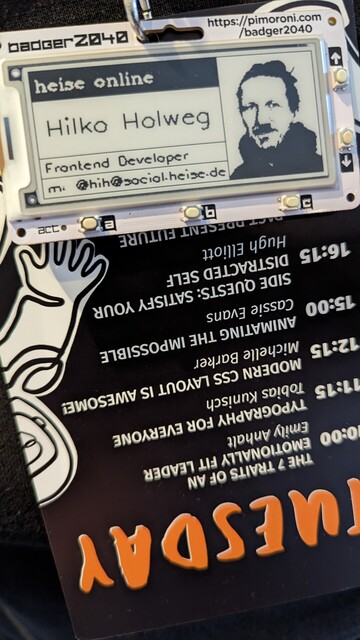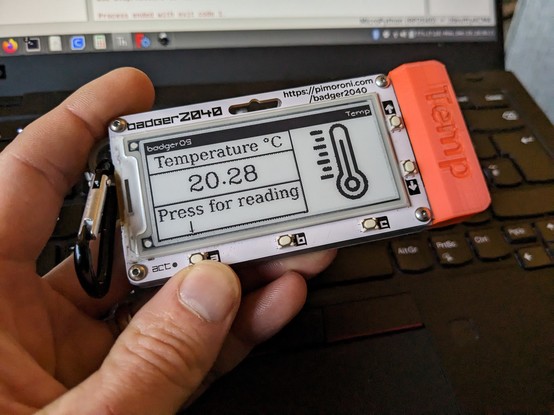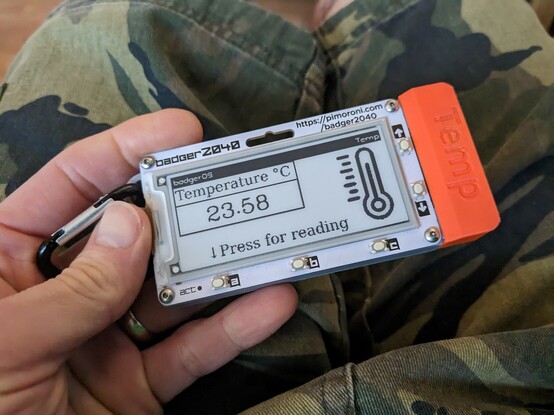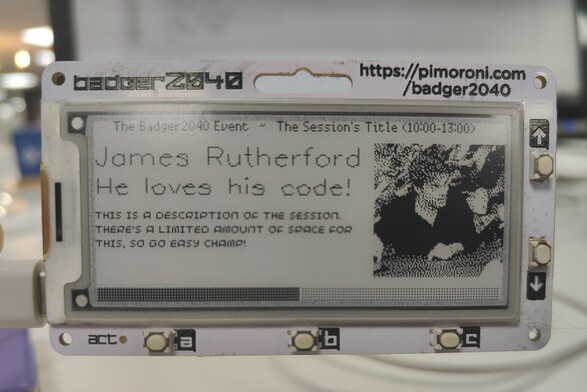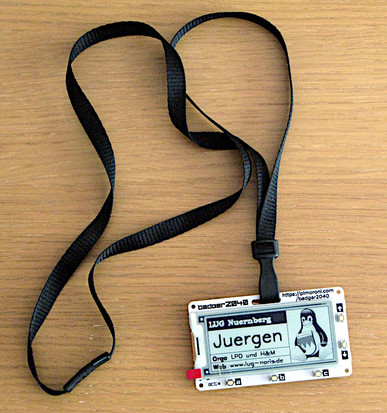The one with the braid · @braid
293 followers · 3760 posts · Server alpaka.socialWas experimenting around for a bit about #eInk for #Railway #Ticket #Aztec codes.
My aim was to display may daily #InterRail Aztec code on a small e-ink display at a lanyard rather than checking it out on my phone each and every ticket check.
My first attempt was a #badger2040 W as display device, but I figured out it does not have a sufficiently high resolution. Whereas the badger has a 296 x 128 px display, an InterRail Aztec requires at least 256 px to scan.
1/2
#eink #railway #Ticket #aztec #interrail #badger2040
Hilko Holweg · @hih
55 followers · 16 posts · Server social.heise.deI gave my badge a bit of a personal touch for the second day of #btconf with an E-Ink badge.
#conference #eink #badger2040
#btconf #conference #eink #badger2040
Joey deVilla 🪗 · @AccordionGuy
885 followers · 725 posts · Server mastodon.cloudIf you’re going to be at PyCon US this weekend, visit the Auth0 by Okta booth and check out some of our cool Python projects, which includes a Badger 2040 programmable e-badge that you could win!
#Python #PyCon #PyConUS #conference #conferences #programming #Badger2040 #IoT #InternetOfThings #device #devices #microcontroller
https://www.globalnerdy.com/2023/04/17/coming-soon-to-pyconus-2023/
#python #pycon #pyconus #conference #conferences #programming #badger2040 #iot #internetofthings #device #devices #microcontroller
серафими многоꙮчитїи · @derwinmcgeary
448 followers · 11148 posts · Server octodon.socialGot the #badger2040 connected and talking to the lappy486 . I have an idea what to try out but I don't know if the resolution is enough (signed tokens for offline ID assertion)
Stéphanie Baltus-Bergamo 🤘 · @bikette
16 followers · 19 posts · Server social.ipsyn.netFacelesstech · @Facelesstech
32 followers · 136 posts · Server mastodon.socialNew blog post - Adventures in hacking Badger2040 - https://facelesstech.wordpress.com/2023/01/22/adventures-into-badger2040-hacking/ - Adding a custom app to your badger2040 and a bmp280 temp sensor add on https://youtu.be/4AduG6jbWKQ #badger2040 #piPico #micropython
#badger2040 #pipico #micropython
Fluffy Destroyer of Worlds · @salm
18 followers · 197 posts · Server tech.lgbtTrying to get a basic IAQ reading using a #bme680 and a #badger2040 is doing my noggin in. I found some sample code by @jankmammal but can't for the life of me figure out what I'm doing wrong with the Gas Resistance measures (which never top 10 for me, sitting in my apartment)
Facelesstech · @Facelesstech
25 followers · 79 posts · Server mastodon.socialAnother iteration on the UI. I'll get there eventually #badger2040 #pimoroni #piPico #RaspberryPico
#badger2040 #pimoroni #pipico #RaspberryPico
Facelesstech · @Facelesstech
20 followers · 74 posts · Server mastodon.socialI'm no UI designer but I'm quite happy with this "app" for the badger2040. Think I'll probably tweak it before I release it into the wild #pimoroni #3dprinting #piPico #RaspberryPico #badger2040
#pimoroni #3dprinting #pipico #RaspberryPico #badger2040
Facelesstech · @Facelesstech
13 followers · 61 posts · Server mastodon.socialWanted to test my badger2040 temp app below zero, I didn't realise that the E ink really doesn't like below zero temps. Took ages to refresh #piPico #pimoroni #Raspberry #micropython #badger2040
#pipico #pimoroni #raspberry #micropython #badger2040
Robin Bradshaw · @en4rab
49 followers · 23 posts · Server infosec.exchangeIm going to BSidesLondon tomorrow so I thought I should add a pointless barcode clock to my pimoroni #Badger2040
Robin Bradshaw · @en4rab
61 followers · 31 posts · Server infosec.exchangeIm going to BSidesLondon tomorrow so I thought I should add a pointless barcode clock to my pimoroni #Badger2040
Facelesstech · @Facelesstech
13 followers · 40 posts · Server mastodon.socialMaking more progress on my custom temp reading app for the badger2040, found a great blog post on how to make custom icons and other great stuff to do with the badger2040. I will write up my own blog post once I'm done #badger2040 #piPico #RaspberryPico #3dprinting https://www.thoughtasylum.com/2022/05/01/the-badger-2040-custom-badges/
#badger2040 #pipico #RaspberryPico #3dprinting
DLTQ · @raymond
179 followers · 1328 posts · Server dltq.orgThat's it! I'm definitely getting a Badger! #badger2040
https://shop.pimoroni.com/products/badger-2040?variant=39752959852627
I will play with this at the office and display fun QR codes for different situations.
One QR code will have a link to a page that simply says "Time for lunch!" or "We got to run to the next meeting!"
Facelesstech · @Facelesstech
11 followers · 35 posts · Server mastodon.socialSo I found away to have the bmp280 board plug straight into the badger2040. Software wise I found out how to just display the temp and also to take the temp when the A button is pressed. Next up is a 3d printed shell for the bmp280 and clean up the software #piPico #pimoroni #Raspberry #micropython #badger2040
#pipico #pimoroni #raspberry #micropython #badger2040
Facelesstech · @Facelesstech
11 followers · 32 posts · Server mastodon.socialMade a very basic "app" for my badger2040, it reads a bmp280 temp sensor. Lots of polishing is required but it's a good start #piPico #3dprinting #badger2040
#pipico #3dprinting #badger2040
James · @jtruk
176 followers · 315 posts · Server mastodon.socialCode for my #Pimoroni #Badger2040 Schedule badge is now on GitHub :toot:
https://github.com/creativenucleus/badger-2040-schedule
I've not done any cleaning of the code, but I've added some example config and a big juicy readme to help anyone get started with customising the images/schedule (and pointers for Badger generally).
Comments/feedback/etc.? Gizza ping!
James Rutherford · @jtruk
41 followers · 22 posts · Server mastodon.socialThe #projects hashtag (@simon) is a great idea, so I'll be throwing a few of mine in 🙂
This is a #Pimoroni #Badger2040.
Folks tend to use them with the default code as nerdy conference badges, but I coaxed mine into holding the schedule for Thinking Digital this year.
Let me know if you're interested in the code, and I can clean it up and release it. I reckon the most useful is the bit that wraps text to a box?
#projects #pimoroni #badger2040
James · @jtruk
176 followers · 315 posts · Server mastodon.socialThe #projects hashtag (@simon) is a great idea, so I'll be throwing a few of mine in 🙂
This is a #Pimoroni #Badger2040.
Folks tend to use them with the default code as nerdy conference badges, but I coaxed mine into holding the schedule for Thinking Digital this year.
Let me know if you're interested in the code, and I can clean it up and release it. I reckon the most useful is the bit that wraps text to a box?
#projects #pimoroni #badger2040
Linux User Group Nürnberg ✅ · @lug_nuernberg
235 followers · 583 posts · Server mastodon.onlineNachdem wir den Badger2040 schon eine Woche genauer untersuchen konnten, haben wir dazu, wie angekündigt, auf unserer Webseite einen Erfahrungsbericht veröffentlicht.
Wer mehr zu dem Entwicklungsboard auf Basis Raspberry PI Pico erfahren und/oder MicroPython lernen möchte, der wird unter
https://www.lug-noris.de/unsere-aktivitaeten/software-projekte/pimoroni-badger2040
fündig. Dort haben wir alle relevanten Informationen, die wir bislang gefunden/erarbeitet haben zusammengetragen.
Viel Spass.
#nurnberg #LTN #lug #linux #opensource #badger2040