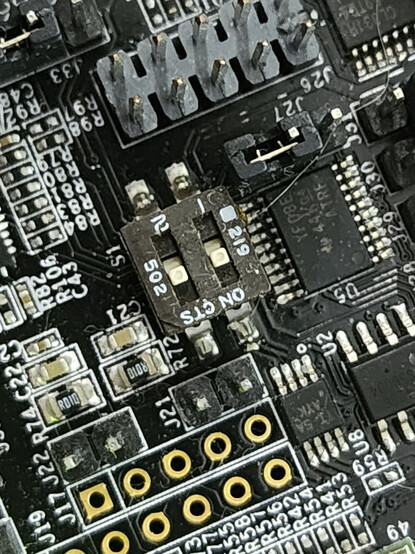Seperis · @seperis
150 followers · 792 posts · Server fosstodon.orgSo I have finally come to the conclusion that if I want to activate the bluetooth on my #BeagleBoneBlack, I have to compile them myself. I've compiled drivers before--with lots of instructions--so okay. I know this. I can do this.
So I just didn't know shit.
I can't do this on my Beagle; I need to do it on my regular Linux server. Okay. However, my Beagle must be attached to it by USB and UART at the same time.
I also I have to run my beagle on a special image flashed to a new SC card.
Seperis · @seperis
149 followers · 774 posts · Server fosstodon.orgEvery time I get frustrated with insanely undocumented hardware, I go to my #BeagleBoneBlack wifi add-on board and remember it has two tiny dip switches sandwiched in the middle and I still have no idea what they do or why they're there.
Seperis · @seperis
149 followers · 767 posts · Server fosstodon.orgSo I've been flashing different versions of BeagleBone's debian OS on my #BeagleBoneBlack and #BeaglePlay and I have feelings.
Current Images:
BeaglePlay: beagleplay-debian-11.7-xfce-arm64-2023-05-18-10gb.img.xz
BeagleBoneBlack: am335x-debian-11.7-xfce-armhf-2023-05-03-4gb.img.xz
As I have my first Cybersecurity exam tomorrow, of course I decided to flash some new SD cards to check out the new images and how stable they are.
Short version: very stable
Long version: coming next!
Seperis · @seperis
147 followers · 761 posts · Server fosstodon.orgI think I got bluetooth working on #BeaglePlay and #BeagleBoneBlack. I just have no idea why that worked or what it was I was actually doing. Or--literally any part of that.
But! It's up!
Seperis · @seperis
145 followers · 587 posts · Server fosstodon.orgReturning to #BeagleBoneBlack and the #BeagleBoard now:
Specifically, those capes.
I'm going to sit down and try to go through the scripts but honestly, it's such a part of the specific Beagle portion of the entire OS infrastructure I'd probably need someone who works on the OS and Beagle itself to walk me through this.
Due to character limits, I'm going to start a new set of posts for this under #BeagleBoardCapes
#beagleboneblack #beagleboard #beagleboardcapes
Seperis · @seperis
145 followers · 581 posts · Server fosstodon.orgSo in other news, I am going to have the happy tasks of deciding what to do with my #BeagleBoneBlack as it now has no tasks. For now, I'm going to leave the SD card OS install as-is and try testing the more recent test OS's in the eMMC.
I have to admit, I am appreciating more and more having an SD card boot and a eMMC boot that can be separate (you can boot to eMMC and use SD as storage, of course, but I do that with a USB like a normal person).
Seperis · @seperis
145 followers · 577 posts · Server fosstodon.org#BeagleBoneBlack Disaster Flash
So according to the chip being used and the board instructions, my precious is also an OTBR platform. It comes with BLE, BT, Dual Wifi, Ant 1, 2, and 3 (there are three?????), and Zigbee, NFC, RF.
Seperis · @seperis
145 followers · 577 posts · Server fosstodon.org#BeagleBoneBlack Disaster Flash
J26--take the jumper OFF or leave it on pin 2.
Dip Switch-put both in the on position When both LEDS are on, you nailed it.
Please do not do these things while teh board is on because I have no idea if it's dangerous. I did but honestly I am very careless and have been told the only reason I am alive is I have the luck of children and fools. This is likely true.
Seperis · @seperis
145 followers · 575 posts · Server fosstodon.org#BeagleBoneBlack Disaster Flash
Until I get a chance to post new pics:
The alignment of the board during instructions should be with all text right side up; yes, you'd think that would be obvious but you'd be surprised how often it's not.
Alignment is left to right, one, two three on the pins. I don't know how much it matters if the jumpers are turned around during the move so the metal bar is on which relative side of the pin, so make this a lateral moves so it matches how it looks new.
Seperis · @seperis
145 followers · 574 posts · Server fosstodon.org#BeagleBoneBlack Disaster Flash
My hardware build turned out to be correct but for one tiny part; I'm going to post a pic.
The weirdly undocumented part of this--because the instructions use goddamn random artist renderings--is this golden place in the middle that Noid on Discord told me was a dip switch.
Why? We just don't know, but I untaped it and it looks like mine came in the 'off' position, and I have both switches in the on.
Seperis · @seperis
145 followers · 573 posts · Server fosstodon.org#BeagleBoneBlack Disaster Flash
The good news is, if you do it like that--and means the only thing you do iis the basics of bringing it up to scratch, do not uninstall anything or change network managers,--you're fine.
If you want to switch to NetworkManager, however, two changes, gotten from the OTBR Codelab, but honestly, use it either way and just skip the NetworkManager part if you're not using that. This is the perfect tutorial:
Seperis · @seperis
145 followers · 572 posts · Server fosstodon.org#BeagleBoneBlack Disaster Flash
It was not, after all, a disaster flash. But it could have been for entirely unexpected reasons;the build iself was great, for anyone curious.
Image:bone-debian-10.13-iot-armhf-2023
I also think I know why this cape feels so impossible; this is actually kind of funny.
From what I can tell of the files involved, you need a freshly-installed unaltered build that has never known the touch of a man or a woman (I almost said virgin and started giggling).
Seperis · @seperis
145 followers · 570 posts · Server fosstodon.org#BeagleBoneBlack Disaster Flash
Put my computer in test mode so I could install some unsigned drivers from BeagleBone which is probably the reason it won't load.
Then realized I put in the wrong image sd card.
Image: am335x-debian-11.6-iot-armhf-2023-04-06-4gb.img.xz,
Seperis · @seperis
145 followers · 569 posts · Server fosstodon.orgSeperis · @seperis
145 followers · 568 posts · Server fosstodon.org#BeagleBoneBlack Disaster Flash
Whoot, we got Cloud9 in the browser. Time to break out the boxed wine and pigskins!
Image: am335x-debian-11.6-iot-armhf-2023-04-06-4gb.img.xz,
Server: created
Cloud9: loaded
Seperis · @seperis
145 followers · 567 posts · Server fosstodon.org#BeagleBoneBlack Disaster Flash
Trying next image
Image: bone-debian-10.13-iot-armhf-2023-04-06-4gb.img.xz
Should I send the developer my testing notes?
Seperis · @seperis
145 followers · 566 posts · Server fosstodon.org#BeagleBoneBlack Disaster Flash
So eMMC created a server and gve me an IP when I connected it to my laptop but it redNode ddin't load so nothing happened.
Seperis · @seperis
145 followers · 565 posts · Server fosstodon.org#BeagleBoneBlack Disaster Flash
Okay so, wrong image. I needed am335x-debian-11.6-iot-armhf-2023-04-06-4gb.img.xz, not the one that starts with am57.
It's all part of the journey.
Seperis · @seperis
145 followers · 564 posts · Server fosstodon.org#BeagleBoneBlack Disaster Flash
Okay have to take the cape off--which by the way is NOT EASY HOLY SHIT--because for reasons it really really wants to boot from eMMC and the reboot button is UNDER THE CAPE OUT OF REACH AND TINY.
Continuing the adventure.
Seperis · @seperis
145 followers · 563 posts · Server fosstodon.org#BeagleBoneBlack Disaster Flash
Image: Image: am57xx-debian-11.6-iot-armhf-2023-04-06-4gb.img.xz.
Okay, that's the first time my laptop recognized it immediately when I plugged in the USB and ti happened fast.
So the disaster will be much worse than I assumed. Let's Go