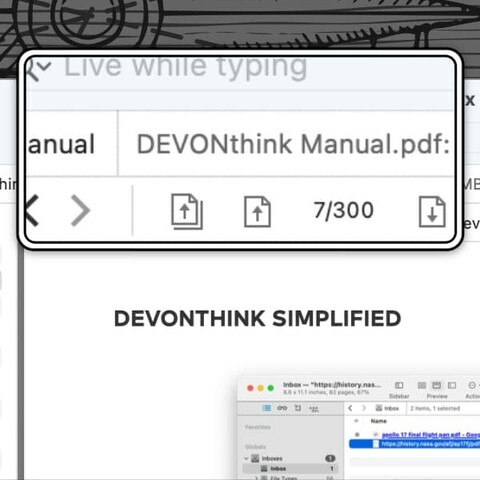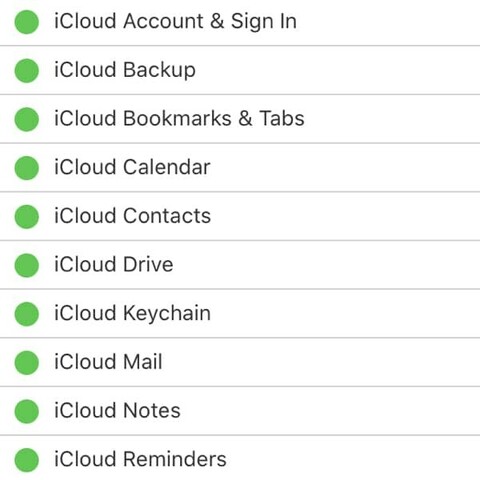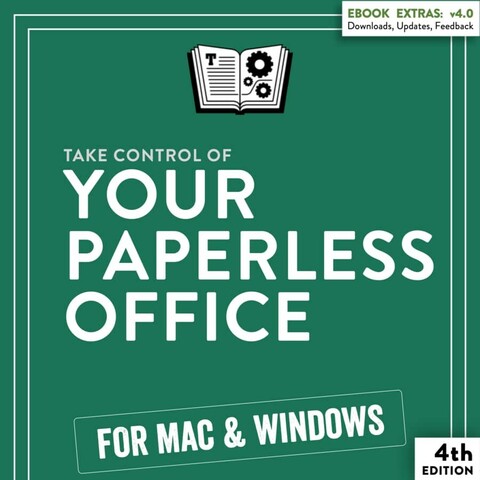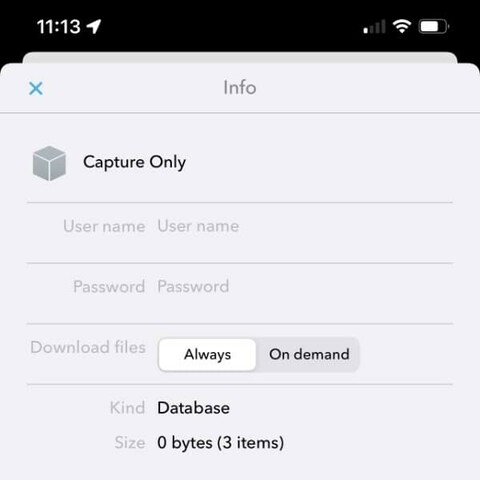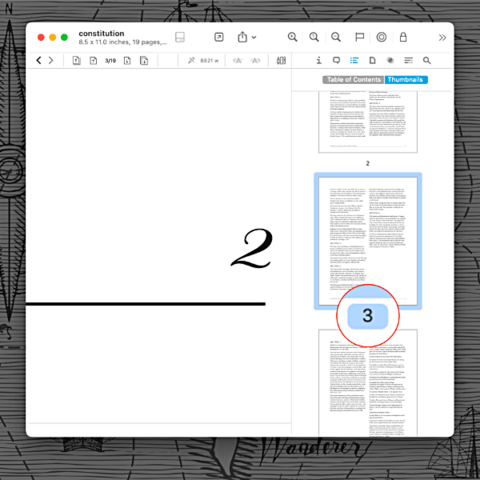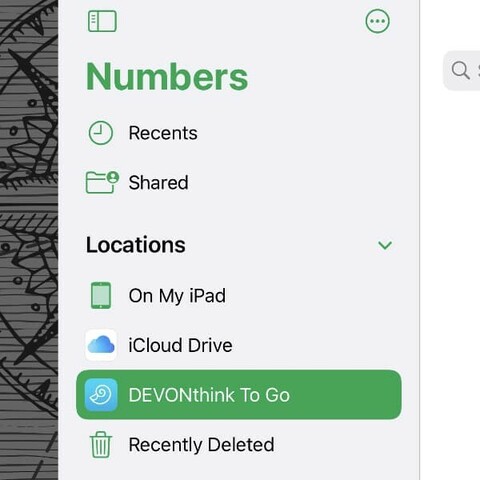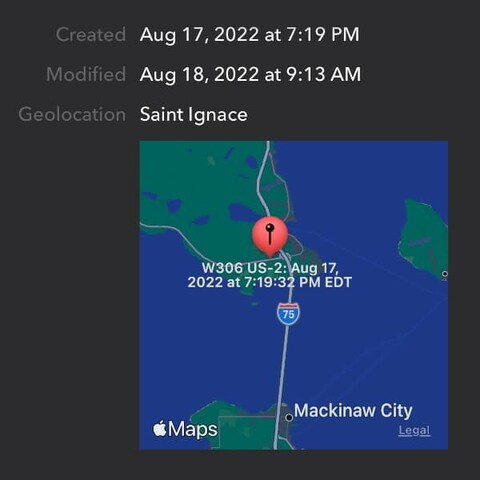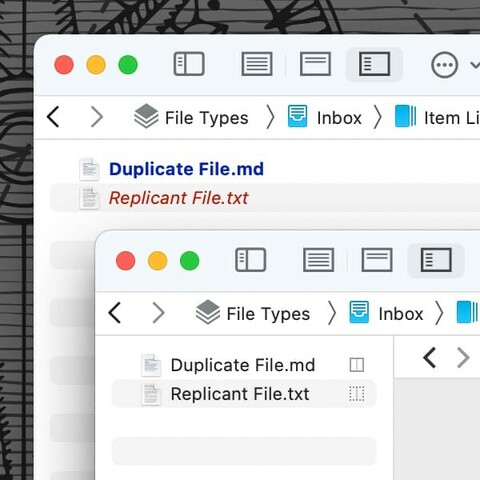DEVONtechnologies · @devontechnologies
1112 followers · 325 posts · Server mastodon.devontechnologies.comTip of the day: Whether due to a physical infirmity or just a product of getting older, viewing things on screen can become more difficult. Changing the interface isn’t something that’s simply done and everyone has their own level of correction needed. Here are a few ways to make things a bit easier on your eyes. #accessibility #devonthink #devonthinktogo #ios #macos #pkm #productivity #tipoftheday https://www.devontechnologies.com/blog/20230411-reduced-vision
#accessibility #devonthink #devonthinktogo #ios #macos #pkm #productivity #tipoftheday
DEVONtechnologies · @devontechnologies
1110 followers · 322 posts · Server mastodon.devontechnologies.comTip of the day: From time to time we get an inquiry about creating notes with multiple images in #DEVONthinkToGo. Since #Markdown is a mobile-native format, I suggested and built an #iOS Shortcut as a starting point. #automation #notetaking #productivity #tipoftheday https://www.devontechnologies.com/blog/20210413-markdown-with-images
#devonthinktogo #markdown #ios #automation #notetaking #productivity #tipoftheday
DEVONtechnologies · @devontechnologies
1105 followers · 317 posts · Server mastodon.devontechnologies.comTip of the day: Apple’s mobile platform and devices are built for touch. Touch this, pinch that, swipe left and right, etc. However, using a hardware keyboard is often a much more fluid and accurate experience and also opens up the ability to use keyboard shortcuts. Supporting this, #DEVONthinkToGo has a broad set of menus and key commands available. #ios #productivity #tipoftheday #workflow https://www.devontechnologies.com/blog/20220614-keyboard-shortcuts
#devonthinktogo #ios #productivity #tipoftheday #workflow
DEVONtechnologies · @devontechnologies
1105 followers · 315 posts · Server mastodon.devontechnologies.comTip of the day: Many people use compatible cloud services for syncing #DEVONthink and #DEVONthinkToGo. These can be useful in situations where devices need to be updated more frequently, or Bonjour connections are disallowed. However, just as any website can be unavailable, for a variety of reasons, these servers can experience downtime as well. (…) #pkm #productivity #tipoftheday https://www.devontechnologies.com/blog/20201117-cloud-service-status
#devonthink #devonthinktogo #pkm #productivity #tipoftheday
DEVONtechnologies · @devontechnologies
1103 followers · 313 posts · Server mastodon.devontechnologies.comJoe Kissel from Take Control Books revised the ebook Take Control of Your Paperless Office to reflect today’s hardware and software landscape. This includes, e.g., current scanner models and, of course, our applications. #paperless #workflow #pkm #ebook #mac #devonthink #devonthinktogo https://www.devontechnologies.com/blog/20230831-take-control-paperless-office?utm_content=buffere432d&utm_medium=social&utm_source=twitter.com&utm_campaign=buffer
#paperless #workflow #pkm #ebook #mac #devonthink #devonthinktogo
DEVONtechnologies · @devontechnologies
1101 followers · 308 posts · Server mastodon.devontechnologies.comTip of the day: Building a database is similar to setting up an office or furnishing a room. One important, though not glamorous, item is the trash: a place to put unwanted items. #DEVONthink and #DEVONthinkToGo databases also have per-database trashes for the same purpose. Here’s how to access and use them. #pkm #productivity #tipoftheday https://www.devontechnologies.com/blog/20220517-understanding-devonthinks-trash
#devonthink #devonthinktogo #pkm #productivity #tipoftheday
DEVONtechnologies · @devontechnologies
1100 followers · 305 posts · Server mastodon.devontechnologies.comTip of the day: With the speed of our networks and operating systems, the timeframes of our interactions have only grown shorter and shorter. While “entering data at the speed of thought” isn’t quite there yet, #DEVONthinkToGo’s application icon delivers some commands for a few quicker interactions. #productivity #tipoftheday https://www.devontechnologies.com/blog/20220118-devonthink-application-icon-shortcuts
#devonthinktogo #productivity #tipoftheday
DEVONtechnologies · @devontechnologies
1100 followers · 304 posts · Server mastodon.devontechnologies.comTip of the day: When it comes to syncing in #DEVONthink and #DEVONthinkToGo, some people wonder or get confused about how to “get my databases on both devices”. Here are some tips and things to understand about syncing. #pkm #productivity #sync #tipoftheday https://www.devontechnologies.com/blog/20220628-devonthink-sync
#devonthink #devonthinktogo #pkm #productivity #sync #tipoftheday
DEVONtechnologies · @devontechnologies
1099 followers · 301 posts · Server mastodon.devontechnologies.comWhen you're working in DEVONthink To Go, there are likely items you keep returning to. To let you quickly access your most important items in DEVONthink To Go from anywhere on your device without laborious navigating, we've created a shortcut. Here is, how it works. #devonthink #devonthinktogo #shortcuts #pkm #productivity https://www.devontechnologies.com/blog/20230822-quickly-launch-devonthink-to-go?utm_content=buffer40af8&utm_medium=social&utm_source=twitter.com&utm_campaign=buffer
#devonthink #devonthinktogo #shortcuts #pkm #productivity
DEVONtechnologies · @devontechnologies
1099 followers · 300 posts · Server mastodon.devontechnologies.comTip of the day: We have had some requests from people that want to use #DEVONthinkToGo only for capturing data, not for carrying databases around with them. They just want to capture, sync, then clean out the mobile database. Our sync is a mirroring sync, so this isn’t possible on its own. However, it is possible if you’re refiling the items on another device. #devonthink #pkm #productivity #tipoftheday https://www.devontechnologies.com/blog/20210709-devonthink-only-for-capture
#devonthinktogo #devonthink #pkm #productivity #tipoftheday
DEVONtechnologies · @devontechnologies
1098 followers · 294 posts · Server mastodon.devontechnologies.comDEVONthink To Go 3.7.4 lets you filter for documents and improves Wiki linking. Tags can be grouped and merging groups or documents chooses a better name for the created item. It is also easier to select a group for Shortcuts actions and the app state is saved more often too. #devonthink #devonthinktogo #pkm #documentmanagement https://www.devontechnologies.com/blog/20230817-devonthinktogo-374-update?utm_content=buffer878bc&utm_medium=social&utm_source=twitter.com&utm_campaign=buffer
#devonthink #devonthinktogo #pkm #documentmanagement
DEVONtechnologies · @devontechnologies
1096 followers · 293 posts · Server mastodon.devontechnologies.comTip of the day: In #DEVONthink and #DEVONthinkToGo you can copy page links in a #PDF. These item links allow you to jump to a specific page in the #PDF. But sometimes the number in the item link is wrong… isn’t it? Or you may manually add a page parameter but it isn’t jumping to the correct page!? Here’s how #PDF pages and the item link parameter work. #pkm #productivity #tipoftheday https://www.devontechnologies.com/blog/20220208-pdf-page-numbering
#devonthink #devonthinktogo #pdf #pkm #productivity #tipoftheday
DEVONtechnologies · @devontechnologies
1083 followers · 275 posts · Server mastodon.devontechnologies.comTip of the day: Beauty is in the eye of the beholder. For your documents, you certainly care about the aesthetics, because looking at a pretty document is simply much more pleasure. If you use #Markdown or HTML-based documents in #DEVONthink, you can easily customize the look with a stylesheet. Here’s how that works. #devonthinktogo #pkm #productivity #tipoftheday https://www.devontechnologies.com/blog/20230110-custom-stylesheet
#markdown #devonthink #devonthinktogo #pkm #productivity #tipoftheday
DEVONtechnologies · @devontechnologies
1070 followers · 264 posts · Server mastodon.devontechnologies.comTip of the day: #DEVONthinkToGo supports creating and editing some native file types, e.g., plain text, rich text, or #Markdown. And while it supports importing many other formats, those can’t be edited in #DEVONthinkToGo. Here’s how to open those documents in an external application. #ios #tipoftheday #workflow https://www.devontechnologies.com/blog/20220719-devonthinktogo-documents-externally
#devonthinktogo #markdown #ios #tipoftheday #workflow
DEVONtechnologies · @devontechnologies
1068 followers · 261 posts · Server mastodon.devontechnologies.comTip of the day: When you’re out and about roaming the big, beautiful world, you might want to keep track of where you’ve been. Or perhaps you’d like to know where you’ve made a note or created a document. With the release of #DEVONthinkToGo 3.6, we extended the support for geolocations. Here are the improvements. #automation #ios #notetaking #tipoftheday https://www.devontechnologies.com/blog/20221122-geolocations-devonthink-to-go
#devonthinktogo #automation #ios #notetaking #tipoftheday
DEVONtechnologies · @devontechnologies
1068 followers · 261 posts · Server mastodon.devontechnologies.comTip of the day: With the development of Siri (and now Cortana, Alexa, and who knows who else is on the horizon) as well as systems integrated into our cars, talking to our devices has become more commonplace. Here are a few ways to add content to your databases with your voice. #devonthink #devonthinktogo #pkm #productivity #tipoftheday https://www.devontechnologies.com/blog/20200825-dictation
#devonthink #devonthinktogo #pkm #productivity #tipoftheday
DEVONtechnologies · @devontechnologies
1065 followers · 257 posts · Server mastodon.devontechnologies.comTip of the day: For some time now, scripting has been a way on the Mac to automate certain workflows. Thanks to Apple’s application Shortcuts, workflows can meanwhile also be automated on your iPhone or iPad and then executed at the touch of a button. (…) #automation #devonthinktogo #tipoftheday #tooltip https://www.devontechnologies.com/blog/20221001-lock-screen-shortcuts
#automation #devonthinktogo #tipoftheday #tooltip
DEVONtechnologies · @devontechnologies
1065 followers · 257 posts · Server mastodon.devontechnologies.comTip of the day: There are several reasons to make a copy of a document, e.g., for safety, or because the document could actually belong in multiple locations in your databases. #DEVONthink and #DEVONthinkToGo support two types of copies: duplicates and replicants. Here’s what they are and how to make them. #paperless #pkm #productivity #tipoftheday https://www.devontechnologies.com/blog/20230524-duplicates-replicants
#devonthink #devonthinktogo #paperless #pkm #productivity #tipoftheday
DEVONtechnologies · @devontechnologies
1065 followers · 257 posts · Server mastodon.devontechnologies.comiOS Focus modes allow you to minimize distractions, usually involving disabling notifications from certain people or apps. DEVONthink To Go also supports Focus modes and lets you filter your information as needed. Here is, how that works. #devonthinktogo #ios #focus #privacy #productivity #workflow https://www.devontechnologies.com/blog/20230725-focus-modes?utm_content=buffer4f633&utm_medium=social&utm_source=twitter.com&utm_campaign=buffer
#devonthinktogo #ios #focus #privacy #productivity #workflow
DEVONtechnologies · @devontechnologies
1057 followers · 250 posts · Server mastodon.devontechnologies.comTip of the day: One of the features Apple added to their operating systems is Live Text. It uses the device’s camera to dynamically detect text in whatever it’s pointed at. Here’s how you can use this feature to scan text into a document in #DEVONthinkToGo. #notetaking #productivity #tipoftheday #workflow https://www.devontechnologies.com/blog/20230404-scan-text
#devonthinktogo #notetaking #productivity #tipoftheday #workflow