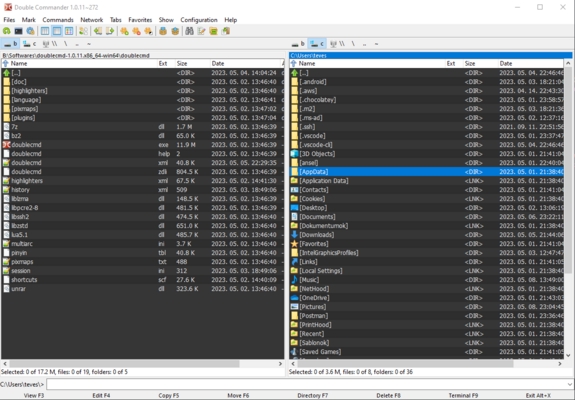Who Let The Dogs Out 🐾 · @ashed
138 followers · 9921 posts · Server mastodon.mlDouble Commander Theme Changer
#Linux #python #double_commander #doublecmd #filemanager #themechanger
The theme options for the Double Commander Theme Changer are stored in a JSON file called themes.json.
Usage
1. Launch the Double Commander Theme Changer by running the following command:
python main.py (made with python3 version 3.11.3)
2. The app will display a menu with theme options. It will look like this:
Theme Options:
0. Exit
1. Dark theme
2. Default theme
Select a theme option (1-2):
3. Enter the corresponding number for the theme you want to apply. For example, enter '1' to select the Dark theme.
4. Optionally, you can choose to preview the theme picture. When prompted, enter 2 to show the picture, if there is one.
5. The selected theme will be applied to Double Commander.
6. To exit the app, enter '0' when prompted to select a theme option.
#linux #python #double_commander #doublecmd #filemanager #themechanger