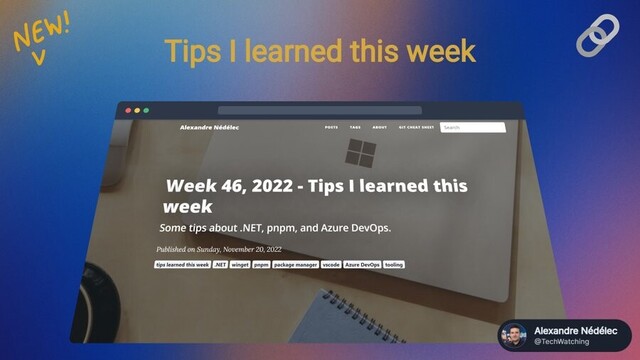Brennan Stehling · @brennansv
154 followers · 2304 posts · Server sfba.socialGitLens looks useful but the VS Code extension expires the “Pro" features after a few days. The cost to keep these features is $5/mo. That seems pretty steep at $60/yr when there are great tools like GitUp which are Open Source and free. The features built into VS Code and available with other extensions are also quite good.
https://marketplace.visualstudio.com/items?itemName=eamodio.gitlens#ready-for-gitlens-pro #GitKraken #GitLens
Eric Amodio · @eamodio
168 followers · 132 posts · Server hachyderm.ioWe recently released a new experimental minimap feature on the Commit Graph in #GitLens. It adds a whole new dimension to the tabular layout of the Commit Graph.
You can try it out today in the pre-release edition of #GitLens.
We really want to hear what you think!
https://github.com/gitkraken/vscode-gitlens/discussions/2477
Tim Düsterhus · @timwolla
24 followers · 78 posts · Server phpc.social@scottkeckwarren #GitLens ist a must-have for me for the "Status Bar Blame" feature alone.
https://marketplace.visualstudio.com/items?itemName=eamodio.gitlens
Eric Amodio · @eamodio
150 followers · 78 posts · Server hachyderm.ioRoger Lipscombe · @rogerlipscombe
68 followers · 198 posts · Server hachyderm.ioI'm using #GitLens in VS Code and I'm missing a feature from gitk: clicking on a commit in the commit graph quickly shows the diff against the previous commit.
Does GitLens do this? Am I missing something?
I found the "Files Changed" thing in the sidebar, which opens the L/R diff in the main editor.
I don't want that.
I want to *quickly* browse up and down the commit graph and have the unified diff for that commit displayed next to it, like in gitk.
Alexandre Nédélec · @techwatching
5 followers · 5 posts · Server mas.toNew article of my "Tips I learned this week" series. Talking about #dotnet, #winget, #pnpm, #vscode, #gitlens, #AzureDevOps.
https://rli.to/Zz9qy
#azuredevops #gitlens #vscode #pnpm #winget #dotnet