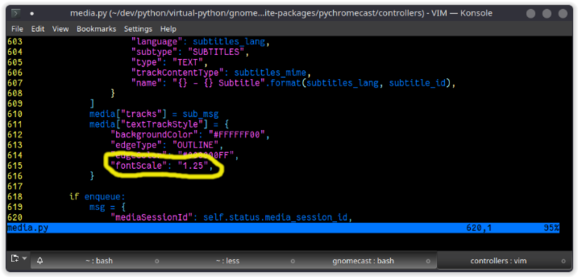Senda (she/her) 🌈 · @idellamithlynnd
219 followers · 330 posts · Server dice.campToday I am on TWO podcasts! I mean I’m normally on #PandasTalkingGames every Wednesday but today you can ALSO catch both pandas on #Gnomestew’s #Gnomecast!
#pandastalkinggames #gnomestew #gnomecast
Qyv (;* Mr. Squelch *;) 🍍 · @PhotonQyv
376 followers · 15946 posts · Server mastodon.xyzOh and I've also created one for #KDEConnect
And then done:
# ufw reset
Added all the 'apps' back that I had set up, and now I really have a streamlined list of rules.
#Gnomecast #Calibre #Samba #ftp #OpenSSH
It all looks a lot cleaner, and I've got documents telling me what I did, which is a bonus.
#samba #kdeconnect #gnomecast #calibre #ftp #openssh #ufw
Qyv (;* Mr. Squelch *;) 🍍 · @PhotonQyv
376 followers · 15946 posts · Server mastodon.xyzBeen messing about with #ufw, and finally worked out how to make it slightly easier to configure for #Calibre and #Gnomecast
I've now added a couple of 'application' files into /etc/ufw/applications.d with the correct ports listed for each and asked ufw nicely to allow the applications, under specific circumstances.
So that's my list of firewall rules minimised.
Qyv (;* Mr. Squelch *;) 🍍 · @PhotonQyv
376 followers · 15946 posts · Server mastodon.xyzIn the end I've settled on, slightly larger than standard, yellow subtitles with a darker yellow drop shadow, in a serif font for my viewing pleasure, when a film needs subtitles.
So that's what #Gnomecast now requests of the #Chromecast via my slightly adapted #PyChromecast default media controller.
And I'll stop mucking about with PyChromecast now (;*
#gnomecast #chromecast #Pychromecast
Qyv (;* Mr. Squelch *;) 🍍 · @PhotonQyv
376 followers · 15946 posts · Server mastodon.xyzOk, so I went back in, and have now further altered the default media controller code (in media.py) in #Pychromecast so that I can pass in subtitle formatting from #Gnomecast and get PyChromecast to actually pass it along to the #Chromecast device.
Not so quick and dirty as the previous bodge, and there's no sanity checking for what you pass in, but since I promise to behave, it'll do.
#Pychromecast #gnomecast #chromecast
Qyv (;* Mr. Squelch *;) 🍍 · @PhotonQyv
376 followers · 15946 posts · Server mastodon.xyzOk, so that works...
But it's an annoying bodge, nevertheless, would have been nice if I could just request the #PyChromecast media controller to style the subtitles from #Gnomecast rather than having to subtly alter my version of PyChromecast to get the #Chromecast to do what I want.
#Pychromecast #gnomecast #chromecast
Qyv (;* Mr. Squelch *;) 🍍 · @PhotonQyv
376 followers · 15946 posts · Server mastodon.xyzStill, it's a 2 hour long film, which I watched last night, so there's plenty of time to see if what I've done works.
#Pychromecast #gnomecast #chromecast
Qyv (;* Mr. Squelch *;) 🍍 · @PhotonQyv
376 followers · 15946 posts · Server mastodon.xyzWhen I say test, I'm currently watching TV, as is 'er indoors, which means I can't currently switch over to the #Chromecast to see if the film with subtitles, being streamed via #Gnomecast has the customised subtitles that I've made #Pychromecast use.
#chromecast #gnomecast #Pychromecast
Qyv (;* Mr. Squelch *;) 🍍 · @PhotonQyv
376 followers · 15946 posts · Server mastodon.xyzSo, after some digging, the #Chromecast API does offer the ability, in a limited way, to style subtitles, but #Pychromecast doesn't from what I can see, pass this ability on, but it does make use of it internally to set up subtitles to have an outline and background colour. So from #Gnomecast (which uses Pychromecast) there's no way to style subtitles.
So, a workaround, which I'm hoping to test in a virtualenv is to add some extra styling into the media_controller class in Pychromecast.
#chromecast #Pychromecast #gnomecast
Qyv (;* Mr. Squelch *;) 🍍 · @PhotonQyv
376 followers · 15946 posts · Server mastodon.xyzAh yes, the lovely #Chromecast supports, WebVTT subtitles, unless you happen to want to style them, or you know, increase their size to make them a little easier to read.
Spent an hour messing about with my version of #Gnomecast making it add some style to the subtitles it feeds to the Chromecast, only to discover that the Chromecast ignores the styling completely.
Thanks Google!
Guess I'll stick with the 'subtitles embedded into the video' version of the film.
Qyv (;* Mr. Squelch *;) 🍍 · @PhotonQyv
377 followers · 15891 posts · Server mastodon.xyzIt was bugging me, that even though I no longer need it, I couldn't get my version of #Gnomecast to work on #Groovy Realised that it was down to needing to update the virtualenv I was running it in. Created a new virtualenv, cloned Gnomecast from my repo and installed it in the new virtualenv, and it works again. Hoorah¡;* So if I ever do find I need it, I can use it (:*
Qyv (;* Mr. Squelch *;) 🍍 · @PhotonQyv
377 followers · 15893 posts · Server mastodon.xyzI only actually use #GitHub these days when I'm messing about with my version of #Gnomecast since I've forked the main repo on there, all my own projects are on #GitLab (now all properly 'handed').
Qyv (;* Mr. Squelch *;) 🍍 · @PhotonQyv
377 followers · 15893 posts · Server mastodon.xyzThat means I now have two permanently virtualenv'd apps, #Gnomecast and #Calibre Just in time, apparently, since #Focal doesn't install pyqt5 for python2.7, nor pip (since Python 2.7 is now end-of-life).
Qyv (;* Mr. Squelch *;) 🍍 · @PhotonQyv
377 followers · 15893 posts · Server mastodon.xyzBeen playing with #Python across several years, and it's only just-yesterday dawned on me why a virtualenv is a really great idea.
Kept having trouble with #Gnomecast failing to connect to my Chromecast unless I had some very specific Python site-packages installed.
Realised the easy way to guarantee that was to have a virtualenv specifically for Gnomecast. So now it'll work regardless of what I do while messing about with Python (;*
Qyv (;* Mr. Squelch *;) 🍍 · @PhotonQyv
377 followers · 15893 posts · Server mastodon.xyzNext time you start seeing these in syslog:
kernel: [46345.707871] traps: gnomecast[27807] trap int3 ip:7f761d213955 2987 sp:7ffc21dac5b0 error:0 in libglib-2.0.so.0.6200.4[7f761d1d8000+83000]
Likelihood is it's a schema conflict, run the app in a terminal to confirm, & it'll mention a missing entry in a schema.
Taken me several days to realise this, and fix it by removing the compiled schema that was causing it.
#Gnomecast and #Evolution work, correctly, again (;*
#notetoself #fyi #gnomecast #evolution
Qyv (;* Mr. Squelch *;) 🍍 · @PhotonQyv
377 followers · 15894 posts · Server mastodon.xyzJust spent several hours updating my #Gnomecast to the latest changes from the original developer's repo, with a couple of false starts, due to the differences in formatting between my code and theirs. Ended up having to put in all my changes on top of the baseline master version, rather than just being able to plug the changes in to my existing code #Python
Qyv (;* Mr. Squelch *;) 🍍 · @PhotonQyv
377 followers · 15894 posts · Server mastodon.xyzSo, after messing about with #Gnomecast so that my repo's version now matches the changes made on the master repo I worked out and coded for the unfortunate tendancy for it to fail to play MP3 and M4B files.
So now my version can handle, and ignore the embedded mjpeg cover images, and doesn't waste time trying to get ffmpeg to re-transcode the files.
Only thing left to do is try to work out why you can't play more than one file at a time, even though you used to be able to - 1/2
Qyv (;* Mr. Squelch *;) 🍍 · @PhotonQyv
380 followers · 15685 posts · Server mastodon.xyzJust to complete my earlier toot, desktop computer is now updated. Actually it completed about an hour ago, I've just been too busy playing 'fix the deprecated code in my version of #Gnomecast ' to bother to toot about it sooner (;*
Qyv (;* Mr. Squelch *;) 🍍 · @PhotonQyv
380 followers · 15685 posts · Server mastodon.xyzSo I've been playing with #Python again, finally realised how to fix a problem with conflicting versions of #beautifulsoup4. Not bs4's fault, but actually a problem with #pycaption requiring an older version of it.
Turned out all I needed to do was to tweak the setup.py for pycaption, correct the dependencies versioning, clean, rebuild, and re-install locally.
Now I don't have to be careful how I run #Gnomecast (:*
#python #beautifulsoup4 #pycaption #gnomecast
Qyv (;* Mr. Squelch *;) 🍍 · @PhotonQyv
380 followers · 15685 posts · Server mastodon.xyzTake Three, which I may work on at some point is some way of dynamically working out what paths might need to be shovelled into LD_LIBRARY_PATH so that I don't need to hard code my custom path.
[NB. Launching #Gnomecast via #KDE desktop file leads to an LD_LIBRARY_PATH == None which I fix by changing it to an empty string. So that's a bit odd to start with.]
Anyway Take Two works, so who really cares, if I never do Take Three (;*
#gnomecast #kde #selfinflicted #devissues