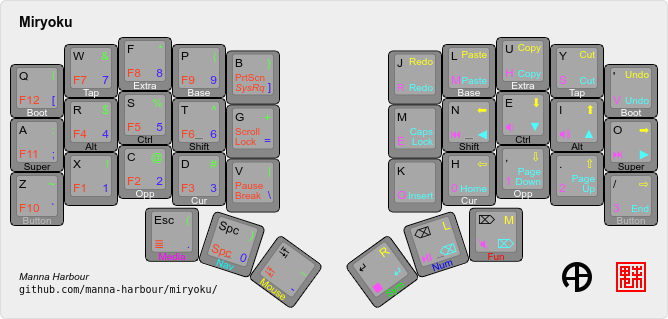Benoit · @benoit
31 followers · 226 posts · Server hachyderm.ioI’ve been tinkering with my keyboard firmware. I started with #miryoku and added a few layers to be able use it to play video games. I also enabled the oled screens and the leds #SplitKeyboard #corne #crkbd #qmk #ErgonomicKeyboard https://github.com/benoitlouy/qmk_firmware/blob/miryoku-merge-master-20230607/users/manna-harbour_miryoku/custom_config.h
#miryoku #splitkeyboard #corne #crkbd #qmk #ergonomickeyboard
hansamann · @hansamann
169 followers · 505 posts · Server mastodon.socialExcellent - #miryoku now works on my #crowboard via #micropython #kmk - needed a bit of tinkering but now works nicely!
#miryoku #crowboard #micropython #kmk
ovan · @ovan
140 followers · 292 posts · Server social.olstrom.beMarco Bresciani · @AAMfP
86 followers · 3096 posts · Server fosstodon.orgHey #mechanicalkeyboard folks, did you know about the #Miryoku layout?
https://github.com/manna-harbour/miryoku
Just found out: it seems like a very nice idea and neat solution.
As soon as I'll be able to move to a new keyboard (I'm closing the writing of the new chapter of my story), I'd might take a closer look, and try it.
And maybe even propose an extension with Italian accented letters!
Thomas Fritz 😼 · @thomasf
30 followers · 102 posts · Server mstdn.socialThis is my #ZMK #keyboard layout for my Corne-ish Zen https://github.com/thomasfr/miryoku_zmk
I have to update the default picture of the #miryoku layout cause i highly modified it. Wanted to use ISRTG (https://notgate.github.io/layout/) keyboard layout but that was too much at once, so i falled back to regular QWERTY - at least for now
Choan plays ukulele 🐐 · @choanmusic
100 followers · 272 posts · Server mstdn.socialI'm using a 36 keys layout based on #miryoku. Willing to go down to 32, as moving the thumbs laterally feels uncomfortable. Any recommendations?
#keblayout #qmk #keyboard #miryoku
ndpi · @ndpi
194 followers · 1361 posts · Server merveilles.townYarmo 🕊 · @yarmo
1456 followers · 5112 posts · Server fosstodon.orgMy mind was simply blown at every detail of the #miryoku layout. This might be what I am looking for. Currently programming it for my #atreus
https://github.com/manna-harbour/qmk_firmware/blob/miryoku/users/manna-harbour_miryoku/miryoku.org
#miryoku #atreus #mechanicalkeyboard #qmk