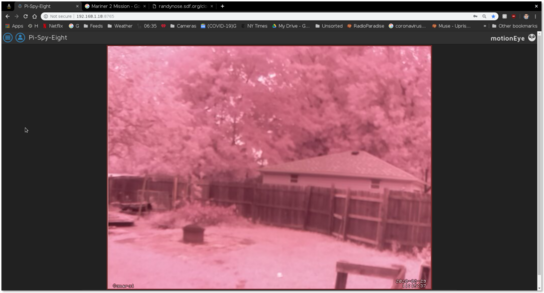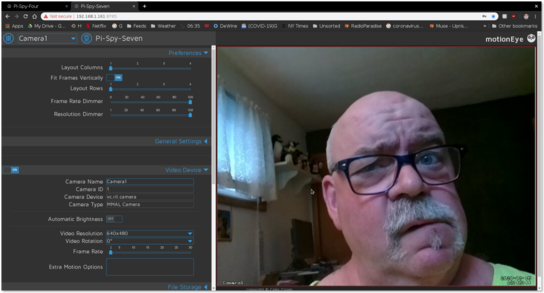Kai und der Andere · @walsonde
216 followers · 6234 posts · Server rheinneckar.socialIch hab bisher zwei (evtl. 3) #RaspberryPi 4 (8GB RAM) und einen Fujitsu Siemens Esprimo Q920 (Intel Core i5-4590T 64bit CPU @ 4×2,8GHz, 16GB RAM) zur Verfügung. Realisieren möchte ich:
· #Nextcloud-Server/-Hub inkl. automatische Speicherung von Fotos und Videos mehrerer Handys
· #HomeAssistant
· #MotionEye mit nem Dutzend Kameras
· #Mastodon und #Pixelfed für jeweils 2 oder 3 Accounts
· #PiHole
Wie verteil ich das am besten auf die Geräte? Brauch ich mehr/andere Geräte?
:boost_requested:
#raspberrypi #NextCloud #homeassistant #motioneye #Mastodon #pixelfed #pihole
Kai und der Andere · @walsonde
163 followers · 3826 posts · Server rheinneckar.socialDemnächst werd ich dann rausfinden, ob mein #RaspberryPi 4 leistungsstark genug ist, um #PiHole UND #HomeAssistant UND #MotionEye gleichzeitig zu betreiben. 🥵
Eigentlich will ich ja auch noch ne Mastodon und ne Pixelfed Instanz und dann noch einen eigenen Nextcloud-Server, weil KEIN Webhoster genügend Speicherplatz bezahlbar anbietet (ich brauch einige TB).
Ich hab noch n Tiny PC (Fujitsu Esprimo Q920) brachliegen. Ob ich stattdessen gleich den nehme? Oder beides? Fragen über Fragen…
#raspberrypi #pihole #homeassistant #motioneye
Abishek Muthian · @abishek_muthian
97 followers · 329 posts · Server fosstodon.orgSee how I sacrifice my operations security for some Internet Karma.
Behold my frugal, But functional home lab.
Ivy bridge low power laptop manages #PostgreSQL, #Redis, #MotionEye, About a dozen automation scripts incl. #borg backups.
Raspberry Pi(s) run redundant #pihole instances. Pi zero runs Memory Hammer(Anki).
#Jetson Nano runs #PyTorch for ML tasks related to the automations.
Old smartwatch running @AsteroidOS serves as network intrusion notification system.
#postgresql #redis #motioneye #borg #pihole #jetson #pytorch #sdr #homelab
D:\side\ :verified_coffee: · @dside
187 followers · 1995 posts · Server mastodon.ml@pashkafd4 понятия не имею, о чём шла речь, но под линукс для видеонаблюдения есть как минимум #MotionEye.
Michael · @michael
76 followers · 166 posts · Server ms1.me@vladdi I use #motioneye as I only need it for the "feeds", my understanding is that #frigate is much more geared towards identifying objects (people, pets, cars, etc).
I have one main #motioneye #raspberrypi and then a further one with two cameras that I then pull into the main one. Then I connect it to #HomeAssistant using the integration. My understanding is there is some development going on in motion/motioneye, but it hasn't been updated for a couple of years.
#smarthome #homeautomation #homeassistant #raspberrypi #frigate #motioneye
vladdi :mastodon: · @vladdi
90 followers · 169 posts · Server mas.toFor my surveillance cams I am trying to figure out how to optimise and replace the ffmpeg that I still use.
Was thinking #frigate or #motioneye but maybe some of you have experience with either or an even better solution?
#smarthome #homeautomation #homeassistant #motioneye #frigate
IT News · @itnewsbot
1661 followers · 238595 posts · Server schleuss.onlineMake Your Pi Moonlight As A Security Camera - A decade ago, I was learning Linux through building projects for my own needs. One... - https://hackaday.com/2022/11/02/make-your-pi-moonlight-as-a-security-camera/ #makeyourownsecuritycamera #diysecuritycamera #hackadaycolumns #motiondetection #securitycamera #securityhacks #motioneyeos #videohacks #motioneye #cctv
#cctv #motioneye #videohacks #motioneyeos #securityhacks #securitycamera #motiondetection #hackadaycolumns #diysecuritycamera #makeyourownsecuritycamera
Tech News Worldwide · @TechNews
11245 followers · 97974 posts · Server aspiechattr.meMake Your Pi Moonlight As A Security Camera
https://hackaday.com/2022/11/02/make-your-pi-moonlight-as-a-security-camera/
#makeyourownsecuritycamera #diysecuritycamera #HackadayColumns #motiondetection #securitycamera #SecurityHacks #motioneyeos #VideoHacks #motioneye #CCTV
#makeyourownsecuritycamera #diysecuritycamera #HackadayColumns #motiondetection #securitycamera #SecurityHacks #motioneyeos #VideoHacks #motioneye #cctv
Geekland · @geekland
599 followers · 11920 posts · Server mastodon.socialLocaliza tus cámaras MotionEyeOS desde internet #raspberry_pi #youtube #camara_raspberry_pi #camara_vigilancia_raspberry #configuracion_motioneye #configurar_motioneyeos #motioneye #motioneye_raspberry_pi #motioneyeos #motioneyeos_español #motioneyeos_ip_camera #raspberry_pi_4 #raspberry_pi_camera #raspberry_pi_motioneyeos #videovigilancia_raspberry_pi https://foratdot.info/localiza-tus-camaras-motioneyeos-desde-internet/
#raspberry_pi #youtube #camara_raspberry_pi #camara_vigilancia_raspberry #configuracion_motioneye #configurar_motioneyeos #motioneye #motioneye_raspberry_pi #motioneyeos #motioneyeos_español #motioneyeos_ip_camera #raspberry_pi_4 #raspberry_pi_camera #raspberry_pi_motioneyeos #videovigilancia_raspberry_pi
Geekland · @geekland
606 followers · 11975 posts · Server mastodon.socialLocaliza tus cámaras MotionEyeOS desde internet #raspberry_pi #youtube #camara_raspberry_pi #camara_vigilancia_raspberry #configuracion_motioneye #configurar_motioneyeos #motioneye #motioneye_raspberry_pi #motioneyeos #motioneyeos_español #motioneyeos_ip_camera #raspberry_pi_4 #raspberry_pi_camera #raspberry_pi_motioneyeos #videovigilancia_raspberry_pi https://foratdot.info/localiza-tus-camaras-motioneyeos-desde-internet/
#raspberry_pi #youtube #camara_raspberry_pi #camara_vigilancia_raspberry #configuracion_motioneye #configurar_motioneyeos #motioneye #motioneye_raspberry_pi #motioneyeos #motioneyeos_español #motioneyeos_ip_camera #raspberry_pi_4 #raspberry_pi_camera #raspberry_pi_motioneyeos #videovigilancia_raspberry_pi
Geekland · @geekland
599 followers · 11920 posts · Server mastodon.socialVideoVigilancia con Raspberry Pi MotionEyeOS #raspberry_pi #seguridad #youtube #camara_raspberry_pi #camara_vigilancia_raspberry_pi #homeassistant #motioneye #motioneye_raspberry_pi #motioneyeos #motioneyeos_ip_camera #raspberry_pi_4 #raspberry_pi_motioneyeos #videovigilancia #videovigilancia_desde_el_movil #videovigilancia_para_el_hogar https://foratdot.info/videovigilancia-con-raspberry-pi-motioneyeos/
#raspberry_pi #seguridad #youtube #camara_raspberry_pi #camara_vigilancia_raspberry_pi #homeassistant #motioneye #motioneye_raspberry_pi #motioneyeos #motioneyeos_ip_camera #raspberry_pi_4 #raspberry_pi_motioneyeos #videovigilancia #videovigilancia_desde_el_movil #videovigilancia_para_el_hogar
Geekland · @geekland
606 followers · 11975 posts · Server mastodon.socialVideoVigilancia con Raspberry Pi MotionEyeOS #raspberry_pi #seguridad #youtube #camara_raspberry_pi #camara_vigilancia_raspberry_pi #homeassistant #motioneye #motioneye_raspberry_pi #motioneyeos #motioneyeos_ip_camera #raspberry_pi_4 #raspberry_pi_motioneyeos #videovigilancia #videovigilancia_desde_el_movil #videovigilancia_para_el_hogar https://foratdot.info/videovigilancia-con-raspberry-pi-motioneyeos/
#raspberry_pi #seguridad #youtube #camara_raspberry_pi #camara_vigilancia_raspberry_pi #homeassistant #motioneye #motioneye_raspberry_pi #motioneyeos #motioneyeos_ip_camera #raspberry_pi_4 #raspberry_pi_motioneyeos #videovigilancia #videovigilancia_desde_el_movil #videovigilancia_para_el_hogar
TECH SAVIOURS .ORG · @techsaviours
29 followers · 179 posts · Server fosstodon.orgJust seen that #motioneye got a new dev team. Probably for one or the other well known people behind the dev team. Thats great news!
"Due to personal reasons Calin Crisan can no longer be actively involved with this project. It has been transferred to the new motioneye-project GitHub organization with a new developer team. Please check out the dev branch for current development, which includes:"
https://github.com/motioneye-project/motioneye
Thank you for keeping this project alive!
Kinmen Rising Project-金門最後才子🇺🇦 · @KinmenRisingProject
98 followers · 15624 posts · Server g0v.socialI just found a web frontend for #Motion, a fork of #motioneye which makes use of python3. It is #motioneye.eo (https://jmichault.github.io/motioneye.eo-dok). You can still install it through pip. Installed, configured the reverse proxy for external access, done! 💯 fuck yeah! The power of #foss! :taiwan_beer:
Sam Howell · @5am
303 followers · 114 posts · Server fosstodon.orgInterested to know people's approaches to home #security #cameras. I'm happy with the simplicity of #motionEye on a #RaspberryPi Zero, which I stream over a #VPN back to my #LAN. I'd love to add more to the collection, but just don't seem to have the room or the wiring for it in my small flat. Let me know your thoughts. #FOSS
#security #cameras #foss #motioneye #raspberrypi #vpn #lan
Blort · @Blort
799 followers · 7799 posts · Server social.tchncs.deI just bought a #PineCube to see if it can be hooked up to #HomeAssistant with #MotionEye. Haven't actually tried it yet, but should be a fun experiment!
#motioneye #homeassistant #PineCUBE
Randy Noseworthy 😼 :debian: · @randynose
716 followers · 12259 posts · Server fosstodon.orgI really have to track down this red effect that happens with #Motioneye and the Pi Zero's when in use. The Fish eye does the same thing as the IR camera. - As I have only really used Motioneye to access the cameras, I guess I'll need try other methods to use / adjust the camera's settings. Motion eye doesn't do that.
So, on these headless machines, it's going to take a little SSH ing and CLI magic. And would those settings stick?
🤔 Hmm...
Randy Noseworthy 😼 :debian: · @randynose
716 followers · 12259 posts · Server fosstodon.orgOK... So it looks like The
#pizero with the #zeroview setup is setup and working. Now to just get it into the clear case and mounted outside...
#pizero #motioneye #zeroview #raspberrypi
Randy Noseworthy 😼 :debian: · @randynose
716 followers · 12259 posts · Server fosstodon.org@rho
Yea, I'm still noodling out what might work best. - #Motioneye will save video mp4's.
But I also like the simpleness of the stills shots. IF I have the random chance of getting a nice closeup, the pictures are better as .jpg's . I think that things get slowed down a bit if I try to do Still shots AND Video's from the Pi Zero. There's just a lot of variables to play with here.
Currently MotionEye is taking 1 or two frames per second. Creating a lot of .jpgs. LOL.
Randy Noseworthy 😼 :debian: · @randynose
716 followers · 12259 posts · Server fosstodon.orgJust some of the activity around the bird food this morning. - Trying out MotionEye's downloading of a timelapse video.
#motioneye #birds #groundhog #raspberrypi