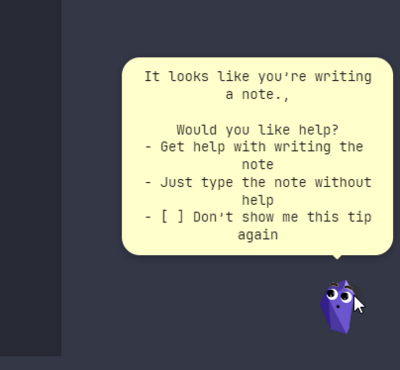Kill cars for climate! · @andrej
522 followers · 2921 posts · Server trees.socialI am a bit concerned about too many people relying on #ObsidanMD .
I can't quite say how they are going to fuck it up, but my lack of imagination doesn't mean that a company can't fuck it up.
astrophoenix · @astrophoenix
30 followers · 318 posts · Server pkm.social@neekubee MacOS (primary), iOS, linux (my old macs all run linux, and of course my servers). #ObsidanMD #drafts #omnifocus #hookmark #fantastical #devonTHINK #soulver #calca #numbers #1password #MindNode #Omnivore #vim #vscode #iTerm2 #screen #mutt #timery #shortcuts #cardhop #paste #magnet #moom #switchglass #iStatMenus #bartender #pcalc
#obsidanmd #drafts #hookmark #omnifocus #fantastical #devonthink #soulver #calca #numbers #1password #mindnode #omnivore #vim #vscode #iterm2 #screen #mutt #timery #shortcuts #cardhop #paste #magnet #moom #switchglass #istatmenus #bartender #pcalc
Fred Markle · @Fred
100 followers · 169 posts · Server allthingstech.socialNuno Campos · @nunocampos
20 followers · 23 posts · Server pkm.socialCheck out Obsidian Plugins Review - 16
#obsidian #ObsidanMD
https://medium.com/technology-hits/obsidian-plugins-review-16-23fa7fb94099
jo_hannes · @jo_ha_nn_es
0 followers · 3 posts · Server mastodon.socialStarted to use #Obsidian last week and did the migration from my dump-there-everything #Evernote. So notes now have to go to #obsidanMD and all documents, mostly PDFs (invoices, insurance documents, ) to #OneDrive where I’m building a folder structure now. Not an easy one, but trying to get used to the split. Sometimes I’m wondering if I should still put everything into #obsidian and organize and link there. If someone wants to share his/her two cents, happy to read them 😊 #pkm
#obsidian #evernote #obsidanmd #onedrive #pkm
Epiphanic Synchronicity · @EpiphanicSynchronicity
3 followers · 68 posts · Server pkm.socialI don’t like “second brain” either. I prefer “IDE for thinking,” which I believe was first coined by an #ObsidanMD dev or community member.
LUCASTUCIOUS · @lucastucious
58 followers · 298 posts · Server ludosphere.fr@donovanpalmer i recommend #ObsidanMD for advanced use or #logseq for an #opensource approach
#obsidanmd #logseq #opensource
Dani Sancas ⚛️⚔️ · @sancas
13 followers · 47 posts · Server tkz.oneMenudas horas para intentar leer un rato y que me asalten algunas ideas sobre #relatos aleatorios.
De momento dejo plasmada la idea en una nota de #ObsidanMD y ya la desarrollaré en otro momento.
Buenas noches!
Kevix (he/him) :debian: · @kevix
294 followers · 1408 posts · Server toot.catLUCASTUCIOUS · @lucastucious
52 followers · 169 posts · Server ludosphere.frOk, j'ai besoin d'un conseil. Actuellement j'écris une campagne #dnd sur #ObsidanMD . J'ai choisi cet outil parce que le soft était bien fichu, avec des plugins super efficace, et surtout la sauvegarde locale en markdown. Donc même si l'outil est pas open-source, mes données sont toujours migrable (sur @zettlr par exemple) et puis c'est un format qui peut être facilement lisible sur smartphone ( j'écris beaucoup dans les transports)
death_au · @death_au
72 followers · 176 posts · Server pkm.social@astrophoenix
Yeah, I like #ObsidanMD for processing notes, and even within the community surrounding that tool, Drafts gets a lot of shout-outs.
I also know that capturing thoughts and information is a part of my process that is currently lacking
Nuno Campos · @nunocampos
13 followers · 10 posts · Server pkm.socialObsidian Plugin Review — A Tab Switcher, A Time Planner, An Orphan Links View, and A Powerful Translator #obsidian #ObsidanMD
LUCASTUCIOUS · @lucastucious
52 followers · 164 posts · Server ludosphere.fr@francois6po je te conseille vivement @zettlr. Moi je suis coincé sur #ObsidanMD a cause de ma dépendance a certains plugins mais c'est incroyable
Philip Allfrey · @dr_pda
60 followers · 31 posts · Server hcommons.socialGood timing on the release of the infinite canvas plugin for #obsidanmd Will probably have a play with it over the holidays.
One thing that diagrams do well that text doesn't is expressing relationships.
I use Obsidian to manage my notes on #EarlyModern herald John Guillim, and every time I want to check/edit his family tree I have needed to switch to another app. With Obsidian Canvas I should now be able to manage the family tree in Obsidian too.
Gnopps · @gnopps
34 followers · 33 posts · Server mastodon.nu@perthdev how about #ObsidanMD? Uses markdown and stores files locally in case you wish to use another system later on. Since it is not specifically made for journaling there are many different ways to do it, along with plugins. Just search and you'll find many writeups on the topic: https://duckduckgo.com/?q=Journaling+obsidian&t=h_&ia=web
Valkann (JDR Academy) · @jdrpodcast
279 followers · 1088 posts · Server ludosphere.fr· @pmurphs
3 followers · 23 posts · Server linuxrocks.onlineObsidian is great. I find myself taking more notes. Great move. I need to work on organizing them better however. Thankfully the search feature is great. #ObsidanMD
· @chuckthenerd
4 followers · 9 posts · Server pkm.social3D-Graph is now an official community plugin!
Details available via devs Twitter post
https://twitter.com/AlexWeichart/status/1598569468245975042?t=iJ5m--2y2vRpAypcSqbfug&s=09
Phil Dearson · @pd
44 followers · 35 posts · Server pkm.socialWhat “quick capture” tools are you using to get stuff into #ObsidanMD ?
I use: iOS shortcut (essential for fleeting thoughts), a web clipper, Readwise/Reader highlights and browser extension.
Would like to retire the web clipper because it’s too noisy. Probably don’t need it due to Readwise Reader extension.