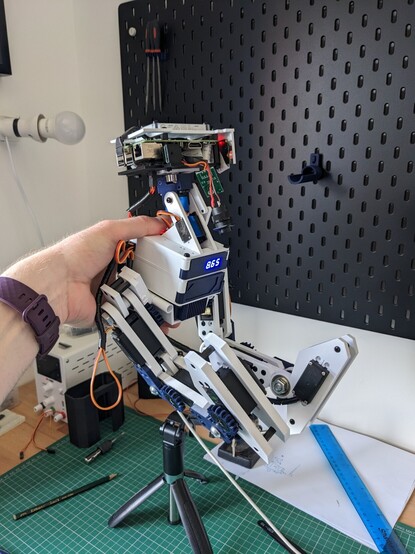womp · @womp
22 followers · 430 posts · Server mastodon.cloudRemixed an STL that I found on #thingiverse and successfully printed it today. I'm starting to get kind of handy at #OnShape although I'm sure I'm doing a lot of things wrong still.
I posted the remix back to thingiverse with full attribution to the original author. My first contribution to the #3dprinting community. I doubt anyone will ever use it but it was fun!
#thingiverse #onshape #3dprinting
James · @LostGuppy
91 followers · 530 posts · Server sfba.socialRepaired my #computer captains #chair in preparation for playing the new #starfield #videogame. The original #HOTAS chair mount I made from wood for my #Saitek X52 for playing #EliteDangerous broke a while ago. So I designed and had new ones cut from 1/4" aluminum using #onshape.com and #sendcutsend.com
#computer #chair #starfield #videogame #HOTAS #saitek #elitedangerous #onshape #sendcutsend
Stark · @Stark9837
124 followers · 2624 posts · Server techhub.social#TinkerCAD is not advanced or difficult to use, which it gets a lot of hate for, but it is actually amazing.
My cousin recently got a printer. The hype lasted a month, and now it is only collecting dust. When I got my printer, I printed a single spool in the first year. 3 in the second year, and now, in the third year, I gave up counting. The difference was that I started to design my own stuff, and my cousin has now run out of stuff on Printables.
The biggest hindrance to 3D printing is the desire to design and print your own things. I had a lot of experience with Blender and played with SketchUp when it just came out and still belonged to Google.
TinkerCAD is often the goto tool for beginners. If we didn't have it, newbies would need to go to #Fusion360 or #onShape, which could be intimidating.
TinkerCAD is an underappreciated pilar of the 3D printing community.
#tinkercad #fusion360 #onshape #3dprinting
Vehicle Physics · @VehiclePhysics
15 followers · 55 posts · Server mastodon.gamedev.placeHow to design an electric race car? Here's a nice 3D view of the electric powertrain in the PERRINN 424.
Cyrill · @Cyrill
5 followers · 28 posts · Server hometech.social@RobeeShepherd @james
#OnShape is great. Works on all platforms (browser based and apps for android and iOS). But be aware that it is 100% cloud app. Great to have access to your designs everywhere. But also you can lose everything in one day (company may close itself or your account since you are not welcome anymore). Thus I lost all my designs in one day with OnShape. Now #FreeCAD is my way.
3D Printing · @3dprinting
413 followers · 1098 posts · Server techhub.social🎛️ Embrace the power of parametric designs with the Rugged Box by Whity! 📦🔧
Hey design enthusiasts! 🎨💻 Parametric designs are simply the bee's knees, aren't they? Whether you're a wizard in OpenSCAD, Fusion360, or onShape, these designs make customization a breeze for everyone! 🌪️ Share your most cherished parametric creations below! 👇💬
Unleash your creativity with the versatile Rugged Box: [Link to the product page](https://www.printables.com/model/258431-rugged-box-parametric)
#ParametricDesigns #OpenSCAD #Fusion360 #OnShape #Prusa #Printables #3DPrinting 🎛️🌈
#parametricdesigns #openscad #fusion360 #onshape #prusa #Printables #3dprinting
Vehicle Physics · @VehiclePhysics
10 followers · 47 posts · Server mastodon.gamedev.placeHow does an actual suspension model look like? This is a representation of the kinematic parameters for the suspension in the 424.
#onshape #engineering #racing #motorsport #perrinn #project424.
#onshape #engineering #racing #motorsport #perrinn #project424
Robin · @sulami
3 followers · 39 posts · Server techhub.socialI have to admit I was hesitant about #onshape, given that it's browser-based, but it's actually quite a pleasant experience so far.
Granted, the bar isn't particularly high between Fusion 360 taking eons to boot, and well, FreeCAD.
Loving the variables sidebar, favourite feature so far.
Dustin · @DigitalKrampus
46 followers · 559 posts · Server geekdom.socialI also wrapped up the design of a Raspberry Pi Zero + Camera Module 3 case which is intended to be mounted using the GoPro flange system.
The photos of the printed case had some issues (mount stubs were a bit too long, power USB Micro port needed to shift away from the SD Card side by 1mm) which I corrected in the model at the link below.
blinken · @blinken
35 followers · 91 posts · Server hachyderm.ioDustin · @DigitalKrampus
46 followers · 552 posts · Server geekdom.socialThe GoPro-mounting-system-compatible-for-Raspberry-Pi-Zero-W-and-Camera-Module-3-case is nearly complete. I wanted to mount the Pi and Cam directly on the printing plate of my Ender 3.
stark@ubuntu:~$ █ · @Stark9837
320 followers · 1768 posts · Server techhub.socialSo there are many tests out there. YAY, benchies and branded cubes.
But I want prober test modeils for tolerance, first lsyer, top layer, preasure advance, temperature, retraction ,derection.
Everything.
I am going to work in#OpenSCAD and #OnShape.
What models would you like to see?
Once the base is done, it was open on githug and #Printables
#onshape #Printables #3dprinting
stark@ubuntu:~$ █ · @Stark9837
317 followers · 1763 posts · Server techhub.socialAfter some misadventures yesterday. I have to say that #Fusion360 does handle inports far simpler and better than #Onshape.
You can simply just click and import. With Onshape, you have to be in a specific menu, and then sometimes the import is just too big. There are weird artifacts, and reducing the number of polygons is just a pain.
I did miss Fusion360 yesterday.
#fusion360 #onshape #3dprinting
stark@ubuntu:~$ █ · @Stark9837
321 followers · 1749 posts · Server techhub.socialI am playing around in #Onshape after recentlyly making the switch from #Fusion360.
The interface has a lot of changes and I don't have the muscle memory that I had in Fusion360 yet and I am still learning the icons, but it is fun.
One thing I like, which might have been possible in Fusion360 but I never found it, is the "Variable studio" function.
It allows you to easily set variables accross many designs. So I can use parameters such as NumWalls, TopLayers, BottomLayers and NozzleDiameter across many designs and change it one place.
Fusion360 had a variable and parameter function which I used all the time for parametric designs, but I find this far more intuitive.
#onshape #fusion360 #3dprinting
stark@ubuntu:~$ █ · @Stark9837
321 followers · 1749 posts · Server techhub.social#Onshape is still like $1400 a year. Don't get me wrong. I am mostly switching due to OS support.
But I would support them more easily in the future rather than #Autodesk and #Fusion360.
#onshape #autodesk #fusion360 #3dprinting
stark@ubuntu:~$ █ · @Stark9837
320 followers · 1742 posts · Server techhub.socialOne of my biggest challenges switching back to #Linux now, is the lack of support for #Fusion360 used for #3dprinting.
Many would critisize me for using Fusion360, but hey! It works!
I am productive, efficient and good in it. I have my workflow and I have 2 years of experience in it. It has its problems and me using it is in no way me actually liking and approving of their business practises or how they treat our community.
So I guess I am finally making the switch to #onshape
#linux #fusion360 #3dprinting #onshape
Dan Makes Things · @DanMakesThings
33 followers · 24 posts · Server cr8r.ggCongratulations, it's a boy! 👶
Apparently this is what happens when you send servo positions from the old version directly to the new one.
Baby steps.
#diyrobot #robotics #arduino #electronicengineering #electronics #raspberrypi #python #edgetpu #makersofinstagram #3dprinting #onshape #cura #ender3pro #roboticsengineering
#diyrobot #robotics #arduino #electronicengineering #electronics #RaspberryPi #python #edgetpu #makersofinstagram #3dprinting #onshape #cura #ender3pro #roboticsengineering
JB (he/him) · @jbm3
1 followers · 18 posts · Server hachyderm.ioPina Merkert · @pmk
35 followers · 5 posts · Server social.heise.deDas CAD-Programm #Onshape hat fürs Konstruieren eine Menge Werkzeuge. Deswegen ist mein Tutorial über eine Stunde lang: https://youtu.be/7HgrffEVILo
Vehicle Physics · @VehiclePhysics
5 followers · 22 posts · Server mastodon.gamedev.placeLatest rendering images of the 424 featuring the new car design.
#PERRINN #Project424 #OnShape #ScreenshotSaturday
#perrinn #project424 #onshape #screenshotsaturday