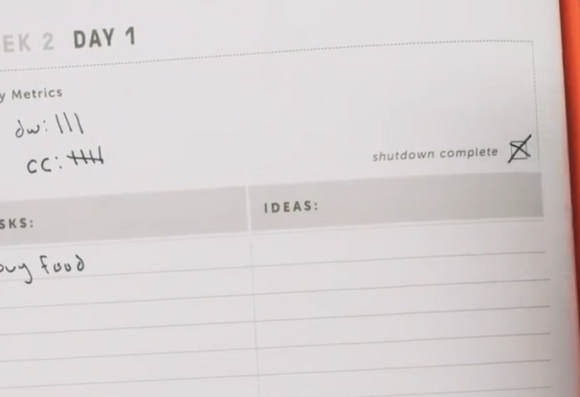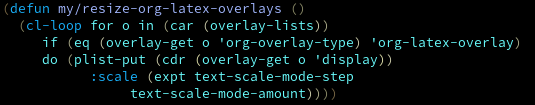Jeroen :elephpant: · @jlfaijdherbe
40 followers · 163 posts · Server phpc.socialDoes anybody know what mode to use to get syntax highlighting in Emacs/org-mode for XDG like configurations, like Systemd and .desktop files?
JF · @jf_san
8 followers · 173 posts · Server mstdn.jporg-clock-sum をパクってアジェンダの対象になっている org ファイルから CLOCK: をかき集めるコードを書いたんだけれど、このロジックだと正規表現マッチでスキャンしているから、 CLOCK: で始まってタイムスタンプの続いている行でさえあれば周囲のコンテキストを無視して集めてしまうんだな… つまり example ブロックとか comment ブロックの中に書いた CLOCK: にもマッチしちゃう。
んな書き方するやつあ滅多にいねぇーよってことなんだろうけど、コード書いて早速引っかかったオレは…www
CLOCK: のコード書こうってんだから、そりゃどっかにメモするもん。もちろん org ファイルに。
コンテキストを見ないから高速なんだけど、大穴が開いてる感じ。
非同期に evaluate する予定はないから、時間かかるのを承知でコンテキスト解析するようにしても良いんだけれど、 org-clock-sum と一致しない結果になるのでは意味がない。うーーーん
Jason · @jason
119 followers · 1197 posts · Server toots.dgplug.orgso I need some sort of middle ground of … disciplinary flow, I guess?
also with the old life, all I had to do was show up, and do the work. and that was easy to plan and execute
my current life is very amorphous. I have a lot more responsibilities. I have to take care of family. My body broke in 2018 and it requires daily upkeep to function. And I am trying to pivot careers. All of these generate a lot of work. Not to mention the rest of life throwing things at me.
So I somehow need some approach to taming it. and focus on what I need to do.
I’m good at the long term stuff. I know what I want to do.What I need to try. The paths to get there.
What I currently lack is some way of handling daily life. And what to do when life happens all the time.
Current plan: long term stuff - do with #OrgMode. daily stuff - do with #TimeBlocking
What I *also* need to remember to do is ***review*** mesh what i do on a daily basis and see if it is leading me to where I want to be.
#orgmode #timeblocking #mjbbabbles
Jason · @jason
114 followers · 1164 posts · Server toots.dgplug.orgWhen building your time-block schedule, you should first reference whatever calendar or planner or organisation system you use to make sure that you’re adding time blocks for any meetings or appointments you already have scheduled.
The real decision then becomes what to do with the free time that remains.
To help make these choices, next consult whatever external system you use to track and organize all of the tasks, projects, long-term goals, or other obligations for which you're currently responsible. You want your schedule to help you make progress on the right activities.
(In my case it’s my calendar and #OrgMode)
11/
#mjbBabbles
#timeblocking #orgmode #mjbbabbles
Cyber-Fox 🏴☠️🐙 · @postroutine
649 followers · 2345 posts · Server framapiaf.orgOrg Mode Citation and Footnote Features — Straightforward Emacs
Jason · @jason
114 followers · 1163 posts · Server toots.dgplug.orgLeft Side Contd:
10. The metrics box also has a shutdown complete box. **Before you do that though,**
11. At the end of the day, go through what you’ve done.
12. Process your time block plan, see what needs moving
13. Check your tasks and ideas, move them to you digital systems (#OrgMode) if need be
14. Then go mash that box, knowing that your mind is empty and you can go relax and do home / family / leisure stuff
#timeblocking #orgmode #mjbbabbles
· @ThierryStoehr
408 followers · 1880 posts · Server framapiaf.org[Atelier] Ce jeudi 07/09, à partir de 17h30, reprise des ateliers #Emacs ! Et c'est avec un #format hybride = en salle (à Paris 14e) + en ligne (visio avec BigBlueButton) !
C'est pour tous les niveaux (débutant à expert) + pour tous les sujets et #format dans Emacs (de #Orgmode à #Markdown, de #BibTeX à LaTeX, du shell au LISP, de groff à Python ...).
Tous les détails sont à https://emacs-doctor.com/
#bibtex #markdown #orgmode #format #emacs
Sean O · @Seanochicago
60 followers · 827 posts · Server mastodon.sdf.org@bmp The best tool is the tool you use.
I can use #orgmode with emacs, but I get frustrated because I’m an elisp novice. Zettlr just helps me write, without tempting me to “try and learn elisp for the 400th time.” Emacs can be a source of frustrating distraction for me, to be honest.
The best feature for me is “everything’s a markdown file.” That means I can read and edit files on my phone (that doesn’t have Zettlr) and text files are basically future proof.
Jacob T. Murphy · @jacobteemurph
6 followers · 39 posts · Server techhub.socialThe urge for me to go full #greybeard and switch to #emacs / #orgmode for my notes system has been strong the last few days
Karl Voit :emacs: :orgmode: · @publicvoit
2195 followers · 16644 posts · Server graz.social@lavergnetho I use my Note Air for reading papers and student thesis. I highlight and write comments via stylus.
My workflow is simple. Syncthing + built-in apps.
The rest is on my big computer running #orgmode with a decent ergonomic keyboard and trackball.
Charles Choi 최 민수 · @kickingvegas
94 followers · 701 posts · Server sfba.socialHappy September Folks! If you're on macOS, use #Markdown and/or #OrgMode, and copy URL links frequently, here's an app that I wrote to make short work of dealing with them. Captee lets you share a link (both URL and title) with one step in Markdown or Org syntax from the macOS Share Menu. It can also convert formatted text to the markup of your preference.
Learn more about it at the link below! http://yummymelon.com/captee/
Dmitry Osipov :emacs: · @emocoder
212 followers · 502 posts · Server hachyderm.ioanonimno · @anonimno
165 followers · 2623 posts · Server social.tchncs.deAre #orgmode statistic cookies not persistent? I close a task and it says like [2/4], save the file, open it up … still the same so ok. Some time later I stumble upon this and get [0/0] although the state of the subtasks didn‘t change. #emacs #followerpower
#orgmode #emacs #followerpower
Artemis · @art_codesmith
48 followers · 377 posts · Server toot.cafeSo after ten or so attempts at finding a good #kanban board for personal projects I'm throwing the towel. I'm going back to #Obsidian (or maybe #orgmode, if I ever decide to reinstall Emacs) and just using #Markdown and checkboxes (headers for epics, emojis for priorities).
Everything else just feels like overkill. Maybe good for managing teams, but either unwieldy and inflexible or too vague for personal stuff.
#kanban #obsidian #orgmode #markdown
Marco Bresciani · @AAMfP
132 followers · 4311 posts · Server fosstodon.orgWondering if there is a (possibly automagic) way in #Emacs #OrgMode to export/publish links in different colours (or have them with a different CSS class) distinguishing between site-external (https-somewhere) and internal (other org files, images and everything belonging to local files)
I'm reading this right now, but I'm a super Emacs/OrgMofe newbie and I'm not even sure I'm understanding it, but I could try it as soon I properly understand.
takeonrules · @takeonrules
219 followers · 285 posts · Server dice.campSummer Emacs 🏳️🌈🇺🇦 · @summeremacs
228 followers · 2013 posts · Server fashionsocial.hostPro-organization tip: (I always forget to mention this)
If you have more than one agenda file in Emacs, like I do, at the top of each one, you can add:
#+category:
And instead of adding just a word, you can add an emoji. For example, my reading list has a 📰. My home list has a 🏡. My emails list has a 📬.
So when you do a ‘C-c a a’ for agenda, it will show those icons in the left hand column and you can quickly visually identify them as you sort through your plans.
Yejun Su · @goofansu
15 followers · 46 posts · Server hachyderm.ioIn my opinion, Iosevka is really suitable for #OrgMode headings. It is tall and thin, easy to catch my eye without taking up too much of my attention. I'm using modus-operandi theme with only a few customizations. My eyes feel very comfortable with the configuration, highly recommended.
Links👇:
- Iosevka font: https://github.com/be5invis/Iosevka/
- Modus Themes: https://protesilaos.com/emacs/modus-themes
- Theme config: https://paste.sr.ht/~goofansu/1d575fcbb4ef973a6f28cae50abedbdaf58b6e63
· @keithmantell
95 followers · 208 posts · Server mastodon.me.ukBigEatie · @BigEatie
64 followers · 487 posts · Server fosstodon.orgWant to use #Latex previews in #orgmode but wish it would resize the Latex fragments along with your text? Now it can! Just use dvisvgm by
(setq org-latex-create-formula-image-program 'dvisvgm).
Then, add the function in the snippet below. Finally, hook that function to text-scale-mode-hook and your Latex fragments should resize with your text.
Thanks to /u/JDRiverRun from reddit for coming up with this: https://old.reddit.com/r/orgmode/comments/165zeuu/delighted_by_org_svg_preview/