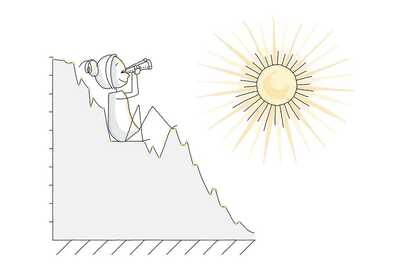Erik Westra · @Erik
82 followers · 978 posts · Server mastodon.nz#PlainTextExperiment day 3: today I continued using #iaWriter to manage my #pkm. I did no tweaking today at all, and just used IA Writer to take a bunch of notes as well as run through my daily processes, as well as doing a bunch of note refactoring. It's all remarkably easy in IA Writer. The only issue I had was that some of my notes were in the wrong folder, but I soon fixed that. It feels totally natural now, and I don't miss Obsidian at all (though I might go back to it yet...we'll see).
#plaintextexperiment #iaWriter #pkm
Ellane W 📄↔📜 · @ellane
556 followers · 879 posts · Server pkm.social#PlainTextExperiment update 4:
It's going very well, I suppose, because today I forgot I was even doing it!
I can see myself using TextEdit for super focused writing from time to time. #iAWriter is much closer to #Obsidian, except for how much it struggles with previewing multiple file embeds on one page.
I'd love to know if there's a way to make links active in edit mode! And being able to preview wikilinks without leaving the current doc, would solve almost every iA frustration.
#plaintextexperiment #iawriter #obsidian
Ellane W 📄↔📜 · @ellane
556 followers · 879 posts · Server pkm.social#PlainTextExperiment update 4:
It's going very well, I suppose, if the fact that I forgot I was even doing it is anything to go by!
I can see myself using TextEdit for super focused writing from time to time. iA Writer is much closer to #Obsidian, except for how much it struggles with previewing multiple file embeds on one page.
I'd love to know if there's a way to make links active in edit mode! And being able to preview wikilinks without leaving the current doc, would solve it.
#plaintextexperiment #obsidian
Erik Westra · @Erik
82 followers · 973 posts · Server mastodon.nz#PlainTextExperiment day 2: today I continued using #iaWriter to access my PKM. I discovered the joys of split view on the Mac, which works really well for my workflow.
I also updated the scripts I'd written for Obsidian and made them work anywhere. I can even call them using #LaunchBar so for example I can type "che" into LaunchBar and it runs my checklist manager. A few keystrokes and I'm ready to use a checklist. So far, this new setup has been brilliant and I don't miss Obsidian at all.
#plaintextexperiment #iaWriter #launchbar
Erik Westra · @Erik
80 followers · 964 posts · Server mastodon.nz#PlainTextExperiment day 1: Inspired by @ellane, I'm trying to use my PKM without Obsidian. I'm using #iaWriter as my editor of choice...eventually I might switch to #vim but for now IA Writer is working well.
I got the "Insert Current Time" shortcut working for my time logging, and have setup the app to quickly access the key parts of my PKM. I still need to figure out how to handle checklists and my daily templates, but so far I'm loving the simplicity of this approach.
#plaintextexperiment #iaWriter #vim
Ellane W 📄↔📜 · @ellane
548 followers · 871 posts · Server pkm.social#PlainTextExperiment update 3:
I’ve *kind of* been cheating. I’m not using Obsidian to interact with my notes per se, but I am relying on it for my French language learning flashcards. The Spaced Repetition plugin is the one I’d miss the most, it seems!
If that plugin were to disappear, I could use folders to take its place: hard, good, easy, revising the difficult ones more often.
This is actually an awesome insight that I don’t think I’d have come up with without this experiment!
Ellane W 📄↔📜 · @ellane
548 followers · 871 posts · Server pkm.socialIn this article I've written about how I track my #health in #obsidian using the Tracker plugin *but not relying on it*.
These are the kinds of simple digital workflows I love the best. Even this week, during my #PlainTextExperiment , I'm keeping up with it just fine. Pretty formatting is nice, but it's not essential!
Paid post on my blog: https://www.blog.plaintextpaperless.com/p/how-to-make-a-simple-health-log-in-obsidian
For Medium members: https://medium.com/@miscellaneplans/how-to-make-a-simple-health-log-in-obsidian-3e43cb0810c0
Free access, for everyone else: https://miscellaneplans.medium.com/how-to-make-a-simple-health-log-in-obsidian-3e43cb0810c0?sk=53e1cfd37813f562938be9c56c950ec6
#health #obsidian #plaintextexperiment #ObsidianMD
Ellane W 📄↔📜 · @ellane
548 followers · 871 posts · Server pkm.socialIn this article I've written about how I track my #health in #obsidian using the Tracker plugin *but not relying on it*.
These are the kinds of simple digital workflows I love the best. Even this week, during my #PlainTextExperiment , I'm keeping up with it just fine. Pretty formatting is nice, but it's not essential!
Paid post on my blog: https://www.blog.plaintextpaperless.com/p/how-to-make-a-simple-health-log-in-obsidian
For Medium members: https://medium.com/@miscellaneplans/how-to-make-a-simple-health-log-in-obsidian-3e43cb0810c0
Free access, for everyone else: https://miscellaneplans.medium.com/how-to-make-a-simple-health-log-in-obsidian-3e43cb0810c0?sk=53e1cfd37813f562938be9c56c950ec6
#health #obsidian #plaintextexperiment #ObsidianMD
Ellane W 📄↔📜 · @ellane
548 followers · 871 posts · Server pkm.socialIn this article I've written about how I track my health in Obsidian, using the Tracker plugin but not relying on it.
These are the kinds of simple digital workflows I love the best. Even this week, during my #PlainTextExperiment , I'm keeping up with it just fine. Pretty formatting is nice, but it's not essential!
Paid post on my blog: https://www.blog.plaintextpaperless.com/p/how-to-make-a-simple-health-log-in-obsidian
For Medium members: https://medium.com/@miscellaneplans/how-to-make-a-simple-health-log-in-obsidian-3e43cb0810c0
Free access, for everyone else: https://miscellaneplans.medium.com/how-to-make-a-simple-health-log-in-obsidian-3e43cb0810c0?sk=53e1cfd37813f562938be9c56c950ec6
Ellane W 📄↔📜 · @ellane
547 followers · 873 posts · Server pkm.social#PlainTextExperiment, update 2:
So far I miss wikilinks, the file tree on the left, and formatting via keyboard shortcuts. A *lot*.
I've divided the documents I'm working on into three windows, using Rectangle to size them to equal thirds. This is important because otherwise, text flows to the width of the window. If I want to focus on one window at a time, full screen, wrap to page is a good option.