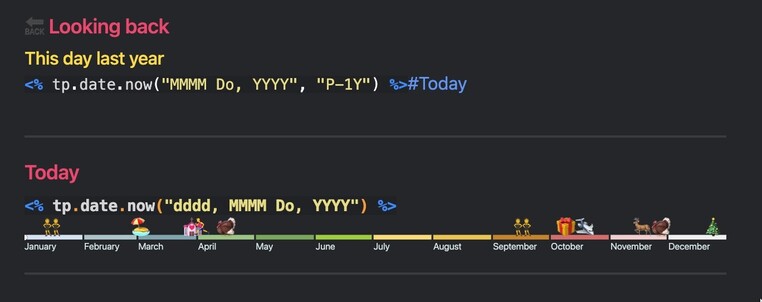Joshua Wagner · @joshuawagner
0 followers · 4 posts · Server techhub.socialI’ve been using #Obsidian happily for quite a while now, especially with the #dataview and #templater plugins. https://mas.to/@obsidian/110641675258979230
#obsidian #dataview #templater
Scott Killen · @scottkillen
31 followers · 85 posts · Server pkm.socialI enjoyed this by @TfTHacker on hacking frontmatter in templater templates:
https://medium.com/obsidian-observer/hacking-obsidian-frontmatter-and-templater-f4912a689cdc
Jason :voteblue: · @jfs
24 followers · 687 posts · Server tootsmygoots.comI've started using #Obsidian to manage my #notes/#tasks again. The #ObsidianTasks, #DataView, and #Templater community plugins seem to address the vast majority of my core issues with using it last time.
All the fussy task management steps I had to do each day was tedious. Now I've got auto-populating my daily note with relevant tasks via #ObsidianTasks and @DataView. I even have fancy charts with #ObsidianCharts letting me know my task related trends.
#obsidian #notes #obsidiantasks #dataview #templater #obsidiancharts
Sarcassem · @cassem
68 followers · 524 posts · Server social.lolDoes anyone have experience with #Templater in #Obsidian? I have a question.
Max Legroom ☕ · @maxmm77
58 followers · 191 posts · Server toot.community@marcjenkins I use Templater for this!
![[<% tp.date.now("MMMM Do, YYYY", "P-1Y") %>#Today]]
Andy Tinkham · @andy
9 followers · 7 posts · Server pkm.socialI've been working on an #ObsidianMD #templater user function to automatically grab #CVE (security vulnerabilities) data from nvd.nist.gov & the CISA known exploited list, and populate a page in my notes where I can track our efforts to determine if my team is impacted by the vuln.
I know this is a pretty niche need and this is my #PKM account not my #appsec one. Any interest in me sharing the script and/or writing up what I'm doing with it?
#ObsidianMD #templater #cve #pkm #AppSec
oldtowneast 💜 · @oldtowneast
252 followers · 962 posts · Server pkm.socialSystem Clipboard x Templater x Buttons
This allows me to copy the title or ISBN of a book to my clipboard and fire a new note in Obsidian which renders a sweet pile of buttons that, when clicked searches the appropriate service for said book. 💜
#obsidian #templater #buttons #obsidianplugins
Nicole van der Hoeven · @nicole
1192 followers · 218 posts · Server pkm.socialA new section to add to your daily note templates if you're using #obsidian and #templater
```
## On this day last year
[[<% tp.date.now("YYYY-MM-DD","P-1Y") %>]]
```
This will link to last year's note, so you can look back at how far you've come.
Add a `!` to the beginning if you want to EMBED the note instead of linking to it, or add a `#SectionName` to only link/embed the contents of a particular section.
#obsidian #templater #sectionname
Judi Sohn · @judisohn
357 followers · 649 posts · Server mas.toThis week was quiet at work so I spent time going through nearly every non-daily note in my #obsidian vault. I got to know #dataview basic queries and a teeny tiny piece of #templater and installed some other new-to-me tools to make my workflows smoother.
One thing I noticed is that I had a tendency to link out a lot and fall into a trap of making pages that were basically bookmark lists. In 2023 I want to make an effort to add more of my own thoughts and connections. #pkm
#pkm #templater #Dataview #obsidian
Colin Gourlay · @colin
96 followers · 68 posts · Server mastodon.me.ukI never cease to be amazed with #ObsidianMD - every other day I stumble across an incredibly powerful community plugin.
#DataView & #Templater are today's discovery. I'm certain they'll transform my current workflow.
Over the years, I've tried #Evernote #Notion #OneNote #Joplin #GoogleKeep but, for me, nothing matches Obsidian.
To make sense of all your notes (which are made up of entirely local #Markdown files) I really do encourage you to check it out at https://obsidian.md/
#obsidianmd #dataview #templater #evernote #notion #onenote #joplin #googlekeep #markdown
shabegom · @shabegom
3 followers · 34 posts · Server pkm.social@erankatz the #templater thread in the OMG Discord is a good place to go for help.