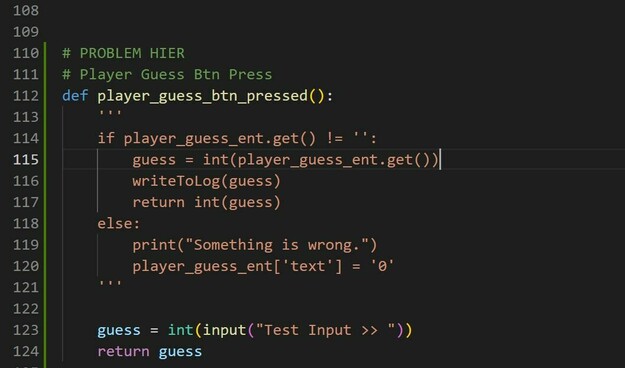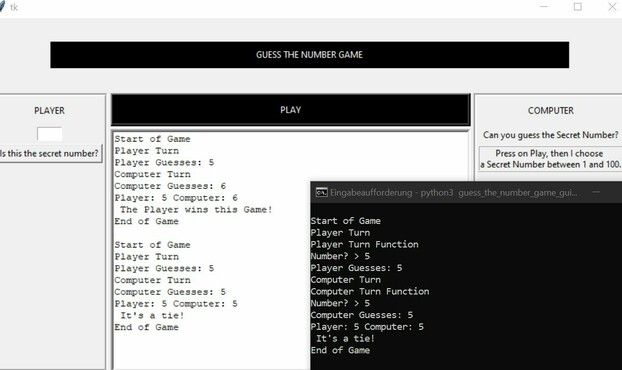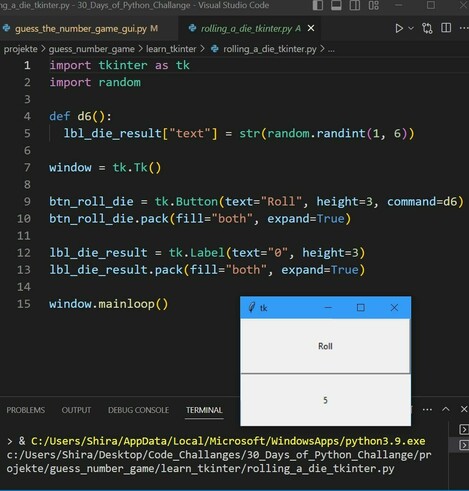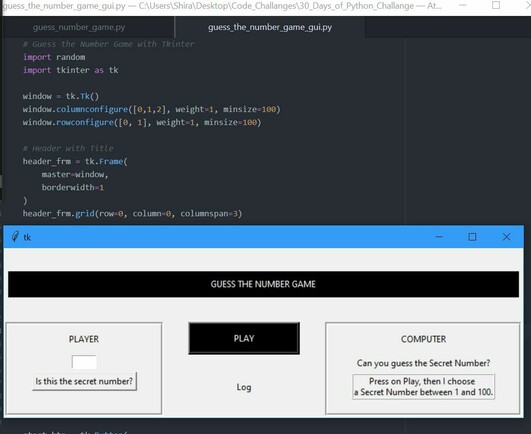꧁~DialUpCea~꧂ · @alcea
46 followers · 3663 posts · Server pb.todon.deRyan 🐧 · @kerneltux
95 followers · 151 posts · Server hachyderm.ioHey, just posted a new video!
Made some good progress prototyping the GUI for my NASA Rover Pics project using #tkinter with #python. This part of the project really wracks my brain, because my it's more aligned with doing backend work...not wired for design in any way/shape/form. lol
Still fun figuring this stuff out, though.
#programming #developer
#tkinter #python #programming #developer
dr 🛠️🛰️📡🎧:blobfoxcomputer: · @davidr
368 followers · 3816 posts · Server hachyderm.io@poleguy @ogi This is the main issue for me as well. I hate writing #GUI and upgrading #API, so I always just use #tkinter for #python.
I even resolved to learn #qt specifically to understand #pyqtgraph better, but I quickly lost interest.
#gui #api #tkinter #python #qt #pyqtgraph
Ryan 🐧 · @kerneltux
85 followers · 87 posts · Server hachyderm.ioHad to switch some of my videos to another peertube instance...for reasons. Also, I was able to work a bit on my NASA Rover Pics project.
So if your point-and-laugh quota hasn't been met, watch this ID-ten-tee struggle on camera!
Qiita - 人気の記事 · @qiita
2 followers · 152 posts · Server rss-mstdn.studiofreesia.combnmng · @bnmng
50 followers · 705 posts · Server assortedflotsam.comchribonn · @chribonn
23 followers · 376 posts · Server twit.socialHappy to share : Analysis of the Python's TKinter Spinbox control
Comments Welcome
#Python #Tkinter # programming #howto
https://www.alanbonnici.com/2023/06/analysis-of-pythons-tkinter-spinbox.html
chribonn · @chribonn
23 followers · 375 posts · Server twit.socialWant to share an analysis of #Python #TKinter #Spinbox control and how to manage it in code.
The control could evolve to include added functionality that needs to be managed by the developer.
#Github repository: https://github.com/chribonn/TKinter_Spinbox/blob/master/README.md
Feedback welcome
#python #tkinter #spinbox #github
dr 🛠️🛰️📡🎧:blobfoxcomputer: · @davidr
357 followers · 3658 posts · Server hachyderm.ioWhy is #python #matplotlib so mindbogglingly slow over #ssh? Many seconds to render, much much longer to resize and not even close to being responsive to thinks like zooming or rotation (for 3d graphs).
python #tkinter guis are slowish over the same link, but still very usable.
#python #matplotlib #ssh #tkinter
raimoncoding · @raimoncoding
32 followers · 49 posts · Server techhub.socialHey everyone! In this video, I demonstrate a cool flashcard program I built using Python and the Tkinter library. It's a great way to learn and memorize programming terms or any other set of information.
The program randomly presents flashcards with terms on one side and their meanings on the other. You can flip the card to reveal the meaning, and if you already know the term, simply click the 'Known' button to remove it from the deck. It's a fun and interactive way to study!
I've uploaded the complete source code for this project on my GitHub repository, so you can check it out and try it yourself. Here's the link: https://github.com/raimoncoding/flashcard_programming
I hope you find this program interesting and useful. If you enjoy the video, please give it a thumbs up and consider subscribing to my channel for more programming projects and tutorials.
Thanks for watching, and happy learning!
#flashcards #learning
#memorization #programming #coding #python #Tkinter #github
#flashcards #learning #memorization #programming #coding #python #tkinter #github
chribonn · @chribonn
23 followers · 365 posts · Server twit.socialPassword Generator GUI (Python w/TKinter)
https://www.alanbonnici.com/2023/05/password-generator-gui-python-wtkinter.html
Arnaud Champollion :ubuntu: · @arnaudchampollion
168 followers · 272 posts · Server mastodon.mim-libre.frSVP testeurs #Linux
Pour un logiciel que je développe avec de maigres compétences #python #tkinter 🙂 mais beaucoup de motivation.
Pouvez-vous me dire :
- si vous parvenez à redimensionner la fenêtre
- à la déplacer
- en la mettre en plein écran (bouton dédié)
- à la déplacer d'un écran à l'autre (en multi-écrans)
Merci de préciser votre OS, version, et environnement de bureau.
Lien du DEB : https://forge.aeif.fr/achampollion/fracatux/-/raw/main/fracatux_0.7.2_all.deb
bertol :fedibertsoa: · @bertol
186 followers · 1821 posts · Server mastodon.eus@joxean bere garaian #TKinter erabiltzen nuen https://docs.python.org/es/3.12/library/tkinter.html ez dakit horrekin zerbait lor dezakezun, gaur egun web app-ekin.
Ryuno-Ki · @RyunoKi
763 followers · 15891 posts · Server layer8.spaceYay! 🥳
I could get #crimpy to build again!
Which means that now on #Debian / #KaisenLinux I can pick up developing my desktop program again.
There is still some circular dependency to resolve and gettext to re-initialise but I'm positive.
Perhaps I can look into different UI kits again (#Tkinter, #GTK4 and #PySide6 resp. #Qt).
I'm excited! 🕺
#qt #pyside6 #gtk4 #tkinter #KaisenLinux #debian #crimpy
Alexandre B A Villares 🐍 · @villares
971 followers · 2550 posts · Server ciberlandia.ptToday I saw a #Python #tkinter example with a callback passed to a button, that will call it without arguments, using a lambda with a default argument to pass stuff. I can understand it but it would be so hard for beginners...
Instead of:
handler = lambda i = img: get_name(i)
Much more readable:
def handler(i=img):
return get_name(i)
Die Binnenschifferin · @Shi
368 followers · 1103 posts · Server troet.cafe#30TagePythonChallange #Python
Tag 6
Heute bin ich nicht so weit gekommen, da ich ein Problem nicht behoben bekommen habe. Hab versucht es erstmal selber zu lösen, aber nicht geschafft. Werde wohl morgen weiter nach einer Lösung suchen müssen. Vielleicht kann mir ja auch hier jemand einen Tipp geben.
#Tkinter
Ich möchte auf Knopfdruck einen Wert aus einem Entry Widget auslesen, prüfen ob es sich um eine Zahl handelt, wenn nein Fehlermeldung, wenn ja weitergeben.
#tkinter #python #30tagepythonchallange
Die Binnenschifferin · @Shi
368 followers · 1104 posts · Server troet.cafe#30TagePythonChallange #Python
Tag5:
Weiter mit #Tkinter gemacht. Nun fängt das Programm an interaktiv zu werden. Es gibt nun sowas wie ein Log im Spiel, damit man sieht was passiert.
Ich pushe den Code übrigens jeden Tag mit Git zu GitHub, der Link ist in meinem Profil, falls sich das wer anschauen mag.
#tkinter #python #30tagepythonchallange
AskUbuntu · @askubuntu
61 followers · 2228 posts · Server ubuntu.socialDie Binnenschifferin · @Shi
368 followers · 1097 posts · Server troet.cafe#30TagePythonChallange #Python
Tag4
Heute habe ich mich mit Event Handlern in Tkinter beschäftigt.
Um #Tkinter besser zu verstehen kann ich dieses englische Tutorial sehr empfehlen: https://realpython.com/python-gui-tkinter/
#tkinter #python #30tagepythonchallange
Die Binnenschifferin · @Shi
368 followers · 1096 posts · Server troet.cafe#30TagePythonChallange #Python
Tag 3:
Habe heute weiter an der GUI für das Spiel gebastelt. Habe mich bei #Tkinter in die verschiedenen Möglichkeiten, Elemente zu platzieren, eingelesen. Nutze nun neben .pack() auch .grid().
Schön ist es noch nicht, da muss ich morgen weiter dran arbeiten.
#tkinter #python #30tagepythonchallange