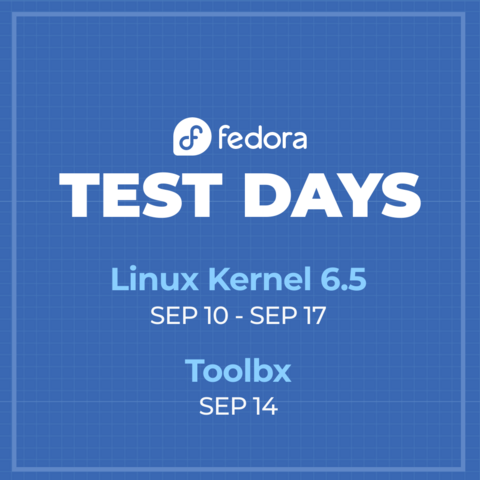Fedora Project :fedora: · @fedora
9378 followers · 669 posts · Server fosstodon.orgNext up for testing: Linux Kernel 6.5!
Please support Fedora with testing the latest kernel from *Sep 10-17*.
We also have Toolbx. 🧰 It has been a made a release-blocking deliverable for Fedora, so we really want to iron out bugs so that it doesn't hold up Fedora 39. Test Day for this is *Sep 14*.
Instructions on how to help can be found below: https://fedoramagazine.org/contribute-at-the-fedora-linux-test-week-for-kernel-6-5-and-toolbx-test-day/
Jiří Eischmann :fedora: · @sesivany
1954 followers · 2549 posts · Server floss.socialI have made another release of #Linux Desktop Migration Tool.
You can now easily migrate your #Toolbx containers to a new machine with it! Reinstalling #Flatpak apps is also more robust now.
https://codeberg.org/sesivany/linux-desktop-migration-tool/releases/tag/1.1
Steven Rosenberg · @passthejoe
1086 followers · 2795 posts · Server ruby.socialEven if you don't run an #immutable system, you can still take advantage of things like #Toolbx and #Distrobox to set up alternate development environments.
My preference is to use Distrobox with a custom home directory so (theoretically anyway) config files don't mix in with those in the main system.
lj·rk ☎️ ELLE [3553]@CCCamp23 · @ljrk
638 followers · 21151 posts · Server todon.euFooling around with #container technology, #Flatpak and #toolbx again, together with #vscode on #fedora #silverblue. The "current" approaches seem to either be using a lot of custom scripting and hooks with https://github.com/owtaylor/toolbox-vscode/ or try to hook into the toolbx container through VS Code's "Dev Containers" feature using `com.visualstudio.code.tool.podman`. The former is highly complex and (IME) prone to breakage, the latter runs into a lot of limitations. There's finally the option to install VS Code *within* the toolbox but that's kinda... ugh.
While toying around I noticed that I don't actually want to have the VS Code "run" or "connect" to the toolbx. Actually, I only want to have the integrated VS Code terminal "run" in the context of the toolbx, the "actual development" would either happen through the standard Dev Container feature with a container *for that project *(instead of re-using the toolbx container) or using Flatpak SDKs with the Flatpak extension, if publishing directly trough Flatpak like GNOME Builder does.
#container #flatpak #toolbx #vscode #fedora #silverblue
lj·rk ☎️ ELLE [3553]@CCCamp23 · @ljrk
638 followers · 21145 posts · Server todon.euPrefer using Island Of TeX #container -s for #ConTexT or #TeXLaTeX interactive development but don't want to type that much? You can simply create an alias, shell function or a simple script -- called e.g., `context` -- in your `$PATH`:
```
#! /bin/sh
podman run -v $PWD:$PWD:Z -w $PWD contextgarden/context:lmtx \
context "$@"
```
If, furthermore, your default environment is #toolbx ? Just hook the `podman` binary as well and fallback to `flatpak-spawn` within containers:
```
#! /bin/sh
if [ -f /run/.containerenv ]; then
flatpak-spawn --host podman "$@"
else
/usr/bin/podman "$@"
fi
```
You can now just run `context foo.mkiv` now outside or inside of your toolbx and it just works™
#container #context #texlatex #toolbx
· @user8e8f87c
208 followers · 5667 posts · Server berlin.social· @user8e8f87c
198 followers · 5564 posts · Server berlin.social@ebits21 @Fbartels #Silverblue should replace #Toolbx with #Distrobox. Toolbx was first they had the idea, but now it is only inferior. I think Toolbx devolopers should abandon their project and just start to work on Distrobox.
I also agree that Silverblue should become fully declarative so that we can rebuild it with all layered packages, distroboxes, and flatpaks.
#silverblue #toolbx #distrobox
Fedora Project · @fedora
8545 followers · 570 posts · Server fosstodon.orgUp next at Flock... #Fedora #FlockToFedora #FlockIreland #FedoraServer #Toolbx
Fedora Server - where we are going: https://sched.co/1Or6F
State of Toolbx Project: https://sched.co/1Or7D
#fedora #flocktofedora #flockireland #fedoraserver #toolbx
Jiří Eischmann :fedora: · @sesivany
1816 followers · 2227 posts · Server floss.socialI'd like to write migration scripts to move data from the old laptop to the new one. It would move #flatpak app data over, reinstall flatpaks there, move #Toolbx containers, perhaps desktop settings, too.
But maybe something like that already exists and I don't have to start from scratch. Any idea?
#Flatpak #toolbx #Linux #Fedora #silverblue
Garrett LeSage · @garrett
1019 followers · 7740 posts · Server mastodon.xyzLinux nerd stuff:
I was able to build #darktable from git inside of a #toolbox container and it could even access my system's OpenCL for acceleration!
Pretty impressive for #Podman #Toolbx
(I normally use an overlay for the openSUSE Build Service builds (OBS) on Fedora Silverblue.)
#darktable #toolbox #podman #toolbx
Leonard/Janis Robert König · @ljrk
354 followers · 13132 posts · Server todon.euPassthejoe · @passthejoe
779 followers · 2427 posts · Server ruby.socialFile this under curious:
I need to run #MySQL Workbench for a class.
In a #Distrobox with a #Fedora 36 image on a #Debian system, it wouldn't run.
In a #Toolbx with a Fedora 36 image on a Fedora #Silverblue system, it ran fine.
#mysql #distrobox #fedora #debian #toolbx #silverblue
Passthejoe · @passthejoe
771 followers · 2284 posts · Server ruby.socialQuestion for @jorge and other container/immutable distro users:
I get that #Toolbx and #Distrobox are the ways to add CLI apps to your immutable system, and Flatpak is for GUI apps.
What I want to do is have a kind of GUI toolbox -- a containerized desktop that doesn't affect any of my system or user files.
I'm using GNOME Boxes, but it's not robust enough -- it tends to crash if you change virtual desktops.
Any ideas on the best way to run a container with a desktop?
Jiří Eischmann :fedora: · @sesivany
1563 followers · 1451 posts · Server floss.social@pro I've done countless rollbacks with #Silverblue, never hit a problem. Apps run in #Flatpak and my work environment is in #Toolbx, stuff in those things doesn't even know I've changed the version of the underlying OS.
Leonard/Janis Robert König · @ljrk
266 followers · 10677 posts · Server todon.eu@drakulix Hah, update on this! I now have
$ cat ~/.config/containers/toolbox.conf
[general]
distro = "archlinux"
release = "latest"
image = "quay.io/toolbx-images/archlinux-toolbox:latest"
and run #ArchLinux in #Toolbox #Toolbx! Going rolling relieves me of the burden to migrate 0:-)
I'm still a bit unshure how all of this is supposed to be done, since here [1] people claim one should "just" update the image... but this wouldn't carry over the packages. Which, in general, begs the question: How are toolbox'es stored? Are they layered over the base image? In theory, then, one could re-apply this onto the new image, probably breaking everything:tm:
[1]: https://ask.fedoraproject.org/t/how-do-i-update-the-os-in-a-toolbox-container/21440/3
Scott Williams 🐧 · @vwbusguy
1793 followers · 4740 posts · Server mastodon.onlineHere's a #Linux oversimplified #hottake:
Container #Toolbx and #Distrobox are basically #WSL for Linux hosts.
#wsl #distrobox #toolbx #hottake #linux
Timothée Ravier · @siosm
192 followers · 221 posts · Server floss.socialCommunity maintained images for toolbox (and distrobox): https://tim.siosm.fr/blog/2022/12/02/toolbx-community-images/
Explaining how we made community maintained container images for common Linux distributions available for use with toolbox (and distrobox) and why we can not call them “official”.
#toolbox #toolbx #FedoraSilverblue #FedoraKinoite
#Fedora #ubuntu #debian #openSUSE #distrobox
#distrobox #OpenSUSE #Debian #Ubuntu #Fedora #fedorakinoite #FedoraSilverblue #toolbx #toolbox
Cassidy James Blaede · @cassidyjames
2853 followers · 106 posts · Server hci.socialI’m attempting to use Toolbox/toolbx for everything instead of installing native packages on my OS, but I am hitting a snag: I have a command I need to run from in a toolbox that's supposed to write to a USB drive. Right now, I get permission denied.
Is there a straightforward way to give access to the device to my toolbox environment?
#linux #fedora #FedoraSilverblue #toolbx #toolbox
Jakub Steiner ⭐ · @jimmac
749 followers · 844 posts · Server mastodon.socialAnother blog post illustration for https://containertoolbx.org
#illustration #toolbx #pixelart #pixaki #animation
Jakub Steiner ⭐ · @jimmac
735 followers · 840 posts · Server mastodon.socialToolbx blog post pixel illustration.
#pixelart #toolbx #containertoolbx #pixaki