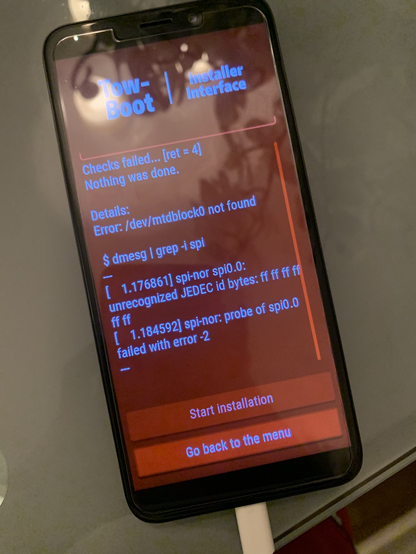LINux on MOBile · @linmob
4207 followers · 6920 posts · Server fosstodon.orgWeekly GNU-like #MobileLinux Update (27/2023): Boot loader news and Phosh 0.29.0
https://linmob.net/weekly-update-27-2023/
#LinuxMobile #PinePhone #GloDroid #Gentoo #Sailfish #towboot
#mobilelinux #linuxmobile #pinephone #glodroid #gentoo #sailfish #towboot
batvin123 :maryland: :nixos: · @batvin3211
60 followers · 550 posts · Server fosstodon.orgwell i am stuck with my #pinephone running #postmarketos with #towboot after bricking my android phone trying to upgrade the custom rom from android 10 to 12.
#phosh has come as long way since i used it last.
#pinephone #postmarketos #towboot #phosh
Csepp 🌢 · @csepp
1598 followers · 10879 posts · Server merveilles.townOn the plus side, #TowBoot is damn amazing. #Postmarketos mistakenly created an ext4 root partition on my PinePhone and I could fix it by booting into USB block storage mode and running btrfs convert on it like I would with a pendrive. Rebooted the phone and it worked on first try.
So, shoutout to the TowBoot devs. (And also pmOS, despite that bug, it's heccin great.)
Csepp 🌢 · @csepp
1598 followers · 10879 posts · Server merveilles.townOn the plus side, #TowBoot is damn amazing. #Postmarketos mistakenly created an ext4 root partition on my PinePhone and I could fix it by booting into USB block storage mode and running btrfs convert on it like I would with a pendrive. Rebooted the phone and it worked on first try.
So, shoutout to the TowBoot devs. (And also pmOS, despite that bug, it's damn amazing.)
Aral Balkan · @aral
32111 followers · 22105 posts · Server mastodon.ar.alHmm, it installed* and is running, and GNOME 43 seems rather snappy on it but no wifi :(
* with Tow-Boot. During installation it says something like “your system won’t be able to boot… EFI… blah, blah.” Just ignore that and keep installing.
#towboot #FedoraSilverblue #fedora #pinebookpro
Aral Balkan · @aral
32106 followers · 22100 posts · Server mastodon.ar.alAttempting to install Fedora Silverblue on my Pinebook Pro…
🤞🤓
#towboot #FedoraSilverblue #fedora #pinebookpro
Supervisor :antiverified: · @Supervisor
2 followers · 218 posts · Server fosstodon.orgDebacle · @debacle
329 followers · 78 posts · Server framapiaf.org#Mobian weekly 2023-01-08 is fixed, indeed! I could easily install it via #towboot to #eMMC. Goodbye, #postmarketOS!
#linuxonmobile #debian #postmarketos #emmc #towboot #mobian
Debacle · @debacle
326 followers · 44 posts · Server framapiaf.orgSenzilla 🌱 · @senzilla
145 followers · 154 posts · Server fosstodon.orgjbowen · @jbowen
85 followers · 95 posts · Server tilde.zone
ClaudioM · @claudiom
683 followers · 11955 posts · Server bsd.networkThis post from @martijnbraam is very interesting on creating a standard for booting #ARM #Linux. #PinePhone #Librem5 #UBoot #TowBoot
#arm #linux #pinephone #librem5 #uboot #towboot
Blort · @Blort
799 followers · 7797 posts · Server social.tchncs.deYES!!!! I'm thrilled (ok, easily so...) to find that there's already an issue and possibly work to fix the #PinePhonePro boot-loop problem in #TowBoot, by making it wait for a minimum battery level before booting.
Currently if the battery runs flat, there often isn't enough power to boot the OS, so it constantly shuts down and restarts because the USB cord is plugged in, leading to an infinite boot loop.
I theorized a fix, but others were already ahead of me:
Blort · @Blort
799 followers · 7797 posts · Server social.tchncs.de@migratory@banana.dog @jawsh
OMG @yoshi I just tried this and this is a game changer! I can actually charge my battery without another #pinephone! It's simple, too. Remove USB cable, battery and SDcard. Plug battery in again. Hold RE while reinserting cable.
I do wish though, that #TowBoot, would just wait until the battery was charged enough to safely boot the OS before attempting to do so. Maybe I'm misunderstanding something, but it seems that this would fix this whole mess in a user-transparent way.
lopeztel :manjaro: :arch: · @lopeztel
282 followers · 2673 posts · Server fosstodon.orgFinally managed to install #towboot on my #pinebookpro
Turns out I had to delete my previous #uboot install from spi before trying to install tow-boot from an SD card: https://github.com/Tow-Boot/Tow-Boot/issues/131
ralf tauscher · @stereo
306 followers · 1069 posts · Server freiburg.socialnice writeup about #towboot https://tuxphones.com/booting-arm-linux-the-standard-way/ thanks
@martijnbraam
Vagrant Cascadian · @vagrantc
157 followers · 189 posts · Server floss.social@martijnbraam @debacle @mobian
Debian does, in fact, ship the boot firmware I'm using on my #pinebookpro that I'm using right this very second!
I get as much as anyone how shipping boot firmware on SD and eMMC offsets or partitions or whatever is awkward and #towboot attempts to solve that problem.
But I also don't see a need, for boot firmware that is actually #foss to not also be able to get it from your distribution vendor.
Mobian · @mobian
2046 followers · 607 posts · Server fosstodon.orgA nice post by @martijnbraam explaining the motivation and workings behind #towboot https://tuxphones.com/booting-arm-linux-the-standard-way/
ralf tauscher · @stereo
306 followers · 1069 posts · Server freiburg.socialwow, just installed #towboot on my #pinephone. attitude like a bios and also able to turn a supported device directly into a big usb-stick https://tow-boot.org/ thanks samuel. greets to the birdsite ;)
Daniel · @dad
548 followers · 6804 posts · Server mastodon.eole.educationLe passage de u-boot à two-boot sur mon #pinephone sous #mobian s’est déroulé sans aucun soucis:
1. Télécharger la dernière release pour pinephoneA64
2. Extraire l’archive
3. Coller l’archive sur une carte SD
4. Éteindre l’ordiphone
5. Insérer la carte SD
6. Démarrer
7. Installer sur eMMC boot
8. Éteindre et retirer la carte SD
https://tow-boot.org/devices/pine64-pinephoneA64.html
#pinephone #mobian #ordipoche #ordiphone #uboot #towboot