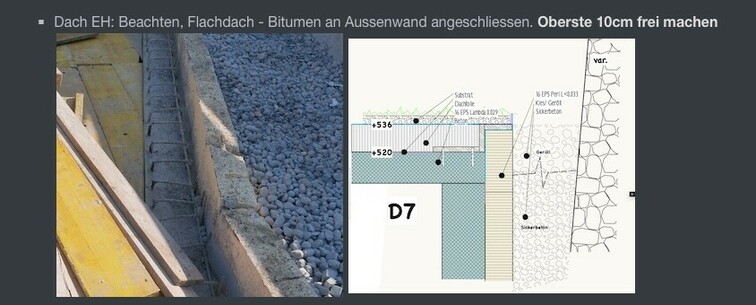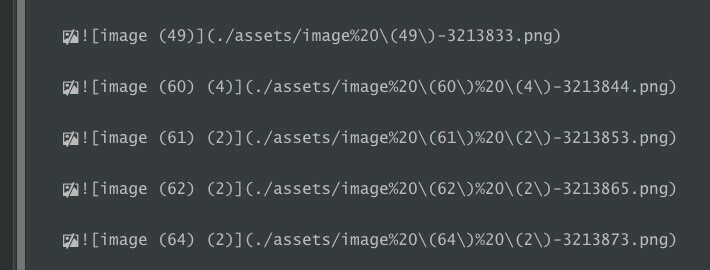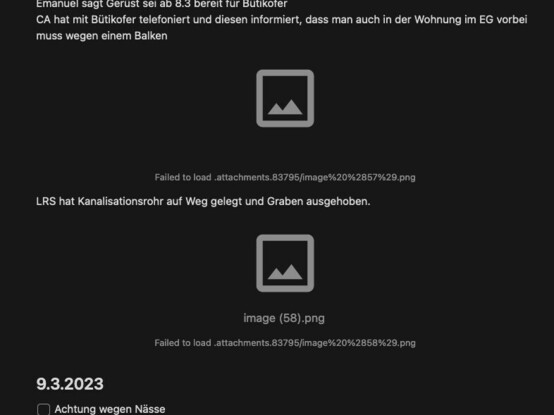Ben · @ben_zen
150 followers · 922 posts · Server social.sdf.orgBen · @ben_zen
148 followers · 899 posts · Server social.sdf.orgOkay, so between my two contestants for #markdown editor with word processing abilities, I am really baffled at my choices:
- #Obsidian: really intended for smaller notes, has some Notion-like cross-document linking and database aspects
- #Typora: Handles large documents, but only one file per window. Requires theme editing to change the font
- #Zettlr: Handles multiple files well, including linkages between them, but is slow as fuck on 27k word files. Gives you a CSS edit box.
#markdown #obsidian #typora #zettlr
Dirk Primbs · @dirkprimbs
13 followers · 108 posts · Server me.dmHerbert Hertramph · @_DigitalWriter_
897 followers · 2243 posts · Server bildung.socialHerbert Hertramph · @_DigitalWriter_
881 followers · 2168 posts · Server bildung.socialMein MD-Editor Nr. 1 ist aus einer Reihe von Gründen nach wie vor Typora. Die Verbindung mit Obsidian scheint recht unkompliziert zu klappen: Ich habe einfach den Obsidian-Menüpunkt in den Einstellungen mit einem Hotkey verknüpft (bei mir Strg + Alt + Y). Assets kann ich ja auch in beiden Anwendungen identisch konfigurieren.
#typora #obsidian #markdown #notizen
Daniel Finsler · @insl
71 followers · 1604 posts · Server tooting.chsind die Bilder klein genut, legt #Typora die nebeneinander ind in #Nextcloud
Norbert · @norberteder
1376 followers · 1293 posts · Server graz.socialDie Reise mit #Linux geht munter weiter.
#Cryptomator und #LogSeq sind nun auch mit von der Partie. Gesynct wird mit meinem NAS.
Für längere Notizen/Texte verwende ich #Typora als #Markdown-Editor.
Zum Thema LogSeq hab ich auch ein paar Artikel, bei Interesse: https://norberteder.com/?s=logseq
#linux #cryptomator #logseq #typora #markdown
Andreas · @andreas
2 followers · 10 posts · Server social.blogsequenz.deBlogartikel: Ich schreibe meine Blogeinträge sehr selten direkt im Texteditor der jeweiligen Plattform. Meistens benutze ich dafür LibreOffice Writer. Natürlich habe ich auch verschiedene Markdown-Editoren ausprobiert, nur keiner hat mir wirklich gefallen. Bei Typora sieht das anders aus.
#Markdown #Typora #Blogartikel
https://blogsequenz.de/typora-ein-grossartiger-markdown-editor/
#markdown #typora #blogartikel
Calixthe · @Calixthe
81 followers · 26 posts · Server pkm.socialI just downloaded an #AwesomeLogSeq theme with high contrast ultra black background. The grayish "black"themes were very difficult for me to see, so this is a real find.
https://github.com/candideu/logseq-eink-plus
#LogSeq #Obsidian #ObsidianMD #Tana #PKM #PKMS #AnyType #MemAI #Capacities #FleetingNotes #AffinePRO #Taskade #ClickUp #OmniFocus #CraftDocs #Reflect #XTiles #Joplin #Loom #Notion #OmniOutliner #TickTick #Acreom #Zettlr #Zettelkasten #Bear #DraftsApp #Scrivener #DevonThink #Typora #COMSOL #Python
#awesomelogseq #logseq #obsidian #ObsidianMD #tana #pkm #pkms #anytype #memai #capacities #fleetingnotes #affinepro #taskade #clickup #omnifocus #craftdocs #reflect #xtiles #joplin #loom #Notion #omnioutliner #ticktick #acreom #zettlr #zettelkasten #bear #DraftsApp #scrivener #devonthink #typora #comsol #python
Vito Botta :it: :fi: :uk: · @vito
70 followers · 60 posts · Server botta.social
Robert Lender · @roblen
588 followers · 4523 posts · Server microblog.at@Linkshaender @hcszt @_DigitalWriter_ @rakekniven Ich zahle auch gerne, wenn ein Produkt gut ist. Danke für all die Tips. #Typora ist installiert und es schaut gut aus 😊 Danke.
Daniel Finsler · @insl
58 followers · 1248 posts · Server tooting.ch@_DigitalWriter_ und 5 Minuten später findet der #Typora seine eigenen Bilder nicht mehr. Schon komisch. Aber praktisch wär's.
Harry W. · @hazz223
77 followers · 404 posts · Server mstdn.socialDaniel Finsler · @insl
57 followers · 1220 posts · Server tooting.chauch irritierend: der Pfasd zu Bildern in #Typora ist globale Einstellung - nicht #Dokumentspezifisch
Daniel Finsler · @insl
57 followers · 1218 posts · Server tooting.ch#Nextcloud Text zeigt schnell Chaos, wenn man lieber in #Typora textet, und Bilder skaliert und #frei ablegt.
Oliver Pfleiderer · @LinHead
213 followers · 1230 posts · Server d-64.social@_DigitalWriter_
Ich dachte, ich muss da sonst was einstellen aber das geht einfach Out of the Box! #Typora ist derzeit meine absolute Lieblingsanwendung. Macht Schreiben und Sortieren auch langer Texte angenehm einfach.
Herbert Hertramph · @_DigitalWriter_
761 followers · 1467 posts · Server bildung.socialTobias Zeumer · @vform
310 followers · 5704 posts · Server openbiblio.socialVditor is a browser-side Markdown editor, Support WYSIWYG, instant rendering (similar to Typora) and split-screen preview mode. https://github.com/Vanessa219/vditor/blob/master/README_en_US.md
The "Typora" (really bad and intentionally misleading name...) VScode extension uses Vditor (https://marketplace.visualstudio.com/items?itemName=cweijan.vscode-typora)
I also like(d) the "Markdown Editor" as Typora like Editor (https://github.com/zaaack/vscode-markdown-editor), but I think the development stopped.
#vditor #markdown #WYSIWYG #typora
Daniel Finsler · @insl
53 followers · 1014 posts · Server tooting.chwenn man in #Typora ein bild aus seinem #lokalen NC_sync Ordner einfügt, korrigiert Typora diesen Pfad leider nicht auf den #NextCloud Pfad: Die Cloud.
Herbert Hertramph · @_DigitalWriter_
719 followers · 1262 posts · Server bildung.social@t0rt0i53
1. Notizenordner mit Unterordnern auf der SSD. Notiz-Dateien in #Markdown
2. Diese Verzeichnisstruktur via #Nextcloud - Sync auf allen Plattformen.
3. Win, Mac und Linux = MD-Editor #Typora
4. iOS und iPadOS =1Writer mit WebDAV zur Nextcloud
Dazu hatte ich mal eine kleine Artikelserie in meinem Blog geschrieben:
https://digital-cleaning.de/index.php/mit-markdown-ein-robustes-system-fuer-notizen-realisieren-teil-1/