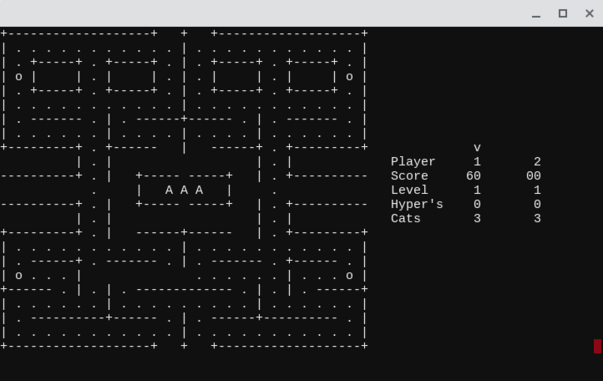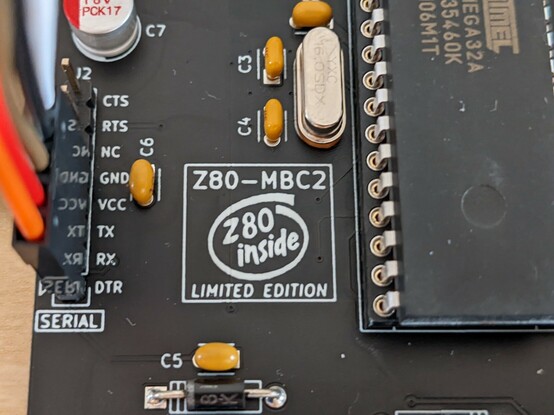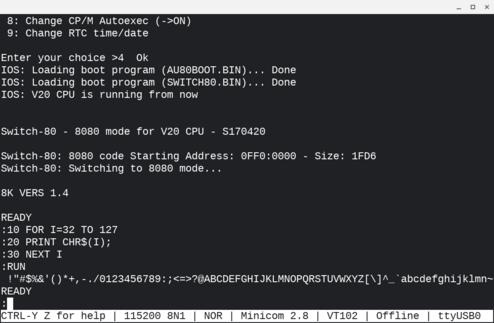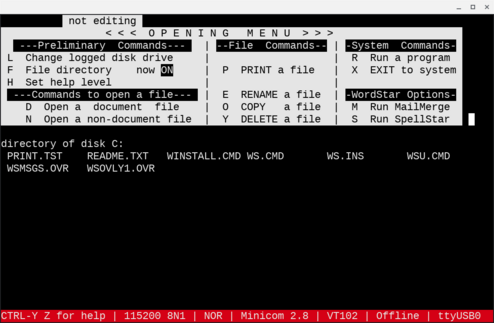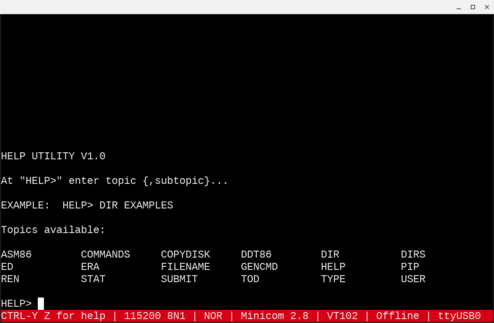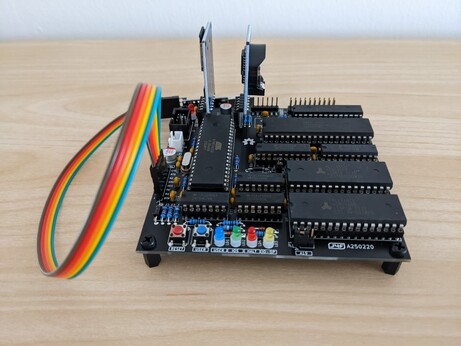Paolo Amoroso · @amoroso
1457 followers · 1539 posts · Server fosstodon.orgI wrote two programs for clearing the screen on CP/M-80 and CP/M-86, one in Intel 8080 Assembly for the Z80-MBC2 homebrew computer and the other in Intel 8086 Assembly for the V20-MBC:
https://journal.paoloamoroso.com/two-cp-m-programs-to-clear-the-screen
Paolo Amoroso · @amoroso
1215 followers · 1178 posts · Server fosstodon.orgI tested the Beagle Term terminal emulator with the Z80-MBC2 and V20-MBC homebrew Z80 and Nec V20 computers. It's a Chrome packaged app with good VT100 support.
The screenshots show Beagle Term on my Chromebox running the Catchum and Ladders games under CP/M Plus on the Z80-MBC2, and WordStar and the command processor under CP/M-86 on the V20-MBC.
https://chrome.google.com/webstore/detail/beagle-term/gkdofhllgfohlddimiiildbgoggdpoea
#z80mbc2 #v20mbc #retrocomputing
Paolo Amoroso · @amoroso
1094 followers · 921 posts · Server fosstodon.org@kiteless I'm using a homebrew Nec V20 computer with similar specs, the V20-MBC:
https://journal.paoloamoroso.com/v20-mbc-homebrew-computer-first-impressions
Paolo Amoroso · @amoroso
1094 followers · 921 posts · Server fosstodon.orgPaolo Amoroso · @amoroso
1094 followers · 921 posts · Server fosstodon.orgIn the session of this screen recording I wrote, compiled, and ran a hello world program in Turbo Pascal 3.0, under CP/M-86 on the V20-MBC homebrew Nec V20 computer.
Compared to the full-screen IDE of version 4 and later, which is what comes to mind when thinking about Turbo Pascal, the environment of the versions up to 3 for CP/M was more spartan but equally powerful and productive.
#pascal #retrocomputing #v20mbc
Paolo Amoroso · @amoroso
906 followers · 670 posts · Server fosstodon.orgThe two homebrew CP/M computers I use and love have logos that give them personality.
The Z80-MBC2 Limited Edition features a "Z80 inside" logo similar to the iconic Intel branding. The logo of the V20-MBC Black Edition, a two-flavor ice cream cone, is a nod to its Nec V20 chip with the 8080/8088 dual mode.
#z80mbc2 #v20mbc #retrocomputing
Paolo Amoroso · @amoroso
908 followers · 673 posts · Server fosstodon.orgYou have a working homebrew computer, now what?
Some enjoy the challenge of designing or making a computer kit. I have no hardware assembly skills, so I start from there by learning the operating systems of these devices, exploring software, and coding. I publish ongoing series of blog posts about my retrocomputing projects with these CP/M homebrew computers:
Z80-MBC2 (Z80)
https://journal.paoloamoroso.com/tag:z80mbc2
V20-MBC (Nec V20)
https://journal.paoloamoroso.com/tag:v20mbc
#retrocomputing #projects #z80mbc2 #v20mbc
Paolo Amoroso · @amoroso
908 followers · 673 posts · Server fosstodon.orgThe V20-MBC homebrew Nec V20 computer can boot IMSAI BASIC in 8080 mode. I played with the interpreter a bit by writing the short program in the screenshot, which prints the ASCII character set. Here are my notes:
https://journal.paoloamoroso.com/using-imsai-basic-on-the-v20-mbc
#v20mbc #retrocomputing #basic
Paolo Amoroso · @amoroso
908 followers · 673 posts · Server fosstodon.orgThe V20-MBC homebrew Nec V20 computer comes with application software popular in the 1980s.
Here are WordStar and Turbo Pascal under CP/M-86, running in a Crostini Linux terminal emulator session on my Chromebox.
Paolo Amoroso · @amoroso
908 followers · 673 posts · Server fosstodon.orgThe CP/M Plus and CP/M-86 documentation browser HELP reminds me of a mix of Unix man(1) and GNU Texinfo.
Here it is running under CP/M-86 on the V20-MBC homebrew Nec 20 computer, inside a Minicom session on Crostini Linux. The first screenshot shows the main screen of HELP with a list of topics, the second the entry for the STAT command.
Paolo Amoroso · @amoroso
908 followers · 673 posts · Server fosstodon.orgI got a V20-MBC homebrew computer, a single-board computer with an 8 MHz Nec V20 running CP/M-86 and CP/M-80.
The photos show the V20-MBC alone and plugged into my Chromebox, the main components, and the device logo. I love the two-flavor ice cream logo, a nod to the dual CPU Nec V20 implementing the Intel 8088 and 8080 instruction sets.
I've started an ongoing series of blog posts to share my experience and projects with the V20-MBC: