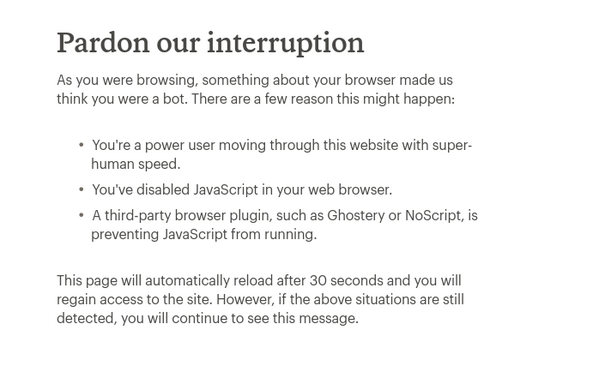Kaan Barmore-Genç · @kaan
160 followers · 200 posts · Server fosstodon.orgIs this a #Cloudflare thing? I keep hitting this on multiple websites. I have javascript enabled, and I don't have Ghostery or NoScript.
I guess it's because I'm using #Vimium to navigate via keyboard, which is allowing me to move too fast compared to "normal".
Vimium, it gives you superhuman speed!
Kevin C. Tofel · @kevinctofel
1884 followers · 2324 posts · Server hachyderm.io🆕 blog post -- How to browse on a Chromebook with just the keyboard
If you have a #Chromebook, chances are your primary usage is to browse the web. #ChromeOS uses the same keyboard shortcuts as the Chrome browser to hop around the internet without a mouse or keyboard. But I’m on a quest to keep my hands on the keyboard all the time. Enter #Vimium: A Chrome extension that lets you browse on a Chromebook with just a keyboard using #Vim shortcuts.
https://www.aboutchromebooks.com/news/how-to-browse-on-a-chromebook-with-just-the-keyboard/
#chromebook #chromeos #vimium #vim
· @DiazCarrete
22 followers · 172 posts · Server hachyderm.io#Vimium's "insert mode" is useful for momentarily accessing the "native shortcuts" of some pages,
🔗 https://stackoverflow.com/questions/54219567/what-are-use-cases-of-insert-mode-in-vimium-and-where-is-it-documented
🔗 https://vimium.github.io/
🔗 https://docs.github.com/en/get-started/using-github/keyboard-shortcuts
🔗 https://support.google.com/youtube/answer/7631406?hl=en "j" to seek backward 10 seconds is so useful.
binaryphile :clippy: · @binaryphile
466 followers · 250 posts · Server fosstodon.orgAs a #vimium user, I predict the combination of search and visual mode select and yank will be a game changer, now that I've read the docs on visual:
Paco Velobs · @PacoVelobs
161 followers · 3830 posts · Server mamot.fr@benjaminhollon @monochrome @JLW_the_Jobber Not sure to follow. I still use the mouse from time to time on Firefox (#Vimium FTW) but I barely use it anywhere else.
What's wrong with my layout?
Benjamin Bouvier 🥐 · @bnjbvr
563 followers · 5403 posts · Server tutut.delire.partyAvant, je croyais qu'il me fallait des outils en CLI ou TUI pour pouvoir naviguer rapidement avec plein de raccourcis clavier sur Reddit ou Mastodon, mais ça, c'était avant #Vimium.
Claus Malter 🇪🇺🤘:bayern: · @cloonix
32 followers · 301 posts · Server muenchen.socialFür die Nerds da draußen: #Vimium
https://blog.cmmx.de/2023/03/10/vimium-browser-per-tastatur-bedienen/
jbz · @jbzfn
321 followers · 2035 posts · Server mastodon.socialLen :tootsie: · @len
506 followers · 2377 posts · Server toot.si
Ondřej Synáček · @comatory
40 followers · 784 posts · Server kompost.cz
· @DiazCarrete
6 followers · 24 posts · Server hachyderm.io#Vimium notes to myself:
Try not to use Ctrl-L to focus on the address bar in order to copy the url. Bringing back focus to the window's content is not easy. You can copy the url with "yy" instead.
You can also use "fy" to copy any link.
Tomasz Nurkiewicz 🇺🇦 · @nurkiewicz
669 followers · 135 posts · Server fosstodon.orgIf you'd like to avoid using mouse while browsing the internet, you can easily "click" on links without mouse. Just find what you want to click, then (on #Firefox and #Chrome) press [Esc] followed by [Enter] or (Chrome only) hit [Ctrl] + [Enter]. For #vim users, #vimium browser plugin might be even more convenient
binaryphile :clippy: · @binaryphile
432 followers · 175 posts · Server fosstodon.orgI was today years-old when I learned that #Vimium's insert mode just turns off its hotkeys so you can type anything in a website until you hit Esc. I can take a couple sites off Vimium's exception list.
Sean Blakey · @seanb
258 followers · 367 posts · Server hachyderm.io#Accessibility software is addictive. Talon taught me to love #Vimium, and now I'm also really enjoying #Shortcat
#accessibility #vimium #shortcat
Maciej Delmanowski · @drybjed
14 followers · 59 posts · Server mas.toThe set of tools in my #FLOSS IDE has been consistent for about 10 years now:
- #Debian as the #Linux distribution of choice, on desktop, laptop and server
- #i3wm as the window manager
- #xterm as the terminal emulator
- #tmux as the terminal multiplexer
- #vim as the text editor
- #firefox as the web browser, with #vimium extension of course
- #ranger as my preferred file manager, I use #midnightcommander for some things like archives
- #ssh and #sshfs for remote work
- #git for versioning
#git #sshfs #ssh #midnightcommander #ranger #vimium #Firefox #vim #tmux #xterm #i3wm #Linux #debian #floss
Takeshi Lev Kovacs · @takeshikovacs
1 followers · 7 posts · Server liberdon.comRob · @rollin_rob
42 followers · 225 posts · Server social.linux.pizzaJeff Forcier · @bitprophet
391 followers · 1147 posts · Server social.coopGonna laugh my ass off if finally using #vim mode in a regular text editing app is the final straw re: me ALSO sucking it up & using my shell's vim bindings instead of the default emacs ones.
To be fair, I did already get the religion of #Vimium in my browser last year (was it just last year? maybe 2021?) and boy howdy is that still an INCREDIBLE quality of life improvement!
sbm · @slow_brewed
8 followers · 23 posts · Server iosdev.spaceIf you are a #Vim user and don’t like navigating with the mouse, in most browsers, I would recommend the #Vimium extension. If you’d like to replicate the same thing at the operation system level on MacOS, check out #homerow_app https://www.homerow.app by @dexterleng. Absolutely smashing.
James Dreben · @Jdreben
412 followers · 1047 posts · Server mastodon.world@rasterweb As a #Vimium user, this resonates. Any time I have to disable Vimium for a site I have to take a breath and make an assessment if this site is advanced / important enough to merit changing my controls.