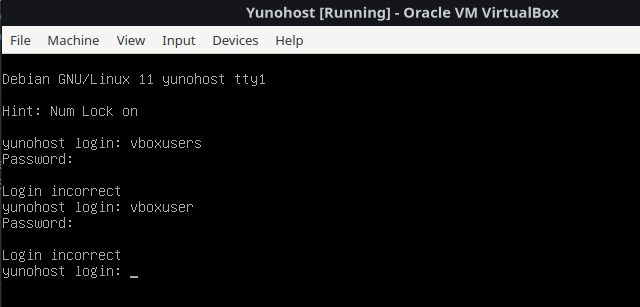Guan · @gu4n
147 followers · 399 posts · Server wandering.shopI upgraded my #Proxmox based #Homeserver with additional RAM and started using a #VM as my main desktop environment. Now I have access to 'my computer' on every device in the house. It's so convenient. :blobcoffee:
:debian: 𝚜𝚎𝚕𝚎𝚊 :fedora: · @selea
5358 followers · 22220 posts · Server social.linux.pizzaL'Osservatorio Esteri · @OsservatorioEsteri
683 followers · 6494 posts · Server mastodon.uno#Elezioni #Messico #Primarie
Con la conclusione delle primarie di #JHH|Sinistra e #FAxM|Grande tenda, si comincia a formare la lista dei candidati presidenziali:
-Claudia #Sheinbaum (#MORENA|Sinistra);
-Xóchitl #Gálvez (supp. #FAxM|Grande tenda);
-Eduardo #Verástegui (#VM|Estrema destra ultracattolica).
#elezioni #messico #primarie #jhh #faxm #Sheinbaum #morena #galvez #verastegui #vm
📡(RTP) Privacy & Tech Tips · @RTP
3691 followers · 5068 posts · Server fosstodon.orgNew Whonix For Virtualbox Release Includes Mitigation Against Mouse Fingerprinting & More
#Whonix #FOSS #VM #Virtualbox #virtualmachine #infosec #cybersecurity #privacy #anonymity #anonymous #HumanRights #journalism #tech #Tor
https://forums.whonix.org/t/whonix-17-0-4-5-for-virtualbox-point-release/17151
#whonix #foss #vm #virtualbox #virtualmachine #infosec #cybersecurity #privacy #anonymity #anonymous #humanrights #journalism #tech #tor
Efraim Flashner · @efraim
175 followers · 2004 posts · Server tooot.imHave you tried quickemu? https://github.com/quickemu-project/quickemu
#MacOS #VM #boosts
Ownoh 🖥️🌏🚴🏼 · @ownohmanny
197 followers · 1939 posts · Server mastodon.ieMarco Siccardi :dotnet: · @MSicc
465 followers · 555 posts · Server dotnet.socialFirst goal reached. I am connected to my #Mac from #VS2022 in a #Parallels #VM without having
#VS4Mac installed.
Well, that screams for a blog post.
#devProblems #IDE #Retirement
#mac #VS2022 #parallels #vm #vs4mac #devproblems #IDE #retirement
Sergio Scabuzzo (EcoTechie) · @Sergio
131 followers · 333 posts · Server fosstodon.orgOkay, soooo I setup #Proxmox at home and started tinkering. I spun up a #YunoHost #VM and before opening up any ports thought of security. Last time I setup a home server was in the late 90s, and it got hacked. So doing some due diligence.
I setup my #ddwrt router to use https, and configured it to update IP changes to #Cloudflare. Working fine, but now...
How would I go about updating multiple hosted domains? Proxy? I hope to have several there.
#proxmox #yunohost #vm #ddwrt #cloudflare #lazyweb #homelab #homeserver #selfhosted
· @SpoonLoeffel
9 followers · 366 posts · Server toot.shortbus.failCloud Services are still cringe, so let's give Kroki! another go
https://spoonloeffel.de
Playing: Setting up another Service
#StromZeit #Stream #Twitch #Selfhosted #Homelab #Kroki! #VM #Linux
#StromZeit #stream #twitch #selfhosted #homelab #kroki #vm #linux
lxdc.dev | Datacenter · @lxdc
4 followers · 6 posts · Server social.lemue.orgDaniel · @dtdan03
23 followers · 447 posts · Server nrw.social
Pilou 🐧⚔️ · @CaraGk
212 followers · 1200 posts · Server framapiaf.orgJ'ai le son qui varie pendant quelques secondes de plus en plus fréquemment depuis quelques semaines...
J'ai d'abord cru que la #VM du serveur #PulseAudio ramait un peu avec les chaleurs... mais je ne vois pas de souci de charge système ou de mémoire saturée...
Donc je me pose la question d'un souci matériel... Carte audio #SoundBlaster versus caisson du 5.1, telle est la question ! #SoundSystem #homelab
#vm #pulseaudio #soundblaster #soundsystem #homelab
Gₑₙᵢₛₜₐ · @genista
221 followers · 713 posts · Server genista.osrx.chatIch gebs auf .... ich hab jetzt zum xten mal versucht Paperless-ngx im LXC container über docker zu installieren ... es geht nicht.
Alles mögliche verändert usw. bestimmt 20 Installationen angeschubst ... jetzt mag ich nicht mehr.
Muss es jetzt halt in einer VM mit docker laufen ... das funktionierte auf anhieb.
#docker #promox #portainer #lxc #vm #paperlessngx
Marco Siccardi :dotnet: · @MSicc
455 followers · 511 posts · Server dotnet.social#Parallels Desktop 19 is available - best new feature: TouchID is supported for #Windows Hello!
https://www.parallels.com/blogs/parallels-desktop-19/
#VM #Virtualisation #VirtualMachine #TouchID #Auth #Authorisation
#parallels #windows #vm #Virtualisation #virtualmachine #touchid #auth #authorisation
Marco Siccardi :dotnet: · @MSicc
455 followers · 509 posts · Server dotnet.social#ProTip for #Parallels Desktop user
Do not forget to activate the #NetworkConditioner (no matter which OS you are hosting)!
Otherwise you will have very slow network connections, be it between the #Host and the #VM and also to the internet.
#devProblems #geekProblems #developer #VirtualMachine #Virtualisation #setup #configuration
#protip #parallels #networkconditioner #host #vm #devproblems #geekproblems #developer #virtualmachine #Virtualisation #setup #configuration
Annica 🇸🇪 · @nemorosa
299 followers · 1478 posts · Server mastodon.nuJag blev lite tårögd när jag såg hans glädje över silvret. Han går verkligen all in när det gäller. Jag önskar honom all lycka, formen är god. Nästa tävling är på torsdag, 35km. Jag håller tummarna! #vm #friidrott
Erich V · @ErichV
50 followers · 472 posts · Server towns.gayWas that a flop from Sweden? The VAR said “No.” but I’m not convinced. Harder to celebrate that goal. #Worldcup #womensworldcup #wwc #vm #vmdam
#worldcup #womensworldcup #wwc #vm #vmdam
hlfshell · @hlfshell
69 followers · 291 posts · Server hachyderm.ioI have my repeatable dev envs setup nicely for ROS2 with all of its tooling, a bunch of great packages, and hardware acceleration means smooth gazebo/rviz setups. Throw in tunneled VS Code and it solves a lot of problems for me.
...but for the life of me I can't solve this freezing issue. The VM can run fine for hours, but will graphically freeze if I run gazebo. The VM is running - I can hit services in it. But the display portion in virtual box is completely locked up.
hlfshell · @hlfshell
67 followers · 277 posts · Server hachyderm.ioInterestingly, I find that when I'm running gazebo the screen would freeze, but I it in the guest OS itself - and not the virtualbox client either.
While running the code server, I found that it still was running fine, implying it was a display lockup (or X server lock up (and not an OS lock up) instead.
I still need to figure out the cause for that. I'm using hardware acceleration, a huge chunk of ram (24GB), and increased the video memory. Unsure what could be causing it at this point.
Kajo 📷 :mastolove: · @Kajo
184 followers · 31911 posts · Server social.tchncs.deDarf es gleich nochmal installieren, glaub ich... 😬
Es sei denn, ich nehm den "falschen" Benutzer... Stand da nicht in der Doku, dass ein "Admin" angelegt wird? 🤔 Mal probieren.
Nix da. Neuinstallation. Username gemerkt, Passwort gemerkt. Eingegeben: Login incorrect.
Woran könnte das liegen? 🤔 Deutsch-Englisches Tastatur-Mischmasch kann ich ausschliessen.
Edit: Ach, da isses! Man loggt sich nicht in der VM selbst ein 😉 🤪 Glaub ich zumindest 🤔