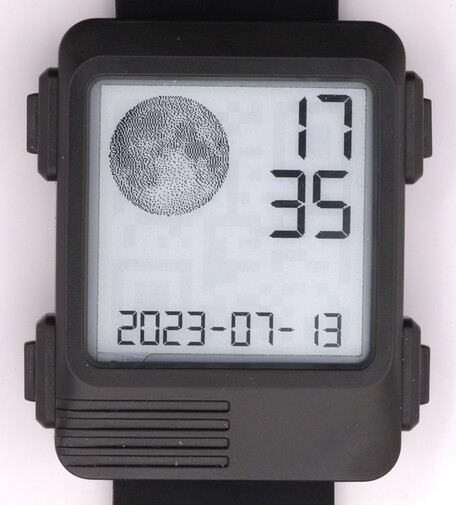RevK :verified_r: · @revk
2041 followers · 6920 posts · Server toot.me.ukBrownout reset now shows flat battery, and is pretty much agreeing with my battery percentage logic showing 0%, well, on this one #Watchy anyway.
RevK :verified_r: · @revk
2031 followers · 6827 posts · Server toot.me.ukRevK :verified_r: · @revk
2024 followers · 6770 posts · Server toot.me.ukRevK :verified_r: · @revk
2020 followers · 6756 posts · Server toot.me.ukRevK :verified_r: · @revk
2018 followers · 6729 posts · Server toot.me.ukRevK :verified_r: · @revk
2017 followers · 6710 posts · Server toot.me.ukSo, the base icon for the moon, need to add phase next... But getting there #Watchy
RevK :verified_r: · @revk
2017 followers · 6703 posts · Server toot.me.uk
RevK :verified_r: · @revk
2015 followers · 6687 posts · Server toot.me.ukSome data sheets are nice and some are nasty.
The data sheet for the BMA423 accelerometer is beyond nasty. Fucking hell.
Anyone managed to get it working without trying to run their actual driver code, somehow. All I want is step counter for my #watchy
RevK :verified_r: · @revk
2012 followers · 6676 posts · Server toot.me.ukRevK :verified_r: · @revk
2012 followers · 6674 posts · Server toot.me.ukRevK :verified_r: · @revk
2012 followers · 6674 posts · Server toot.me.ukRevK :verified_r: · @revk
2009 followers · 6661 posts · Server toot.me.ukI was going to get more #Watchy done this morning, maybe basic menus, but ended up tidying the basic WiFi settings stuff used in most of my projects as they broke on my Faikin modules. Made more defensive - using websockets still, but not relying on them to work, etc. Back to Watchy after lunch.
RevK :verified_r: · @revk
2009 followers · 6661 posts · Server toot.me.ukDamn, I seem to have invented a time machine...
On a positive note, I have the per minute update down to 128ms.
RevK :verified_r: · @revk
1997 followers · 6631 posts · Server toot.me.ukI need to do battery level next I think. But this is 1 second each minute with no WiFi at all. Does WiFi on hour to time sync, etc. So my guess is we are in to the “several weeks” battery life now. Then need a few watch faces and a menu system, and step counter… #Watchy
All open source C under #ESP IDF.
RevK :verified_r: · @revk
1997 followers · 6631 posts · Server toot.me.ukThe transition is really clean, one of the nice aspects of using a 7 set font. #Watchy.
RevK :verified_r: · @revk
1995 followers · 6623 posts · Server toot.me.ukRevK :verified_r: · @revk
1995 followers · 6623 posts · Server toot.me.ukI need to fine tune it a bit, and I am not convinced an oblique 7 segment works well on the 1bpp e-paper. #Watchy.
RevK :verified_r: · @revk
1995 followers · 6623 posts · Server toot.me.ukRevK :verified_r: · @revk
1995 followers · 6623 posts · Server toot.me.ukRevK :verified_r: · @revk
1986 followers · 6600 posts · Server toot.me.ukI have the display working nicely now.
My test of #Watchy code was nearly 3 weeks on a charge.
My first test of my code, running flat out with WiFi set to now power save and display not set to sleep, worst case basically, is 2½ hours.
Next test is display sleep and WiFi on max power save.
After that I need to go for proper processor sleep mode, but need RTC first to retain state and know the time on start up after sleep.
Then buttons, and accelerometer, and well, loads.
But fun...