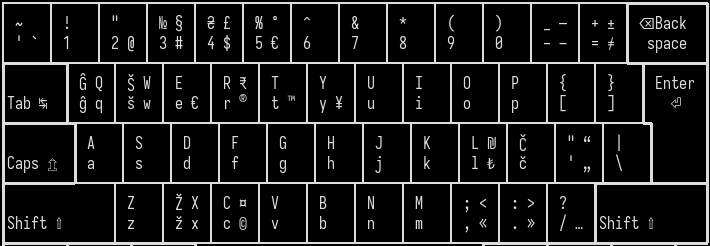Valentin Bersier :ferris: · @beeb
90 followers · 580 posts · Server hachyderm.ioJhee, is there really no GUI editor for creating XKB layouts that can be easily built or installed in 2023?
https://github.com/vgresak/keyboard-layout-editor
https://github.com/simos/keyboardlayouteditor
Maybe I should try to write a #nix package for one of them? Maybe that's too hard for a newbie like me.
Note I want to thoroughly customize the layout (including dead keys etc), not just swap a couple of keys.
AskUbuntu · @askubuntu
154 followers · 1902 posts · Server ubuntu.socialChange default keyboard layout for virtual terminal #keyboard #2204 #xorg #keyboardlayout #xkb
#keyboard #xorg #keyboardlayout #xkb
AskUbuntu · @askubuntu
120 followers · 1883 posts · Server ubuntu.socialThese commands (setxkbmap and xcape) are in .profile but are not being executed on login #2204 #shortcutkeys #xorg #profile #xkb
#shortcutkeys #xorg #profile #xkb
AskUbuntu · @askubuntu
78 followers · 2074 posts · Server ubuntu.socialLars Bartsch · @kunde_x
175 followers · 1886 posts · Server social.tchncs.deIch nutze gern mein #split #keyboard Mistel MD770RGB im ANSI-Layout, aber konfiguriert als ISO-DE.
Einziger Nachteil: Die fehlende "<>|"-Taste neben dem LSHIFT.
Lösung: COMPOSE-Key auf die (wirklich überflüssige) RCTRL-Taste mit #vim -like keycodes:
- RCTRL + vl = "vertical line"
- RCTRL + gt = "greater than"
- RCTRL + lt = "less than"
#swaywm #splitkeyboard #xkb #vim #keyboard #split
AskUbuntu · @askubuntu
65 followers · 2145 posts · Server ubuntu.socialAskUbuntu · @askubuntu
65 followers · 2124 posts · Server ubuntu.socialWhy is Yiddish keyboard layout not shipped with Ubuntu? #keyboardlayout #xkb #hebrew
AskUbuntu · @askubuntu
63 followers · 2150 posts · Server ubuntu.socialVitaliy Berdinskikh · @vitaliy_r2
0 followers · 210 posts · Server mas.toОскільки не знайшов готової - зробив свою розкладку #latynka клавіатури.
Сторінка проекту https://gitlab.com/radio_rogal/latynka-kbd та на правовірному https://github.com/radio-rogal/latynka-kbd
Поки що реалізовано лише под #XKB. В планах консольний варіант под Linux, зробити пакети під інші дістри крім #ArchLinux, зробити розкладку під MacOS за прикладом https://github.com/DmytroStepaniuk/LatynkaUA.bundle, а потім можливо і під вінду, андроід, iOS.
Worm Shaped Man · @jonulrich
13 followers · 12 posts · Server peoplemaking.gamesOne of the best linux customizations I ever did for myself is turn caplocks into a level 3 shift and set lvl3 + spacebar to output an underscore. Making_snake_case_1_million_times_easier_and_faster.
also lvl3 + hjkl are set to arrow keys,
<> are ←→,
and lvl3 + a activates (toggles) the capslock so no functionality is truly lost.
all using just a custom xkb configuration that works between xorg and wayland
#LinuxW #LinuxRocks #KeyboardCustomization #xkb #wayland #xorg #linux
#linuxw #linuxrocks #keyboardcustomization #xkb #wayland #xorg #Linux
Vftdan · @vftdan
253 followers · 19139 posts · Server mastodon.mlHandling of #xkb sometimes reaches the states that must be unreachable in the state machine I described in my file for #xkbcomp. I only change MouseKeys and Overlay1 by toggling them together in the LockControls() action, but sometimes somehow I reach the opposite states of these two controls. Is xkb handling non-transactional or something?
#linux #x11 #xorg
#xorg #x11 #linux #xkbcomp #xkb
Vftdan · @vftdan
287 followers · 21354 posts · Server mastodon.mlHandling of #xkb sometimes reaches the states that must be unreachable in the state machine I described in my file for #xkbcomp. I only change MouseKeys and Overlay1 by toggling them together in the LockControls() action, but sometimes somehow I reach the opposite states of these two controls. Is xkb handling non-transactional or something?
#linux #x11 #xorg
#xorg #x11 #linux #xkbcomp #xkb
Vftdan · @vftdan
253 followers · 19021 posts · Server mastodon.mlI'm repeatedly getting this message in /var/log/Xorg.0.log :
[158231.387] (EE) Error compiling keymap (server-0) executing '"/usr/bin/xkbcomp" -w 1 "-R/usr/share/X11/xkb" -xkm "-" -em1 "The XKEYBOARD keymap compiler (xkbcomp) reports:" -emp "> " -eml "Errors from xkbcomp are not fatal to the X server" "/var/lib/xkb/server-0.xkm"'
[158231.387] (EE) XKB: Couldn't compile keymap
What can be the reason?
Ténno Seremél · @tennoseremel
331 followers · 13964 posts · Server mstdn.ioTénno Seremél · @tennoseremel
331 followers · 13964 posts · Server mstdn.ioСуть такова:
XKBOPTIONS="grp:sclk_toggle,grp_led:scroll,compose:rwin,misc:typo,lv3:ralt_switch,nbsp:level3n,keypad:oss"
Жаль, что misc:typo конфликтует с esperanto:qwerty и эсперантские символы приходится через compose набирать.