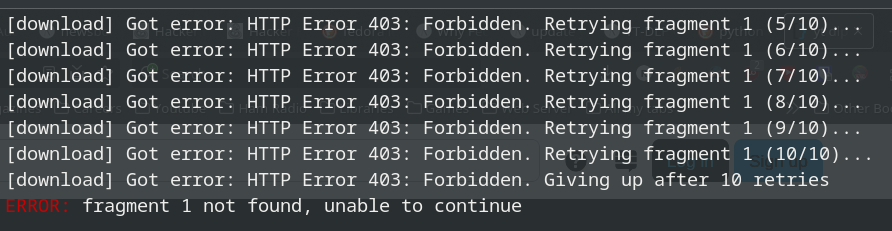maxi #LütziLebt · @maxi
153 followers · 1287 posts · Server todon.euTip: Use #youtubeDL or #ytdlp to download the playlist in bulk:
$ yt-dlp 'https://m.soundcloud.com/luetzimusic/sets/musik-aus-und-um-luetzerath'
Kevin Karhan :verified: · @kkarhan
1424 followers · 100799 posts · Server mstdn.social@mangeurdenuage #Copyrightmafia's favorite court in #Germany...
I really hope @bverfg@social.bund.de will declare this entire ordeal unconstitutional and forces reinstation and restitution for #YoutubeDL.
#unbannable #OpenSource #forks #ytdlp #YouTubeDL #Germany #copyrightmafia
Mark · @archer72
68 followers · 1660 posts · Server mastodon.sdf.orgTime to upgrade yt-dlp youtube downloader if getting this message.
Using pip:
pip install --upgrade yt-dlp
fedithom · @fedithom
220 followers · 7579 posts · Server social.saarlandI need #IT help again (broadly speaking).
Anyone using #YTDLP yt-dlp to download videos with two language versions via --audio-multistream?
I'm currently searching for the correct audio via -F and then manually add those to the command. Isn't there some easier way, where I simply tell yt-dlp to download the first (for instance) 'German' and the first 'English' track?
Philipp Waldhauer · @pwa
325 followers · 632 posts · Server norden.socialIch hab letztens auf https://www.magentamusik.de ein paar interessante Konzerte gefunden und wollte sie mal archivieren, um sie irgendwann zu gucken. Leider unterstützte yt-dlp die Seite noch nicht. Ich musste also leider eine Stunde investieren um herauszufinden, wie man einen extractor für yt-dlp schreibt. Hat immerhin geklappt!
Vielleicht stelle ich irgendwann noch einen Pull Request dafür…
https://gist.github.com/pwaldhauer/03855965b00fc11b8f7049af98694f45
· @testman
82 followers · 1728 posts · Server mstdn.socialdownloading 400+ videos from Youtube for preservation purposes
just in case Youtube really bans me for using #AdBlock or even worse, borrows Twitter's #ratelimit trick.
#linkrot #ytdlp #datahoarding #RateLimit #adblock
Pascal Leinert 📯 · @pasci_lei
318 followers · 1334 posts · Server social.tchncs.deIch wollte mal ausprobieren, ob ich auf #YouTube meine gekauften Filme herunterladen kann.
Fehlanzeige.
Trotz Login-Cookie mit #YTDLP kann ich wegen des #DRM Schutzes die Filme nicht herunterladen.
Wofür kauft man sich überhaupt noch etwas, wenn einem sowieso nichts gehört? Selbst Autos können den Dienst verweigern, wenn es dem Hersteller so passt.
AskUbuntu · @askubuntu
134 followers · 1896 posts · Server ubuntu.socialAnand :terminal: :gnu: :linux: · @anand7253
16 followers · 155 posts · Server fosstodon.org@Wuzzy
I just use `mpv ytdl://URL`, and `yt-dlp` directly when I like a song.
This doesn't allow me to click on similar videos, but I watch YT sporadically and it doesn't matter.
Kevin Vuilleumier 🇨🇭 · @kvuilleumier
343 followers · 5038 posts · Server framapiaf.orgMalheureusement, il faut être connecté, car yt-dlp retourne cette erreur :
ERROR: [instagram:story] You need to log in to access this content. Use --cookies, --cookies-from-browser, --username and --password, or --netrc (instagram) to provide account credentials
Il ne se contente pas seulement d'afficher une erreur, mais aussi comment la corriger !
La solution est alors simple :
yt-dlp.exe --cookies-from-browser firefox https://www.instagram.com/stories/<username>/<story-id>/
Et voilà 😎
2/2
James Bartlett :terminal: · @JamesDBartlett3
365 followers · 1090 posts · Server techhub.socialJames Bartlett :terminal: · @JamesDBartlett3
365 followers · 1090 posts · Server techhub.socialKevin Karhan :verified: · @kkarhan
1010 followers · 60909 posts · Server mstdn.socialcr0n0s :verified_flashing:🇵🇪 · @cr0n0s
529 followers · 777 posts · Server social.tchncs.deA falta de youtube-dl, muy bien llego el fork #ytdlp el cual ya uso por varios meses pero recién me animo a echarle flores.
Agrega mejoras al código original, como la Integración de SponsorBlock: para marcar/eliminar secciones de patrocinadores en videos de YouTube utilizando su API. Nuevas opciones de clasificación de formato predeterminadas, ahora es una resolución más alta y mejores códecs en lugar de simplemente usar una tasa de bits más alta. ¿-S o -format?
enjey · @enjey
596 followers · 1399 posts · Server mstdn.esKevin Karhan :verified: · @kkarhan
945 followers · 53970 posts · Server mstdn.social@crossgolf_rebel @TwraSun ich muss mal schaun ob #ytdlp das auch kann...
https://github.com/yt-dlp/yt-dlp
cyberghost · @cyberghost
277 followers · 258 posts · Server fosstodon.orgDamn, spent almost 2 hours trying to figure out why yt-dlp was giving me DNS errors when used together with torsocks, it always worked fine, but at the end, the culprit was the external downloader aria2c, when I removed it from the parameters, everything worked smooth 😪
#linux #aria2c #ytdlp #tor #torsocks #youtube
Potung Thul · @potungthul
12 followers · 416 posts · Server toot.io@zlatiah
@jbe
To be clear, after setting up yt-dlp, you go to the web page of the YouTube video you want, and copy the web address into the clipboard (highlight the "http://youtu.be/etc.etc." text in the address bar and Ctrl-C to copy, or right-click on the video for a context menu and select Copy Address To Clipboard).
Open a command window (like Window Power Shell or Mac terminal) and type:
yt-dlp "web address of desired video"
example:
yt-dlp "https://m.youtube.com/watch?v=q0GCdwpdXzQ&feature=youtu.be"
Potung Thul · @potungthul
12 followers · 416 posts · Server toot.iocyberghost · @cyberghost
259 followers · 229 posts · Server fosstodon.orgIf you use yt-dlp to download videos and you just want to watch the main content, you can put a new parameter --sponsorblock-remove all, and it will cut from the video things like Intros, sponsor segments, outros, fillers etc. You can also specify to just remove some categories and not everything.
More info here:
#youtube #ad #ads #ytdlp #google #gafam #mpv